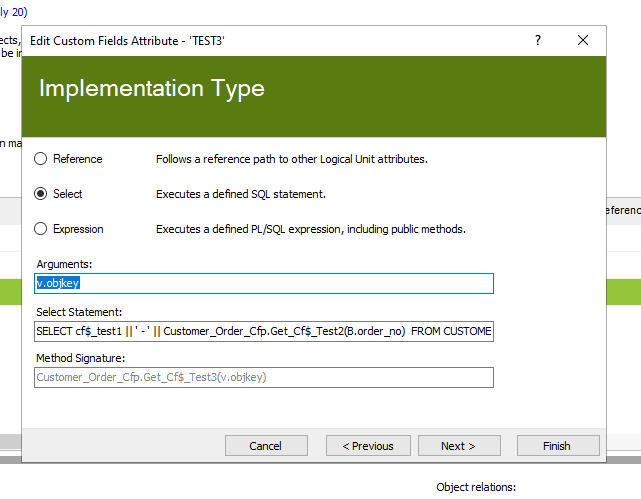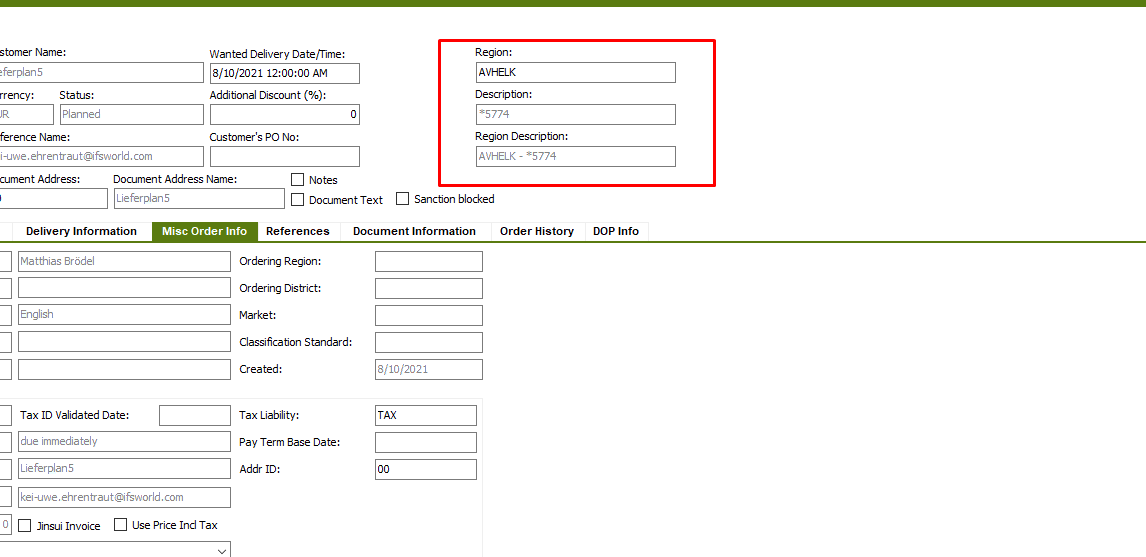Hi,
I hope someone can help.
I have created two custom fields, one for Region and the other for Description. The fields will sit side by side, however, I would like to hide the label from the second Custom Field (Description).
For Example: currently I have “Region: Description: *Field* *Field*”
I would prefer to amend the Region label to include Description, so would like
“Region Description: *Field* *Field*”
So to omit the unwanted colon after Region.
Is this possible?