Hi all,
Some time ago we figured out who to batch print work instruction (using pl/sql).
Batch print Work Instructions for Shop Orders, IFS9
The solution has been working great. And now we would like to print the attachments too.
We have our files with connection to routing head. But they will not automatically be printed because they have to be on routing guidelines. We solved that with a custom OCT to routing head.
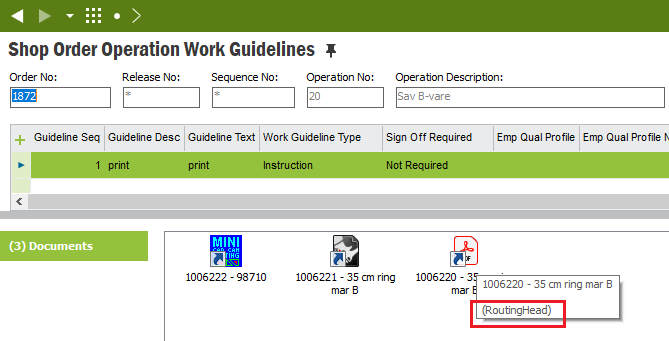
When using the IFS RMB for printing, it is working:
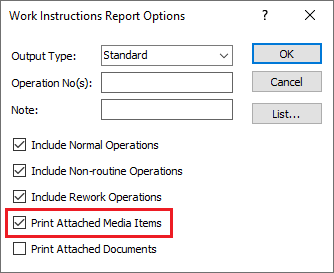
However, it is not working from pl/sql when I add this parameter:
client_sys.Add_To_Attr('PRINT_MEDIA_ITEMS', 'Yes', parameter_attr_);
It is obvious why it is not working (we are on the server). But does anyone have an idea, on how to get the attachment printed without the pop-ups?








