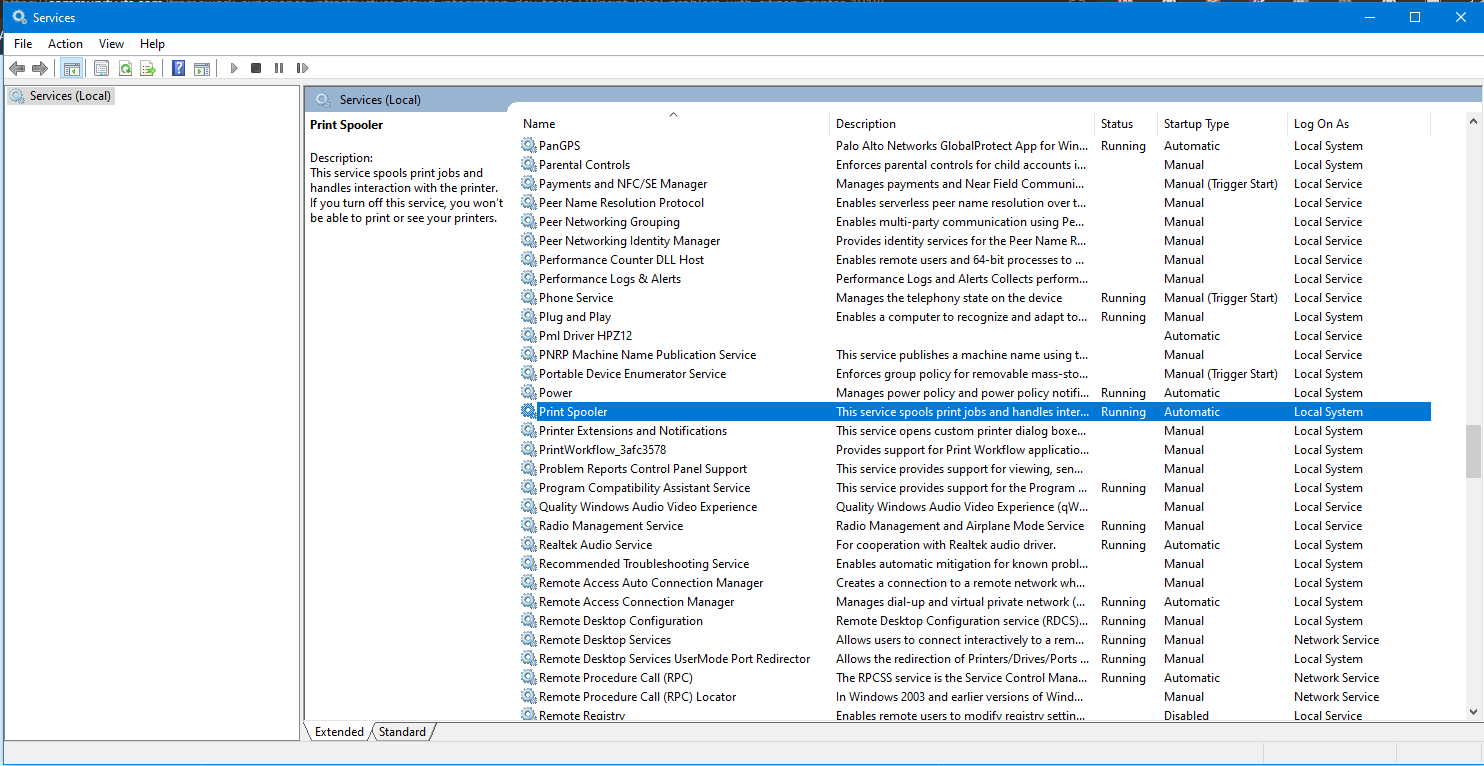Hello
We have a problem with printing labels from the printer Citizen cl-s521. When the print is started via the print agent, the label is physically printed on the printer without any problem. The printer is mapped to the server and the process takes place over the network (the printer has an IP address). When we print via USB on the same printer, the printout appears in the print queue locally on the workstation, but the printer does not actually print it. Any ideas?