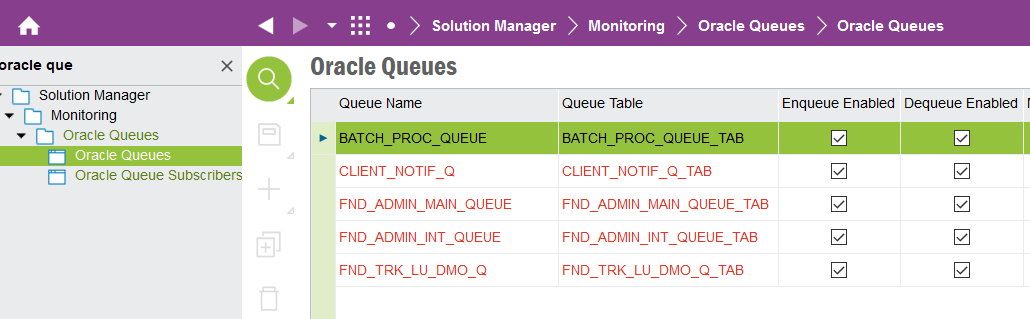Dear All,
Does anyone has any idea about outbox messages which are in Released status. They should be transferred after some time but they are stuck in Released status, when I am checking the message line they are coming in Posted and no error is coming.
I checked the connectivity setting in system parameters for outbox and inbox process. Both are On.
I checked the setup connectivity, i did the setup for installation site still no luck.
Please advice what else we can do.
Thanks
IP