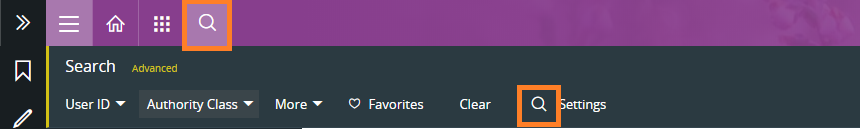Hi,
We currently have multiple companies set up in IFS. I am able to view the GL Balance Analysis for the main company, but am unable to view it for the other companies.
It gives me the ‘Information Message’ saying No data found.
I can access the session in all the companies, but am only able to generate data from the main company and not the others. I’m guessing this might be some permission that is not set up properly? Our system administrator doesn’t know where to look to grant me access.
Any help would be greatly appreciated!
Cheers,
Lawrence