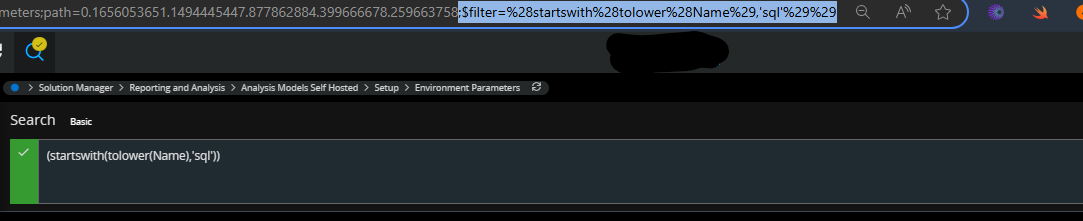Hello IFS Community,
I have created a list element naviagtion with two placeholders: SUPPLIER, and SITE. I am trying to navigate to the 'Payment Schedule for Purchase Order' page, and my dataset references that view.
I am having trouble creating the navigation. I am using the following path:
page/PaymentScheduleForPurchaseOrder/Form?$filter=Contract eq toupper($SITE$) and VendorNo eq ($SUPPLIER$)
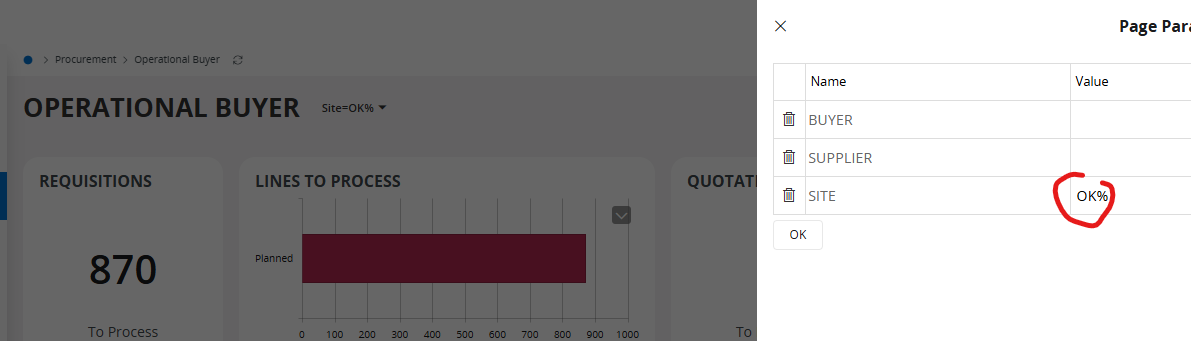
When I search for SITE using, for example, OK%, it does not retrieve data because the filter applies =OK%, which includes the equal sign (=). The filter needs to be just OK%, without the equal sign. It will work only if the user inputs the entire site value. Any idea how to fix this issue1?
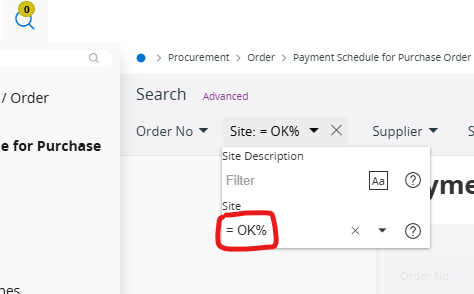
Another issue I have is when the user uses % for the two placeholders: SUPPLIER and SITE.
It does not return any values or data. Any idea how I could fix this issue2?
Thanks,