Hello everyone,
On the “Recurring Service Programs” page, there is a selector sorted by the Start Time (custom attribute) field. When the start time of an entry is changed, the entry remains in its original position rather than being automatically re-sorted. It only appears in the correct position after the page is manually refreshed.
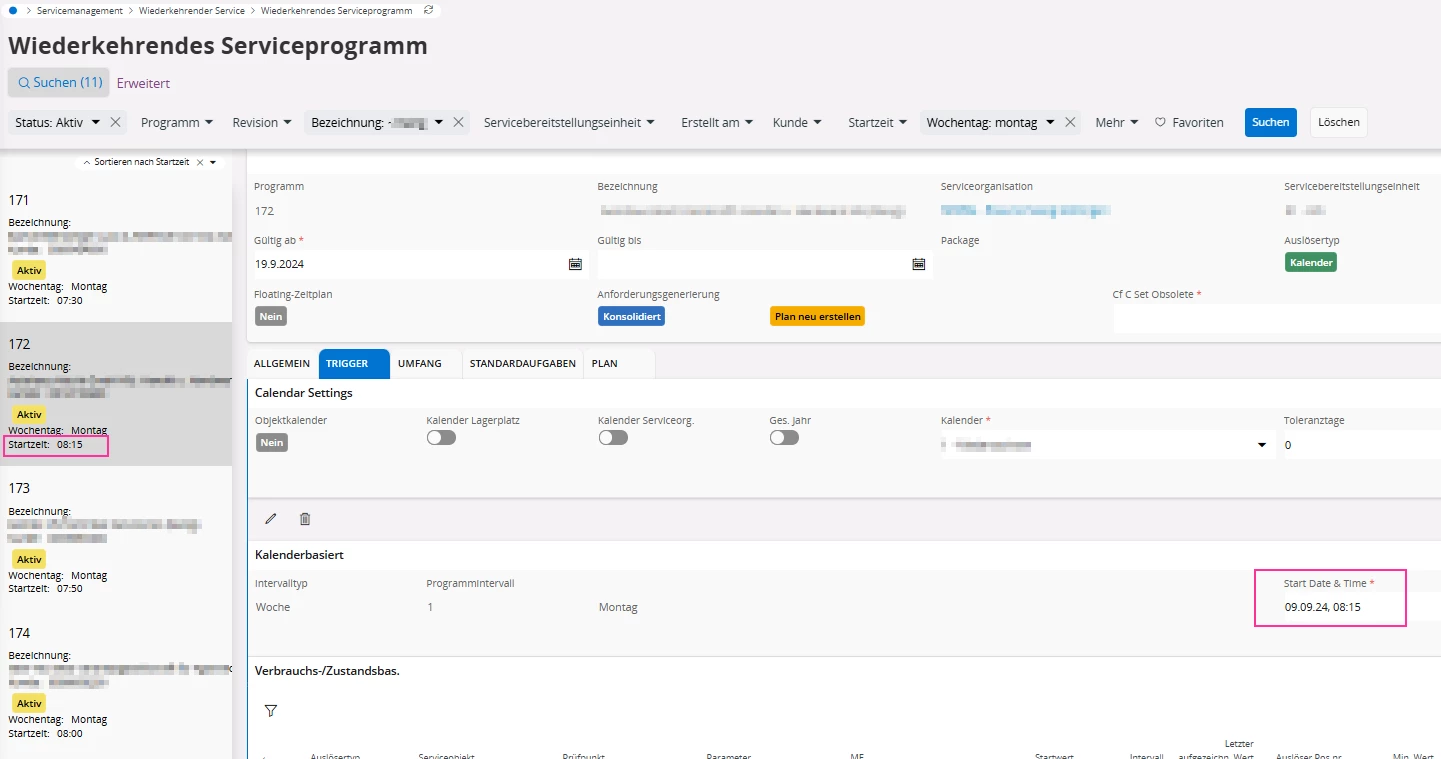
Is this the expected behavior, or is there a way to trigger automatic sorting without a manual
refresh?
Thank you in advance!







