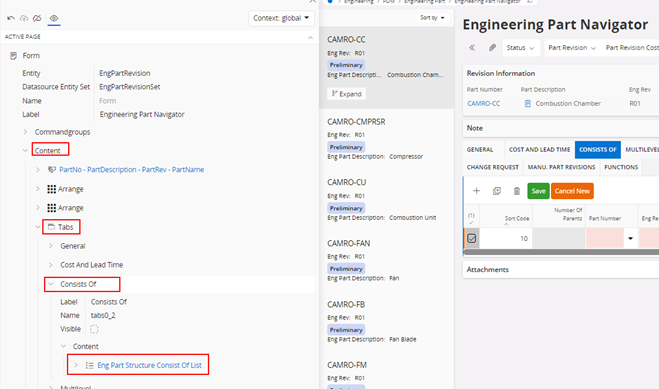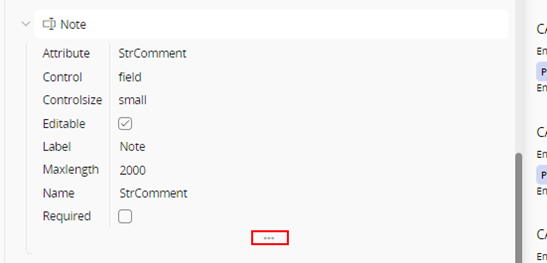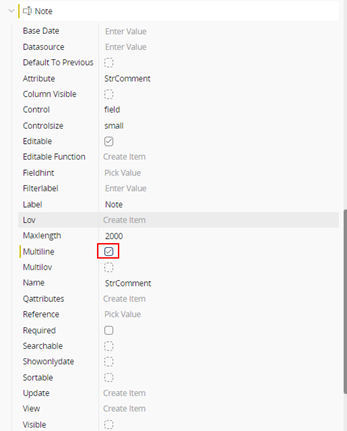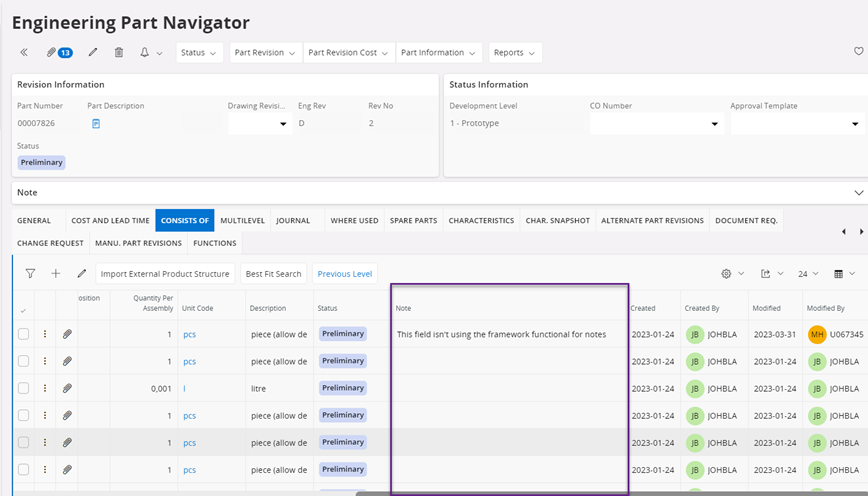
The problem in these Notes fields is that, when it contains quite a lot of text, it’s hard to get a good overview of the text. The way forward for the moment is to use a different tool to write the text and then copy it to the field. The same goes for reading, the text needs to be copied into a different tool. This way of working can't be the intention as there is a function for Notes in the framework.
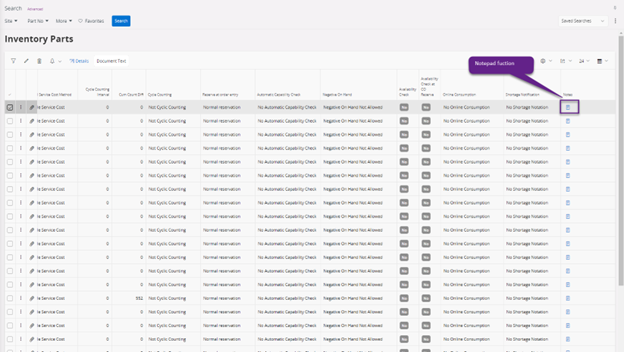
Is it possible to get this “Notepad” function for some other windows as well?