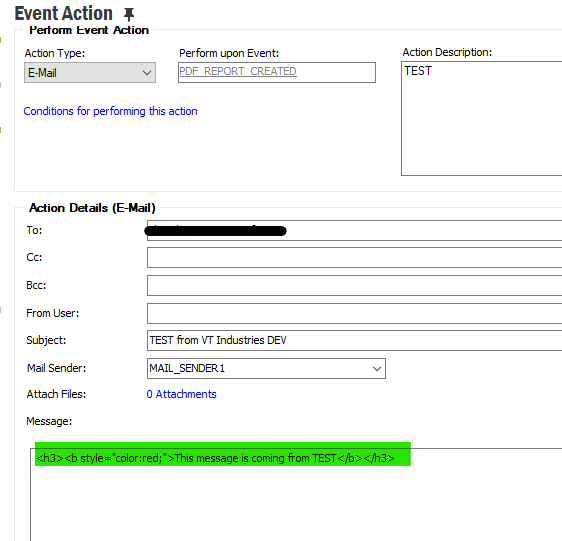In Apps9, (and going forward with our upgrades) would be good to conditionally alert users when emails from IFS advise if they are from our TEST database. Coming from PROD should be the norm and therefore nothing needed to alert the user.
Just adding DB_SID would not work, as users would ignore it - as it would be present for both PROD and TST.
Ideally something like:
if #DB_SID# like ‘%TST’ then ‘ This message generated from TEST’ Else NULL
and add this to Subject line.
Thanks