Dear IFS Community,
Background:
We’re hosting IFS10 UPD8 on premise.
It was recommended to us, that we should startup IFS through a Desktop shortcut.
That shortcut points to a share on the MWS, where the executable is located:
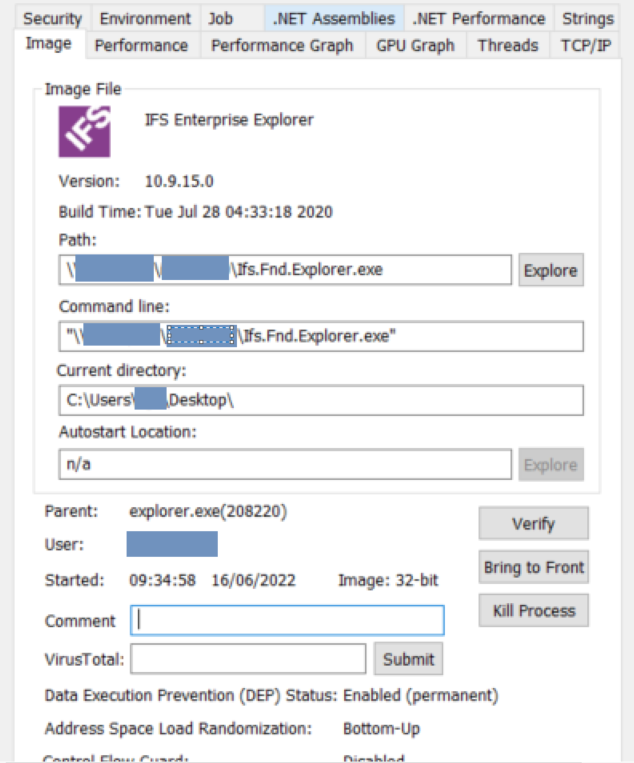
Issue:
All users who’re using this method experience - independend if its a buisness notebook or a power pc - very long startup times (30 sec+) and - once logged in - very sluggish behaviour (views loading time, field selection, data search time and so).
There are no CPU / HD / Memory / Network spikes neither on MWS, DB nor the client itself.
When IFS is being accessed through a webbrowser, then IFS behaves a tad more responsive.
(Even though the Web variante brings other issues).
Basic question:
Is anyone else who is hosting IFS on prem accessing IFS through a Destkop shortcut?
And if yes, do you or did you experience similar behaviour?
Any pointer into the right direction would be appreciated.
BR,
Cesar





