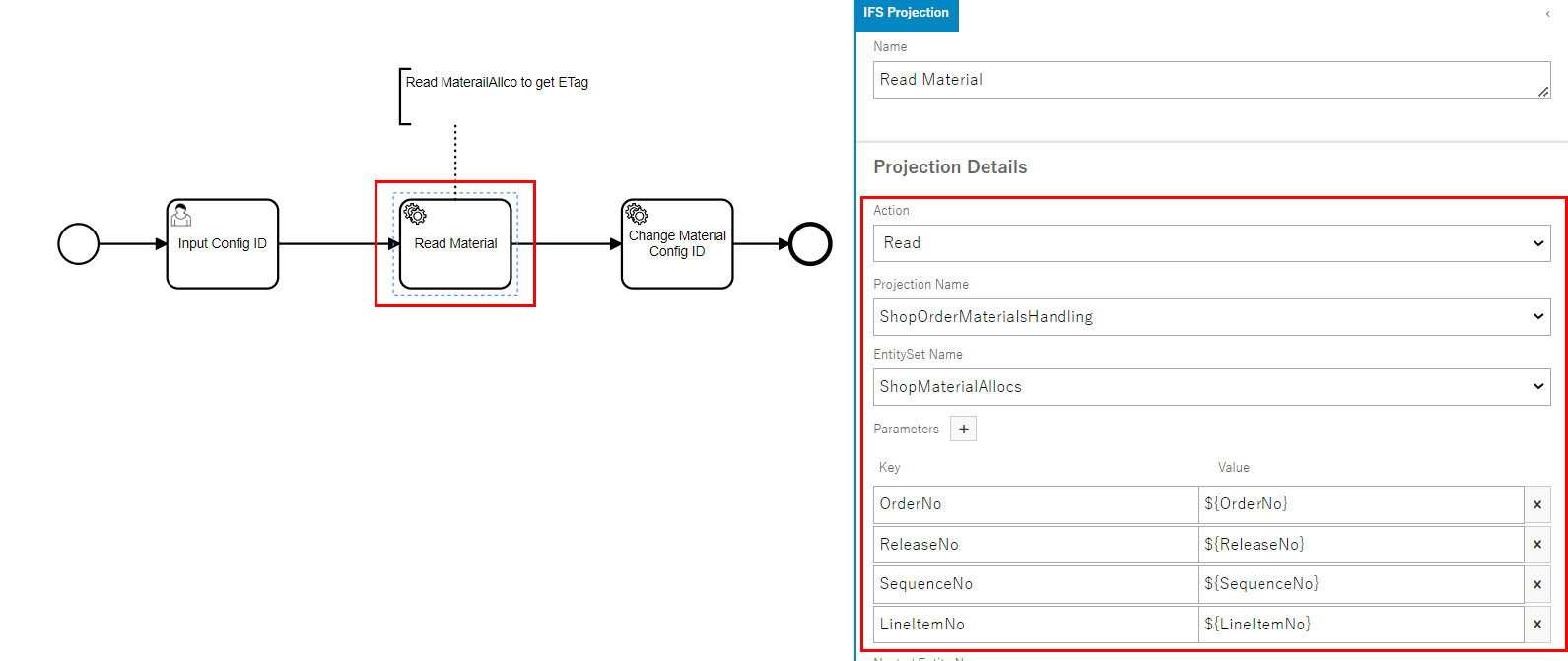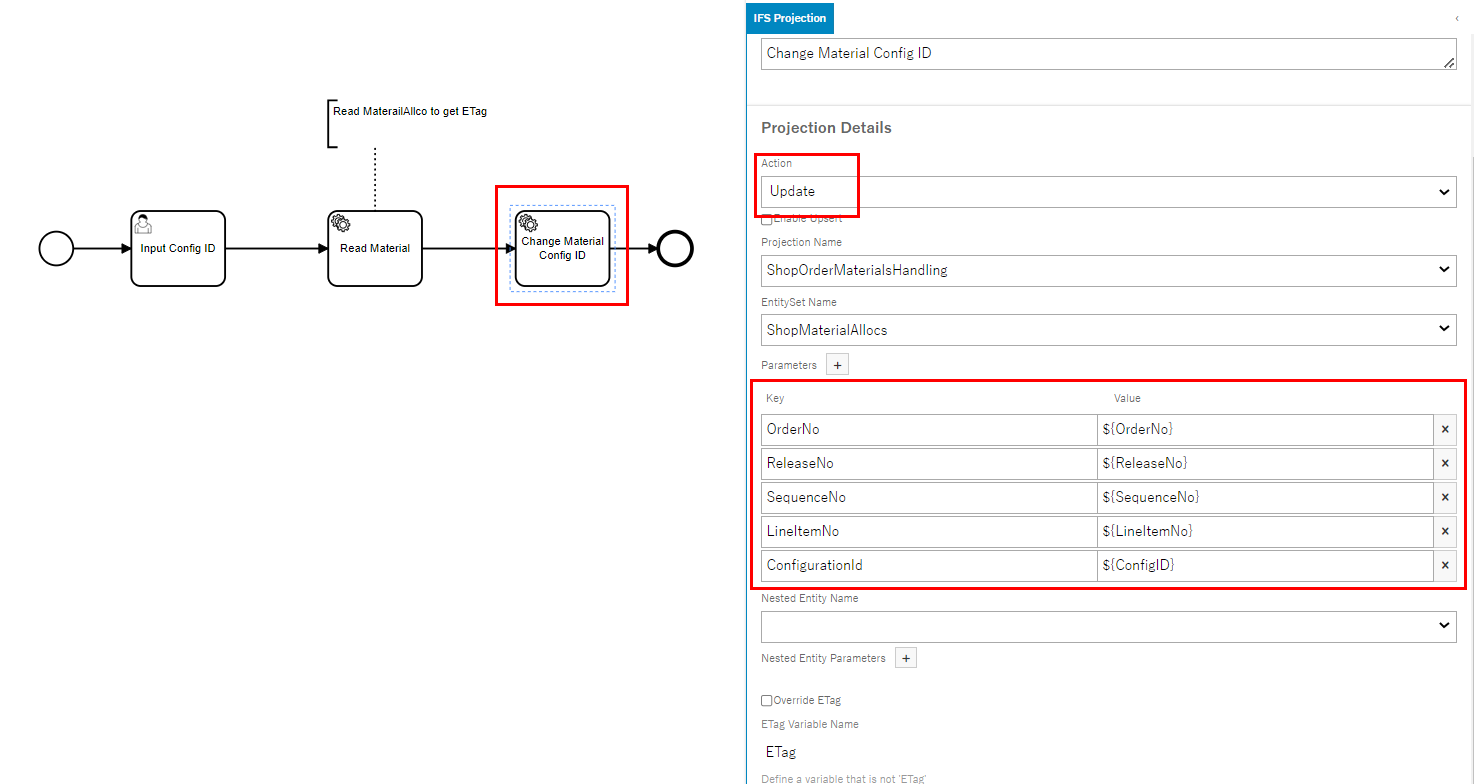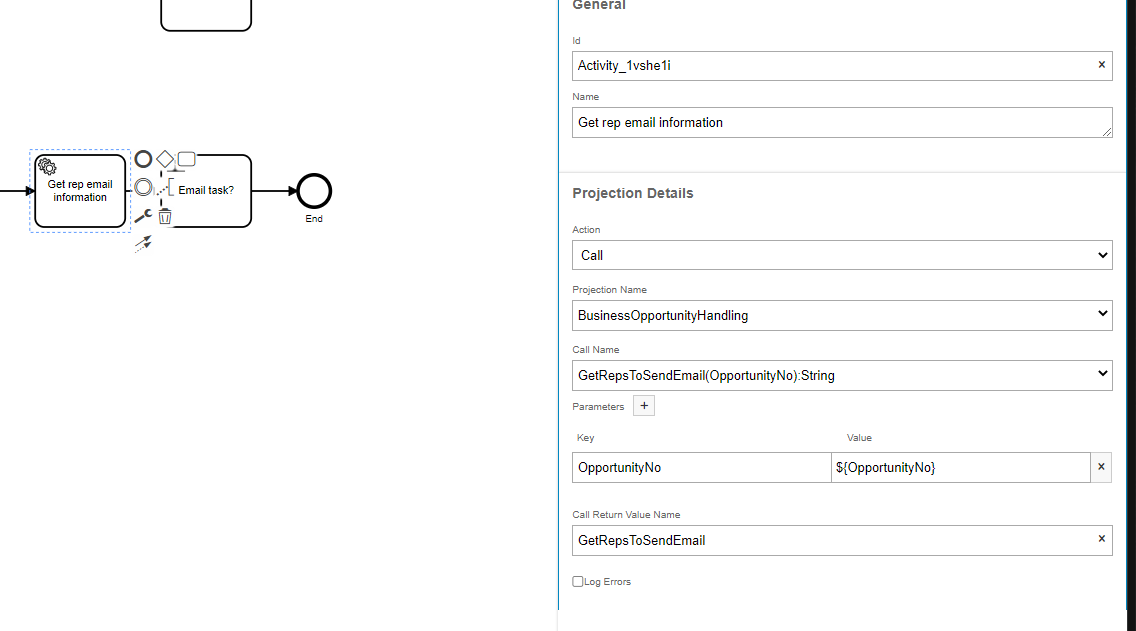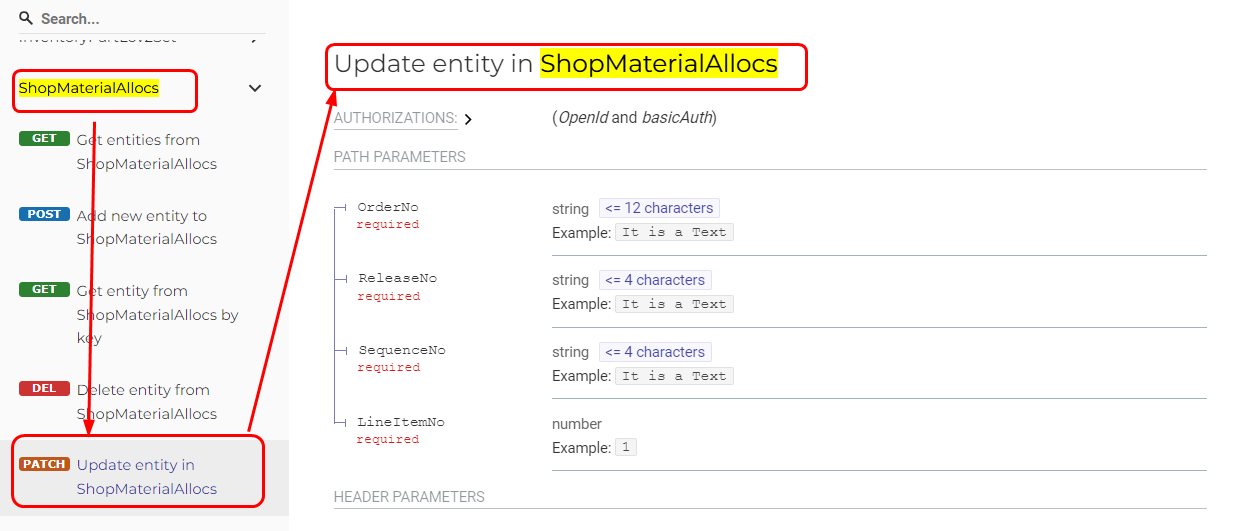Hi ,
in workflow , I would like to call a Projection with Path parameter,
which I succeed to call via Postman
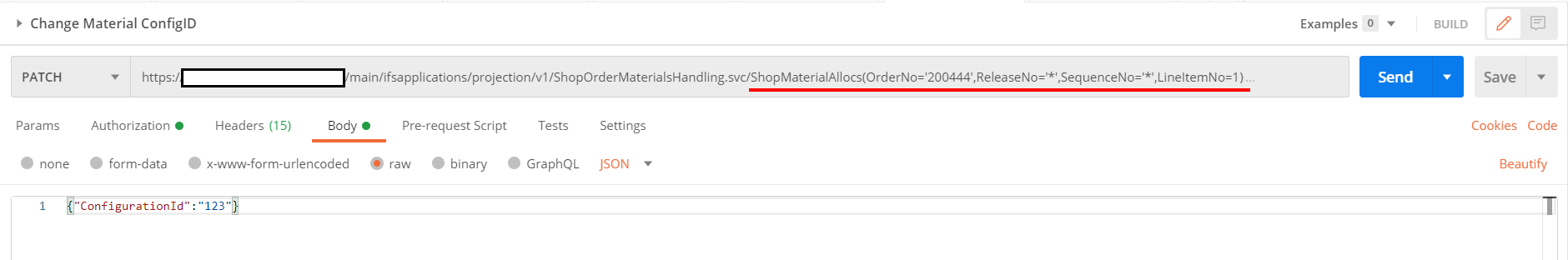
while, in workflow , seems it doesn’t support Path Parameter,
I tried to put Path Parameter into normal “Parameter”, it pops up error
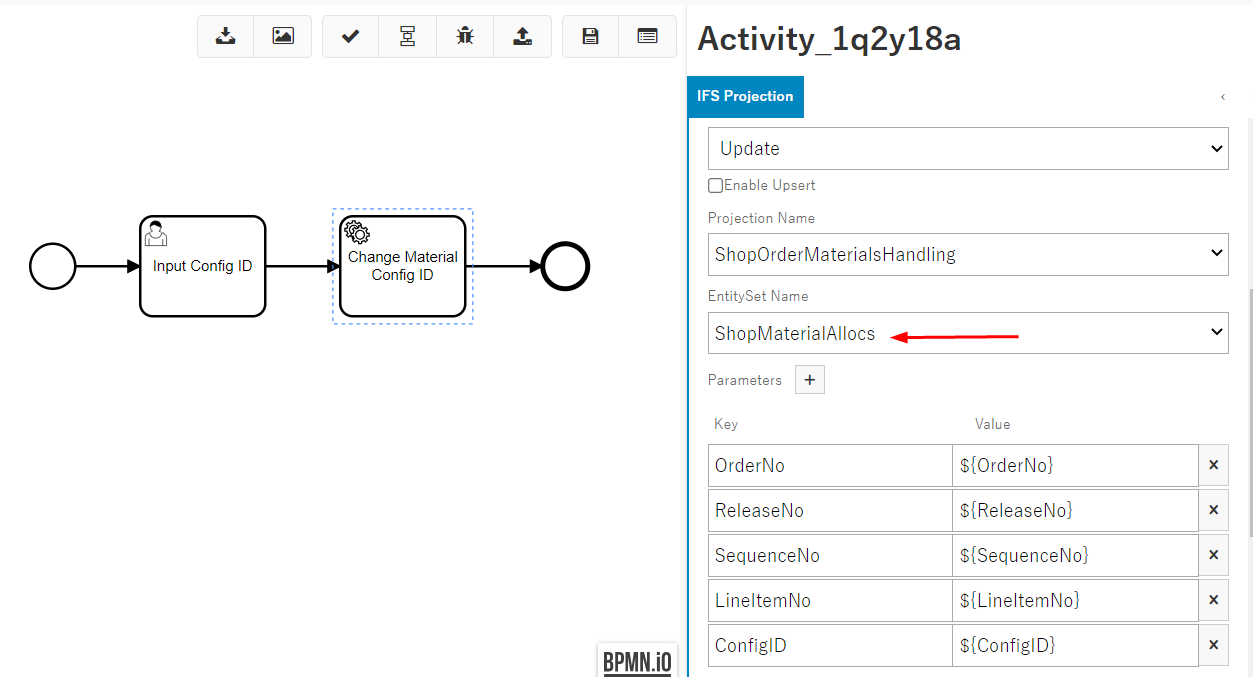
can anyone help?