Hello everyone, in the standard InstantInvoice report from ifs report designer, I want to make the field Description on a same line, or at least manage a bit more how the space is used in this report.
Explaination :
Description is filled with multiple infos (multiple lines in ifs cloud) :
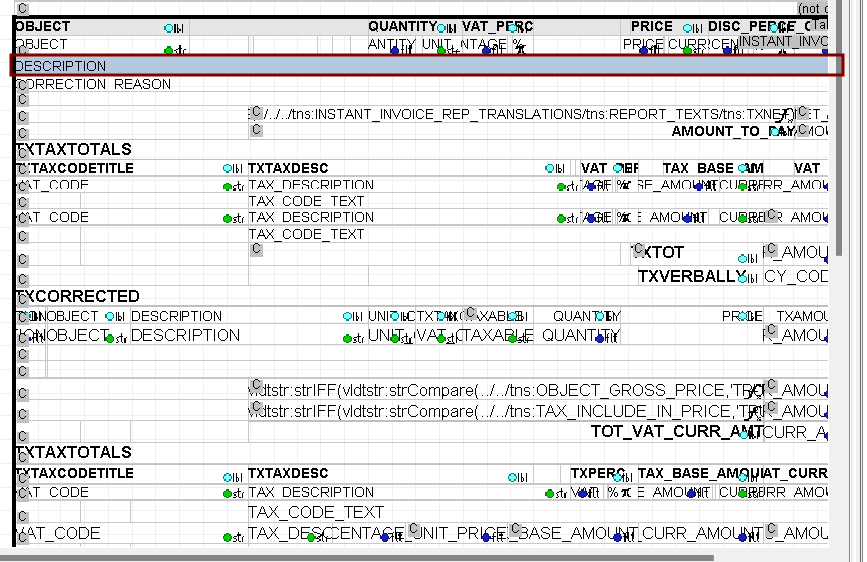
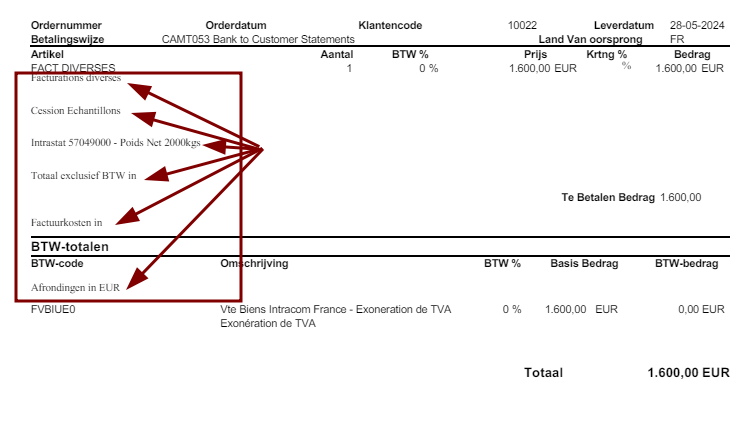
Any suggestion ?
Best regards




