The Java Flight Recorder log file is being output to the environment where IFS is configured.
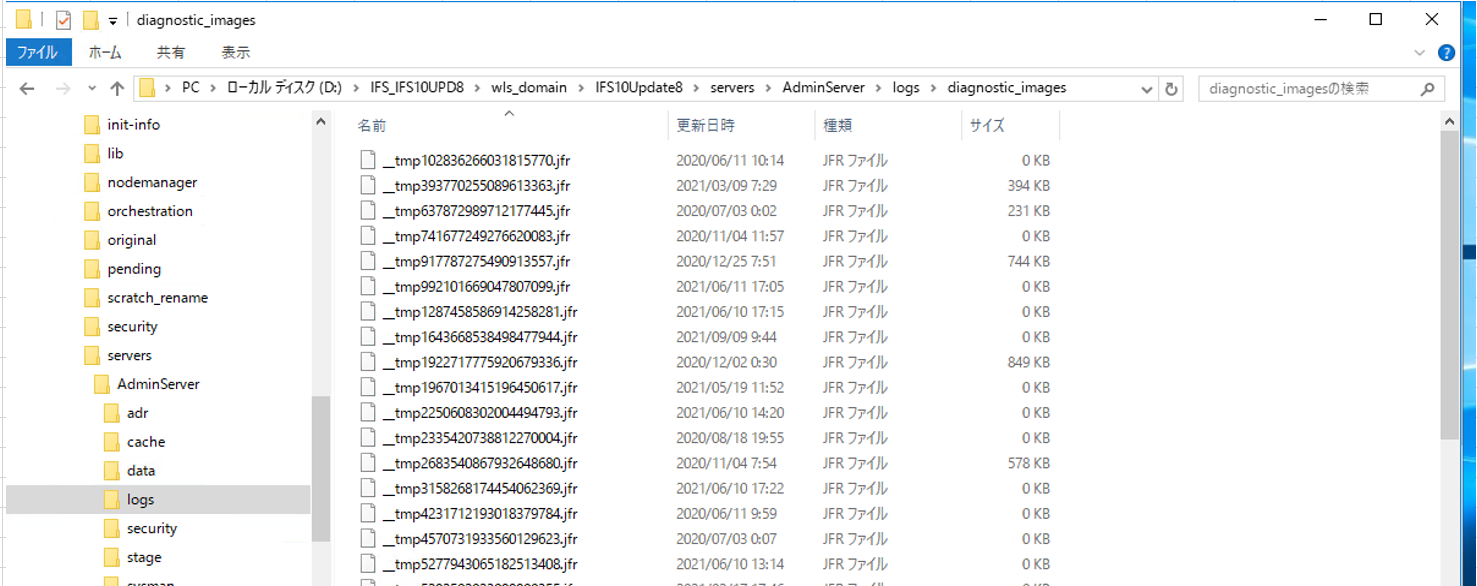
The answer from LCS was to stop using the STOP command.
However, this STOP command stops the JOB started from Java Flight Recorder.
I want to change the setting so that it is not started from Java Flight Recorder.
The Oracle manual states that Java Flight Recorder is disabled by default.
When you set up your IFS environment, you did not implement any Java Flight Recorder settings.
Therefore, I assume that somewhere in the IFS configuration, Java Flight Recorder is set to enabled.
I would like to disable this enabled setting.
Please can someone tell me how to disable it?
What function is used to do this?
What parameters do I need to set?
Any information would be greatly appreciated.




