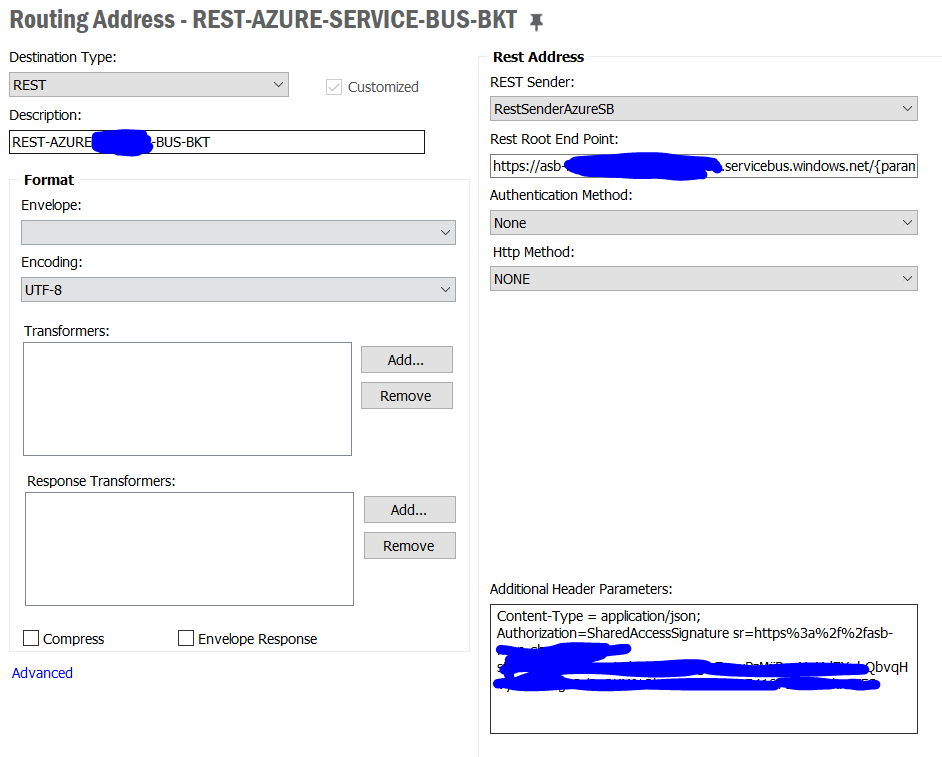We’re trying to use an Event Action to POST a message to azure service bus. We are trying to use the Azure Shared Key and using the Azure Service Bus Primary Key value in the Event Action key field. Is there a special format for the key to get this to work?
Rest End Point POST: https://namespae.servicebus.windows.net/default/messages
Authentication: Azure Shared Key
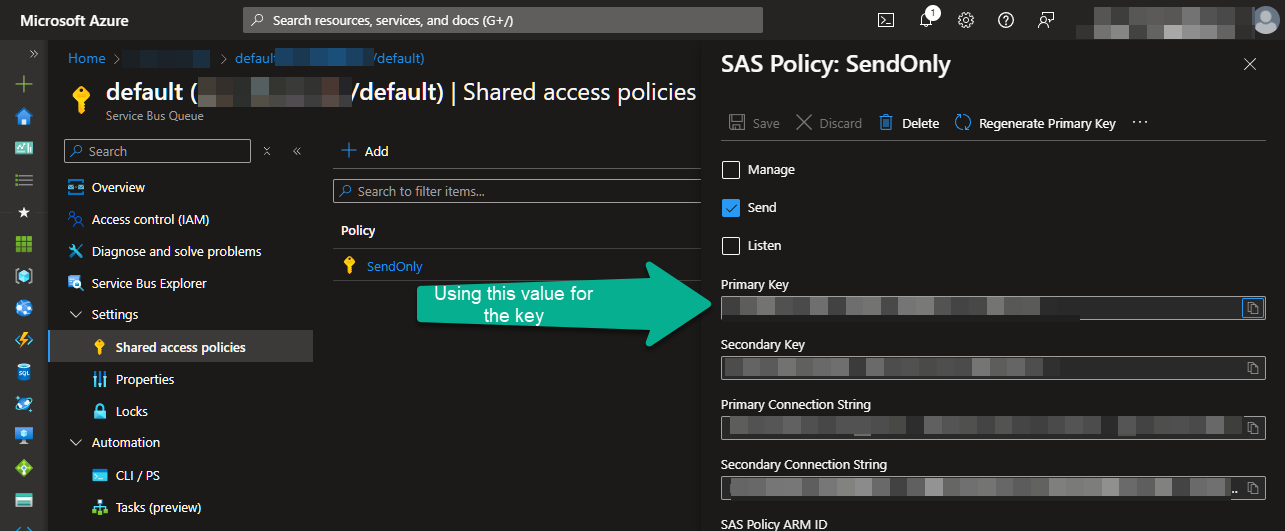
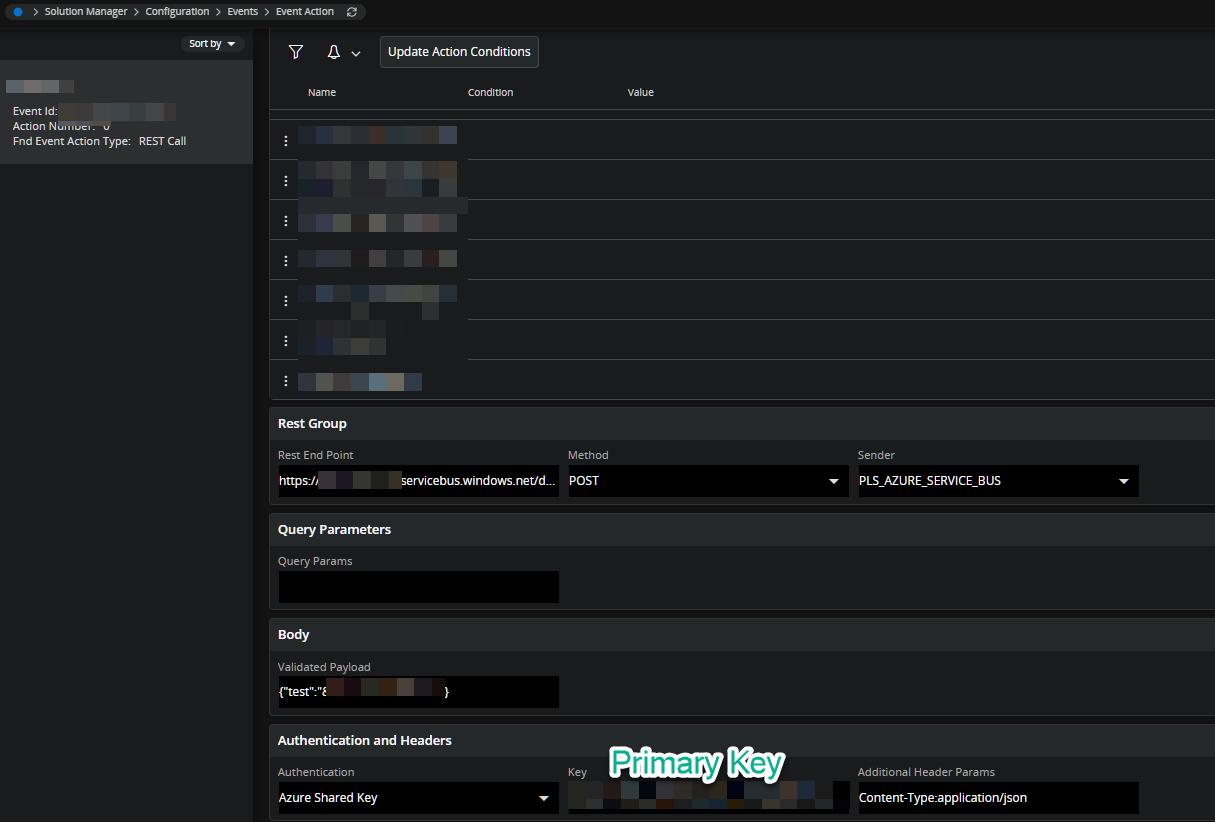
Application Message Response:
ExecutionException from Sender thread
Caused by: ifs.fnd.connect.senders.ConnectSender$TemporaryFailureException: Exception while sending data
Caused by: ifs.fnd.connect.http.HTTPClient$UnauthorizedAccessException: POST error #401: Unauthorized access