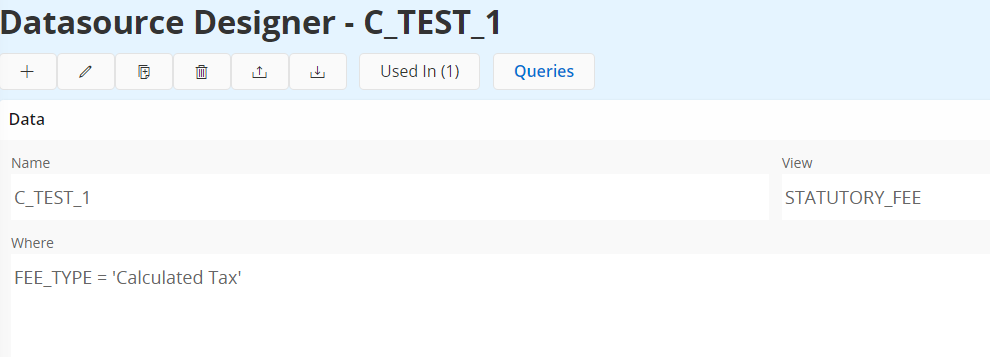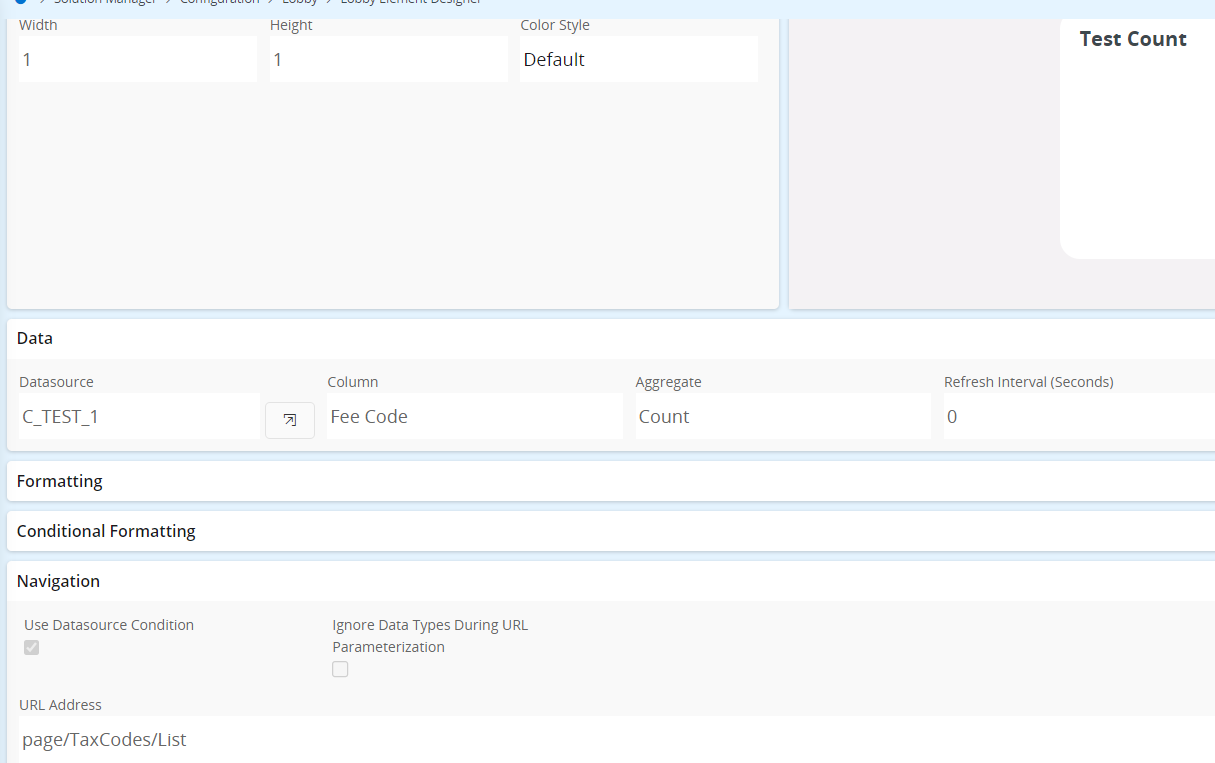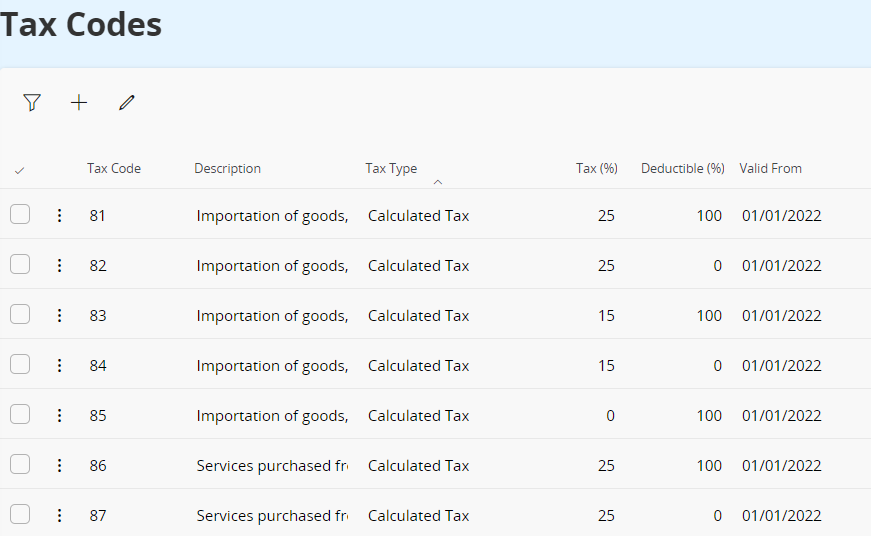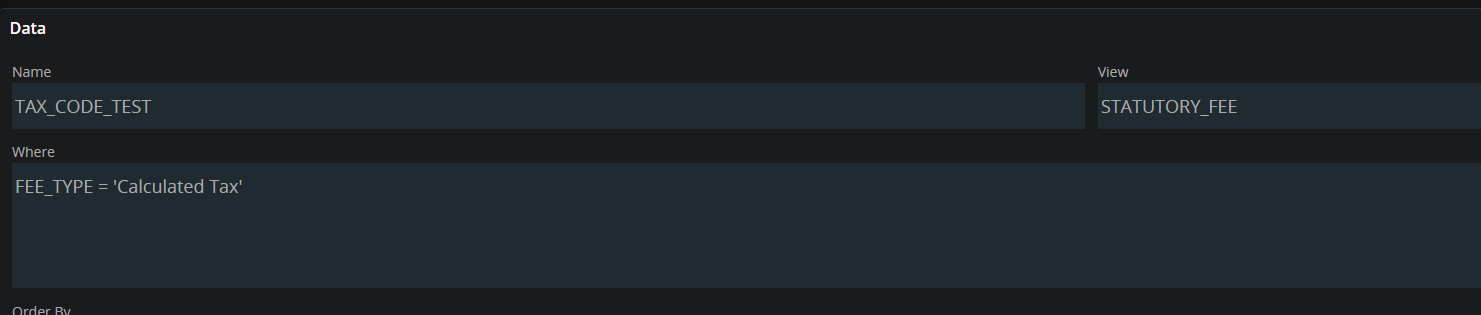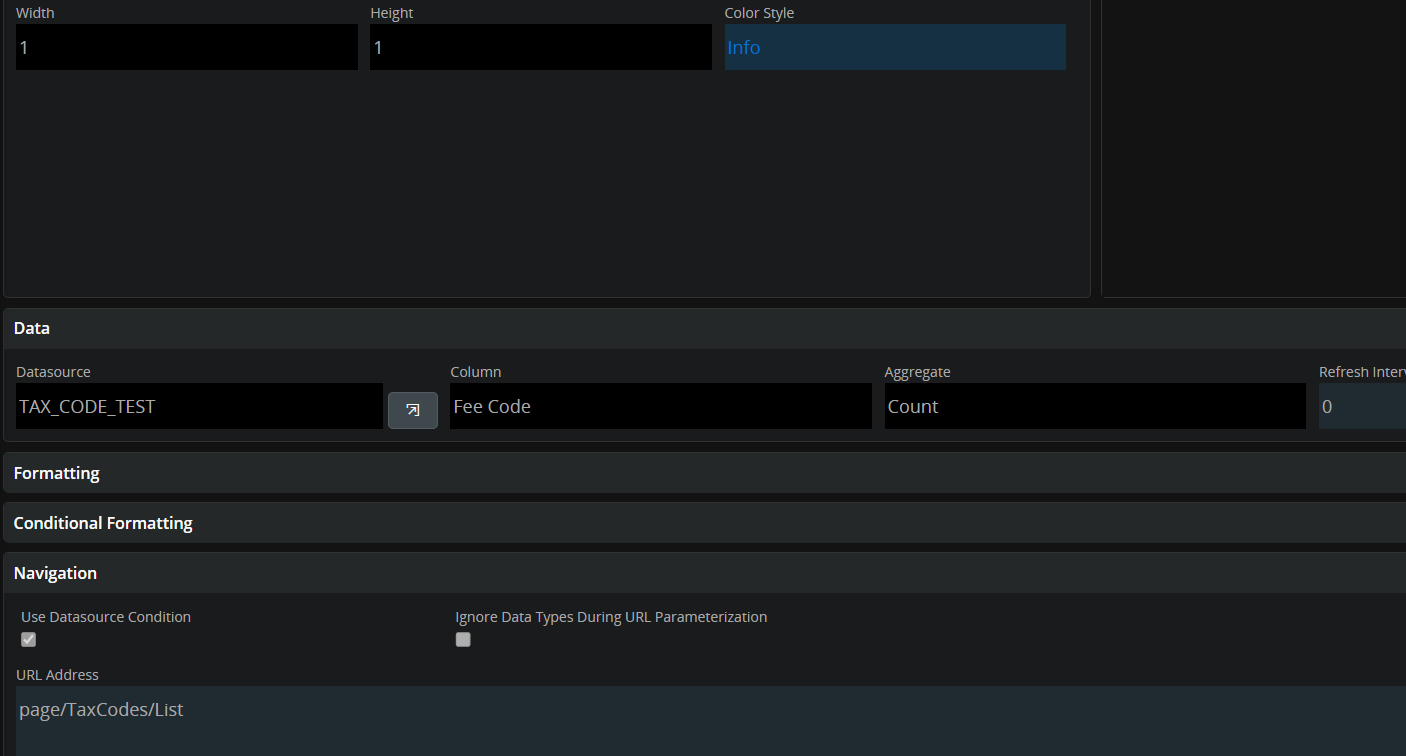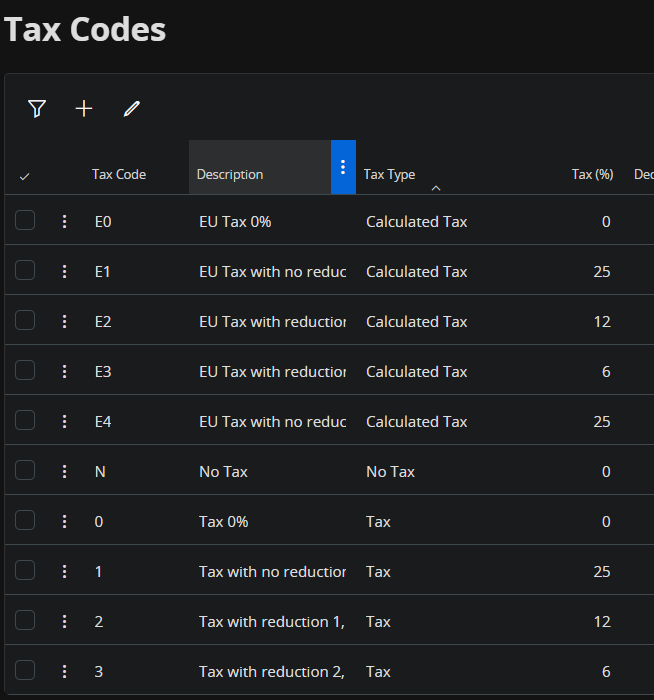Hi
We are beginning our project to upgrade to IFS cloud, and are currently working a bit with the lobbies in IFS cloud (Our build place is at 23R2). In APPS10 we would create counter elements and then navigate to the data by simply providing a page, and checking “Use Datasource Condition”.
But this does not appear to work, in the build place at least. Do we need to provide additional parameters in IFS cloud? We are selecting from the same page/entity that we are navigating to, so that should line up.
An example is navigating to Tax Codes. we have tried navigating to URL: page/TaxCodes/List and to https://>hostname>/main/ifsapplications/web/page/TaxCodes/List. Both URLs have gotten us to the page, but neither seem to use the datasource condition
Best Regards
Solved
How to navigate from IFS cloud lobby to data
Best answer by NicklasMadsen
After clearing the lobby cache and removing and adding my element to the lobby, it now works correctly
Enter your E-mail address. We'll send you an e-mail with instructions to reset your password.