Hi,
Could anyone let me know how to fix ‘Could not load resource file Ifs.Fnd.Core.resources.dll from ZIP’.
Seems to be a framework issue? Any suggestions how to fix it
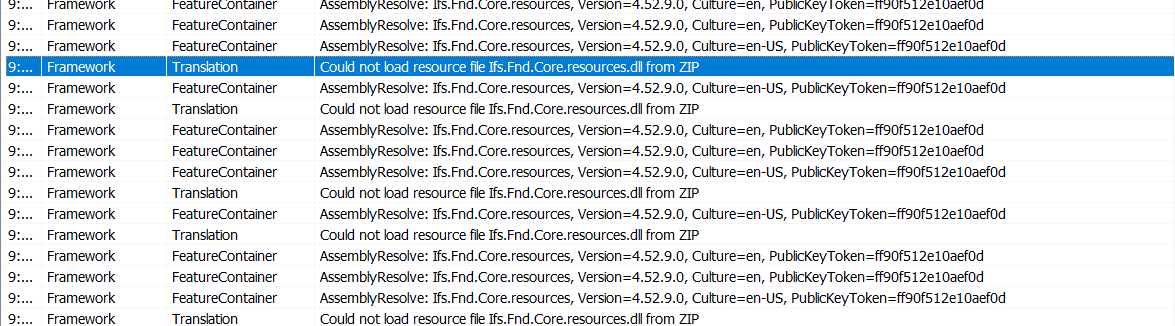
Thank you
Best regards,
Shangavi
Hi,
Could anyone let me know how to fix ‘Could not load resource file Ifs.Fnd.Core.resources.dll from ZIP’.
Seems to be a framework issue? Any suggestions how to fix it
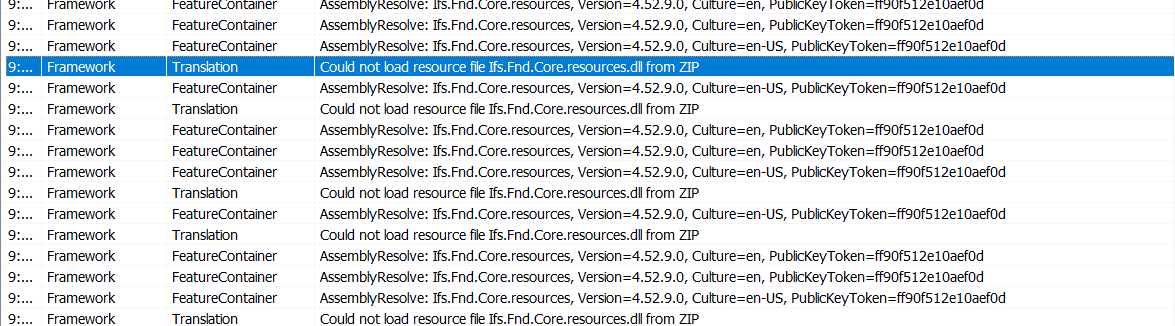
Thank you
Best regards,
Shangavi
Best answer by Shangavi Subendrarajah
This issue was in Organization Chart when we select on Employee Tab and select the underlined Org Code.
It was noted in the debug with framework, in server trace below query was found.
SELECT a1.BUSINESS_UNIT_ID, a1.PICTURE_ID
, a2.OBJID, a2.OBJVERSION, a2.BLOB_ID, a2.APPLICATION_DATA, a2.BINARY_OBJECT_TYPE_DB, a2.DISPLAY_TEXT, a2.EXTERNAL_STORAGE, a2.FILE_NAME, a2.FILE_PATH, a2.LENGTH
FROM (SELECT bu.business_unit_id, pip.picture_id
FROM IFSAPP.person_info_public pip, IFSAPP.business_unit bu
WHERE pip.person_id = nvl(bu.person_id, IFSAPP.Company_Pers_API.Get_Person_Id(bu.company_id, bu.emp_no)) ) a1, IFSAPP.BINARY_OBJECT a2
WHERE (a1.PICTURE_ID = a2.BLOB_ID(+))
AND a1.BUSINESS_UNIT_ID = :P1;
When we check the Binary_Object it has file_path and file_name. When we remove them from the table and re-run the flow again the issue got sorted.
Regards,
Shangavi
Enter your E-mail address. We'll send you an e-mail with instructions to reset your password.