I have an IAL that I want to duplicate in another IFS system. I do not have access to the original source. Does anyone have suggestions how I can extract the IAL and copy it to my other IFS system?
Both are IFS8 running Oracle 12c.
I have an IAL that I want to duplicate in another IFS system. I do not have access to the original source. Does anyone have suggestions how I can extract the IAL and copy it to my other IFS system?
Both are IFS8 running Oracle 12c.
Best answer by CallumW
I use the PL/SQL Developer IDE and I normally access it by typing out the IAL in full and then whilst holding Ctrl, right click the line
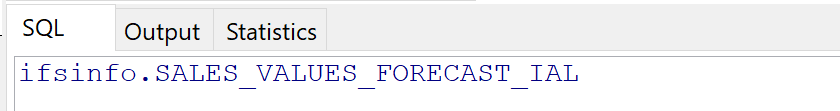
If you use a different IDE such as SQL Developer - just perform a google search on how to view the view, there should be some set of instructions on how to do it.
Failing that you can perform an SQL query:
select text from dba_views a where view_name = 'SALES_VALUES_FORECAST_IAL'
Enter your E-mail address. We'll send you an e-mail with instructions to reset your password.