Hi! Everyone, Is there anybody can help me on this issue.
I use IFS8. In function IAL Object Developer, how can I delete an existing IAL when it is not used anymore? Seems the button ‘delete’ is always inactive.
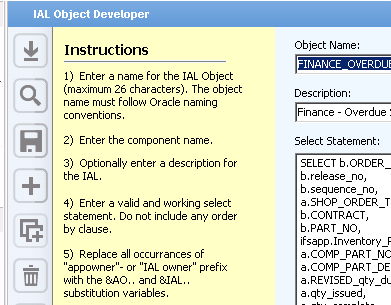
Hi! Everyone, Is there anybody can help me on this issue.
I use IFS8. In function IAL Object Developer, how can I delete an existing IAL when it is not used anymore? Seems the button ‘delete’ is always inactive.
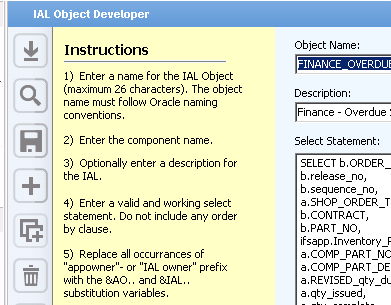
Best answer by Bright Zhao
Hi,
Refresh the cache, if the Security grant screen is open then do close it and reopen the same.
Thanks
L P Reddy
I don’t know refresh server cache. I have done other operations, like close and open again. I refreshed security cache also. but I don’t know function refresh server cache. Thanks a lot!
Enter your E-mail address. We'll send you an e-mail with instructions to reset your password.