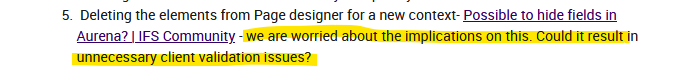Hi Experts,
Like most of you had asked before, we also have a requirement to enable/disable certain fields for users in certain projections in APP10 Aurena. We need to hide Cost and Pricing related fields from Inventory Part in Stock, Purchase Requisitions, Purchase Order and Work Orders for a group of users.
I have found many Community discussions on the similar requirement, with no promising outcome.
- Hiding from Column chooser is not helping us.
- Hide a standard column using page designer - IFS Cloud | IFS Community - this only hides the columns similar to column chooser, so the user can add it themselves.
- User shouldn’t be deprived from the Column chooser, as Aurena capabilities are valued by users.
- Creating new custom views - unnecessary complexity
- Deleting the elements from Page designer for a new context- Possible to hide fields in Aurena? | IFS Community - we are worried about the implications on this. Could it result in unnecessary client validation issues?
Any other suggestions?
Also, your thoughts on point 5?