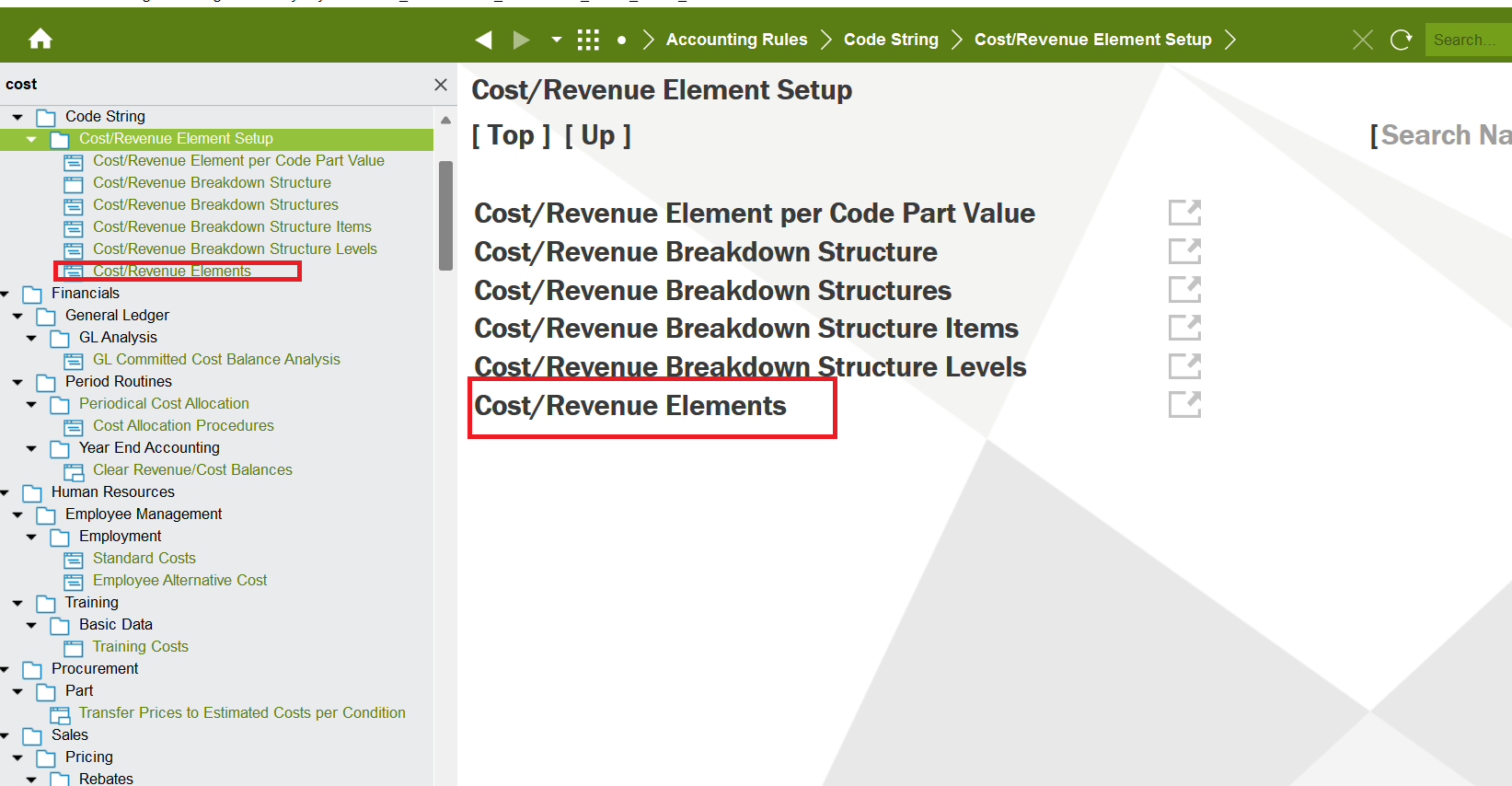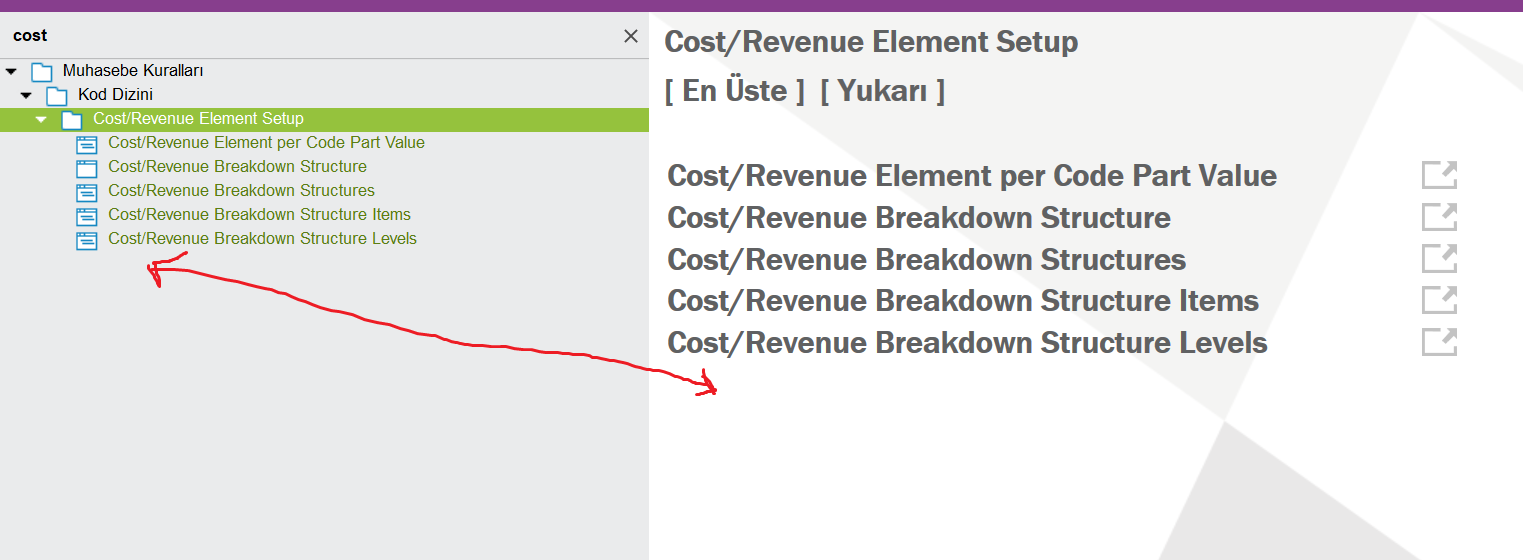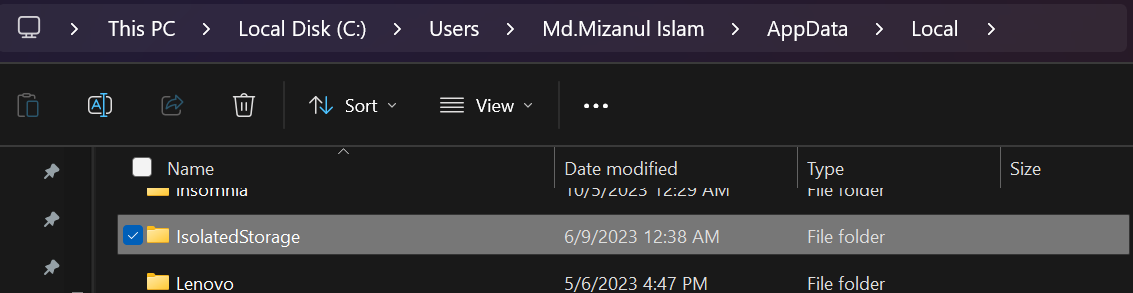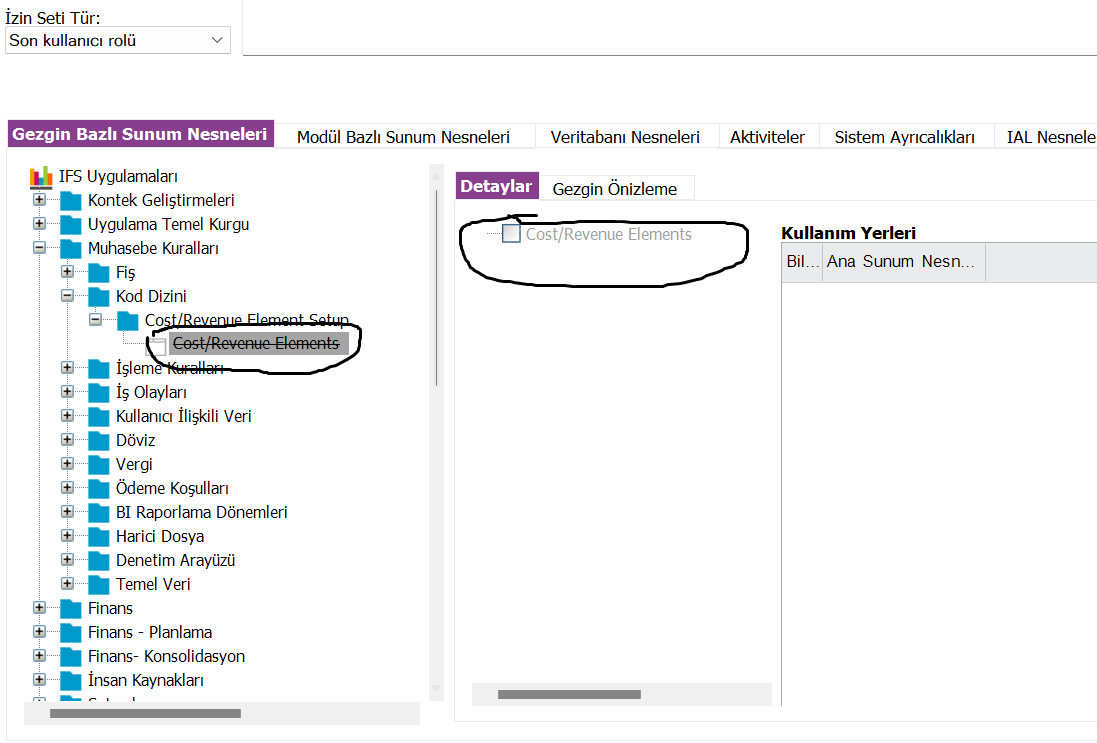dear all,
In the first image I added, a window is visible in the test environment. In the second image, in the prod system, this area is not visible when logging in with the 'ifsapp' user. The result remains unchanged. What could be the reason for this situation?