Is it possible to filter the contents of a drop down, using context variables, such as the below:
The below does not work, but what I’m trying to do is filter where the valid dates is either in the future OR it doesn’t have a date set.
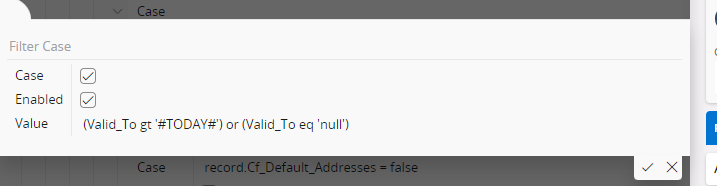
Enter your E-mail address. We'll send you an e-mail with instructions to reset your password.