Hi,
Cannot log in to touch app. show this error when try to login to it.
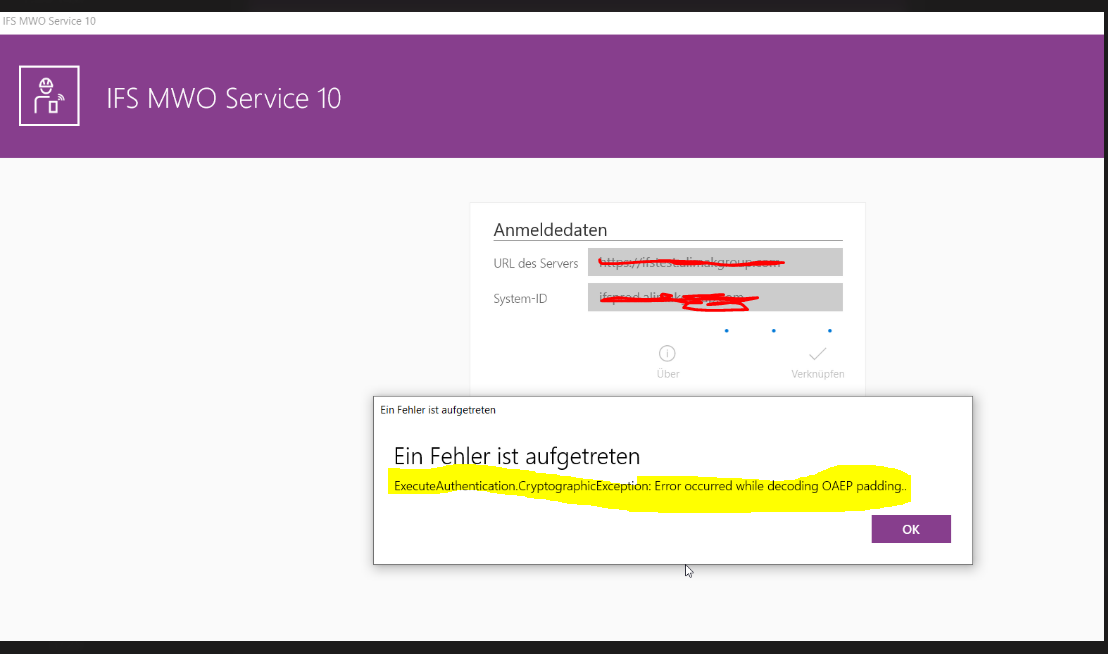
Things we have tried so far:
- Re install TAS
- Create new system ID and test again
- Check the TASTrace.log (which is empty)
We did all above but the issue still there. Please can you give your comments to solve this issue
Thanks
RMS




