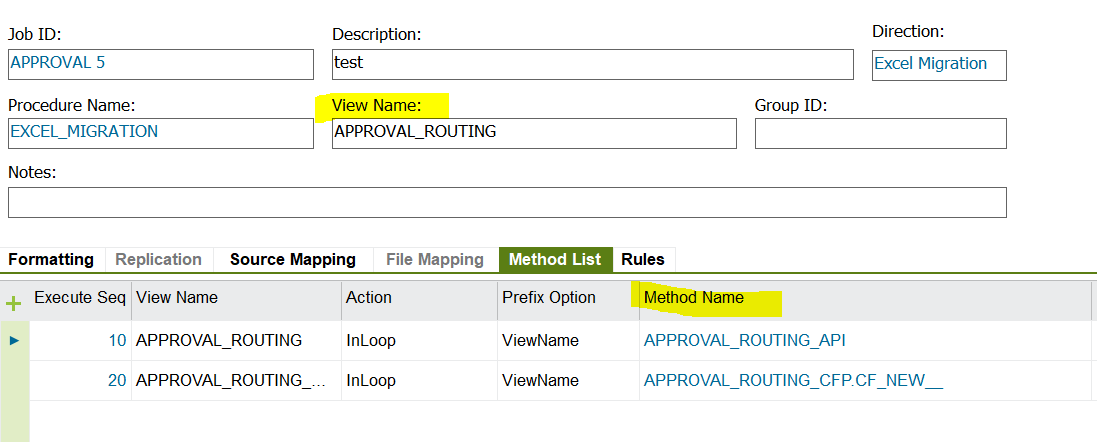We are running Apps10 UPD10
We created an Excel Migration job to update custom fields in a table. When we try to open the job in Excel - we get the error “You are not granted all the database methods required to run the job”
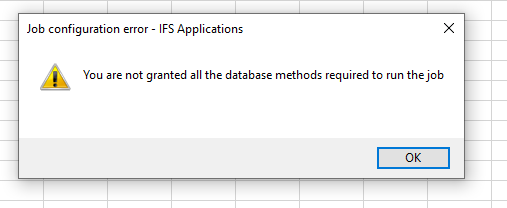
We can successfully run other Excel migrations, and we can go past this error to run the search. But we cannot do any add/updates. We’ve also confirmed we have access to the base _API db package and the _CFP DB package. I’m looking for help to figure out which “database methods” I need to add to my permission set for access.