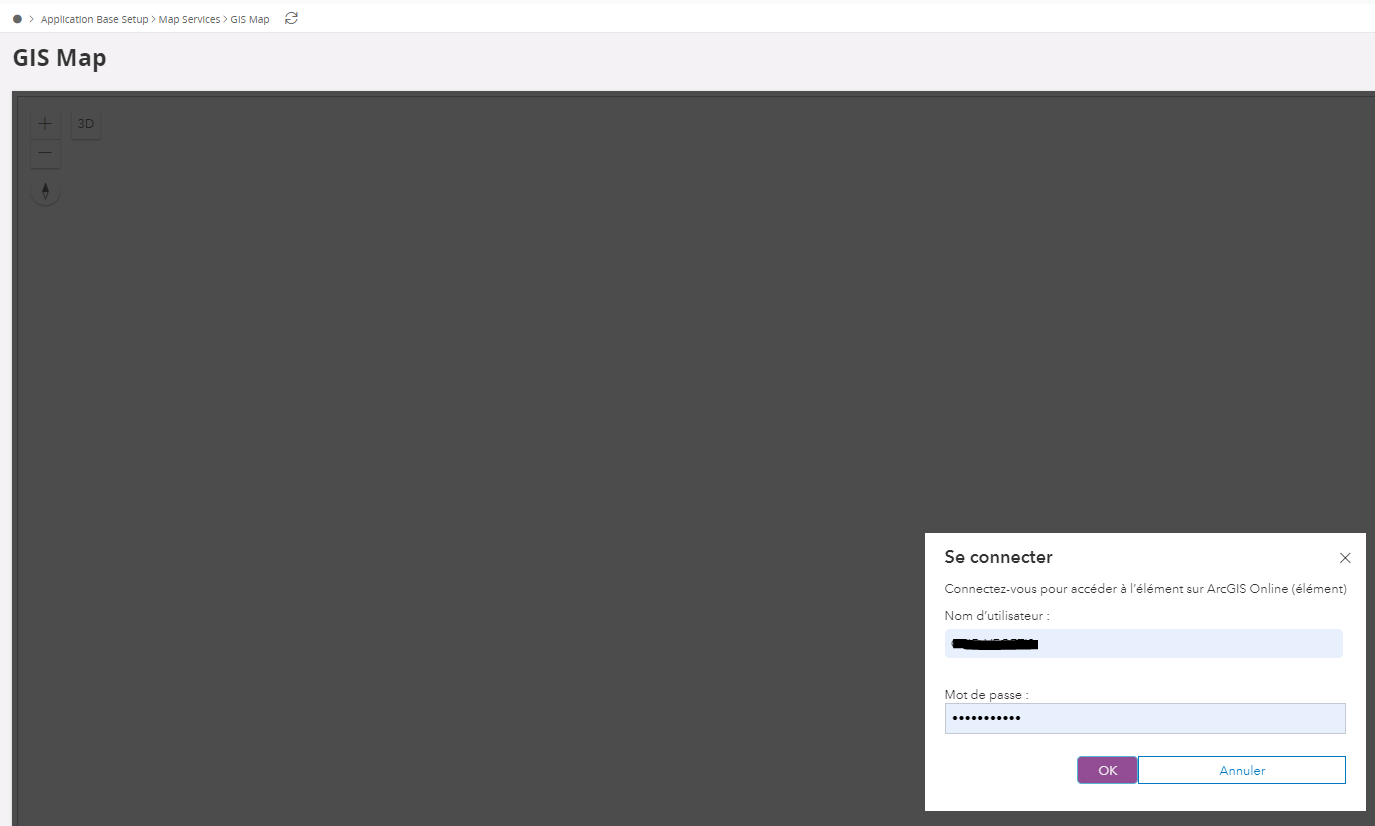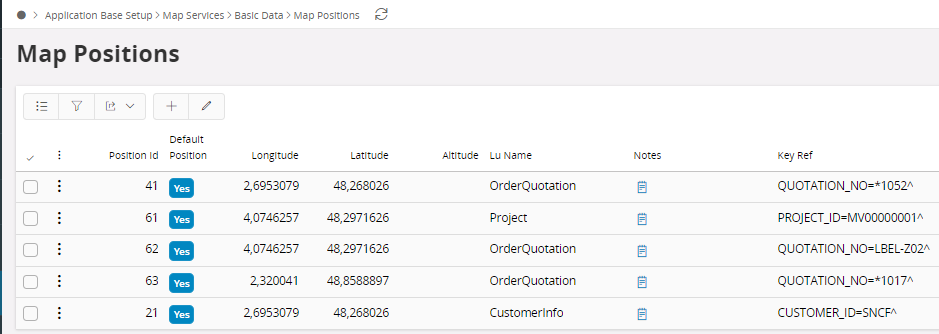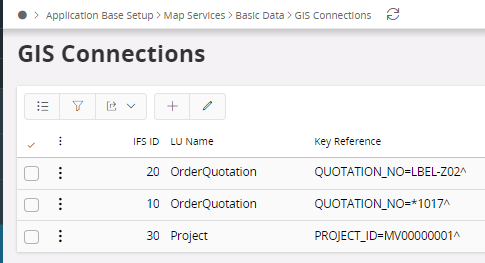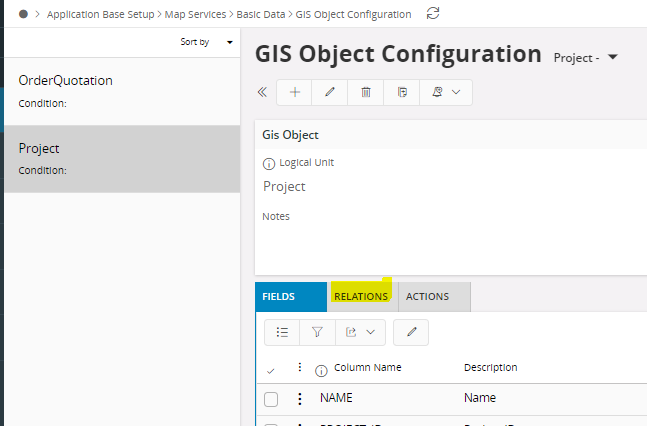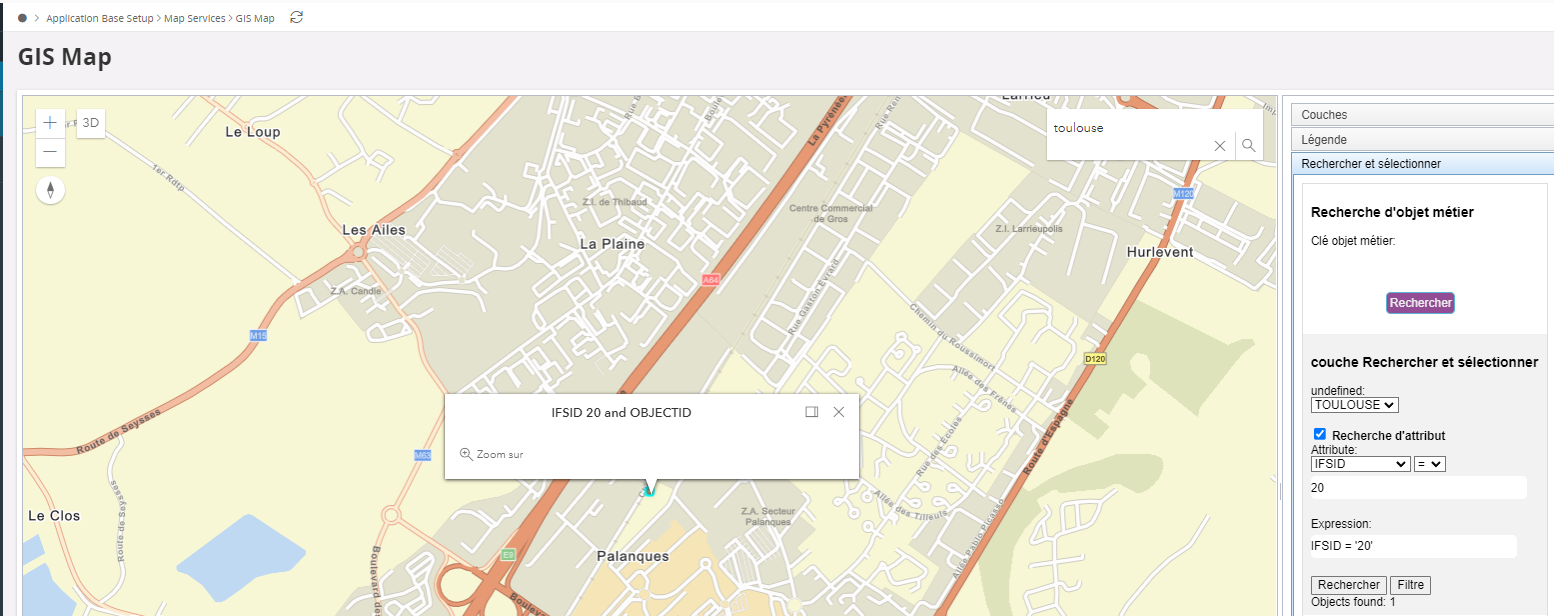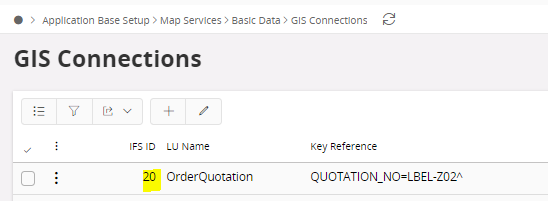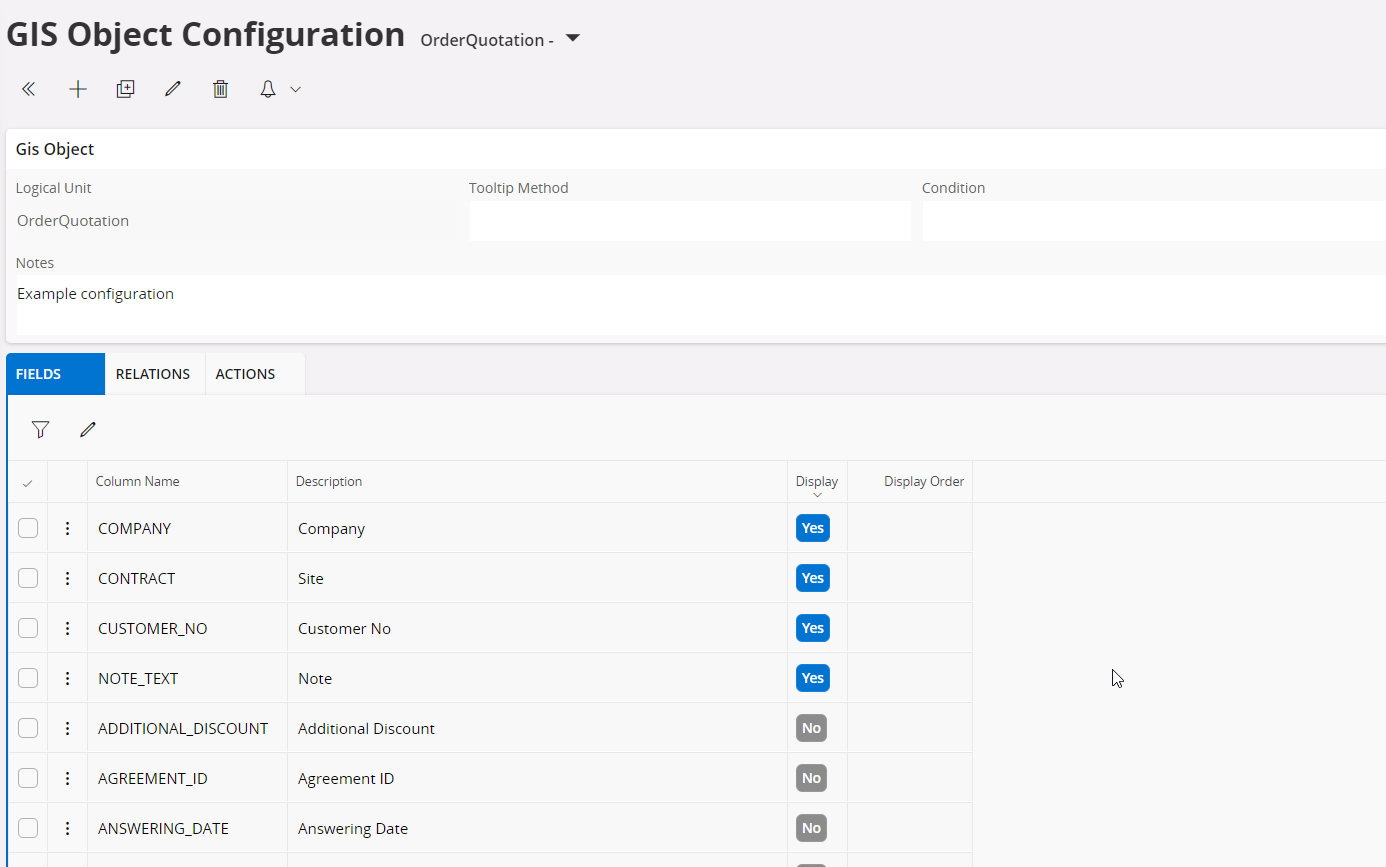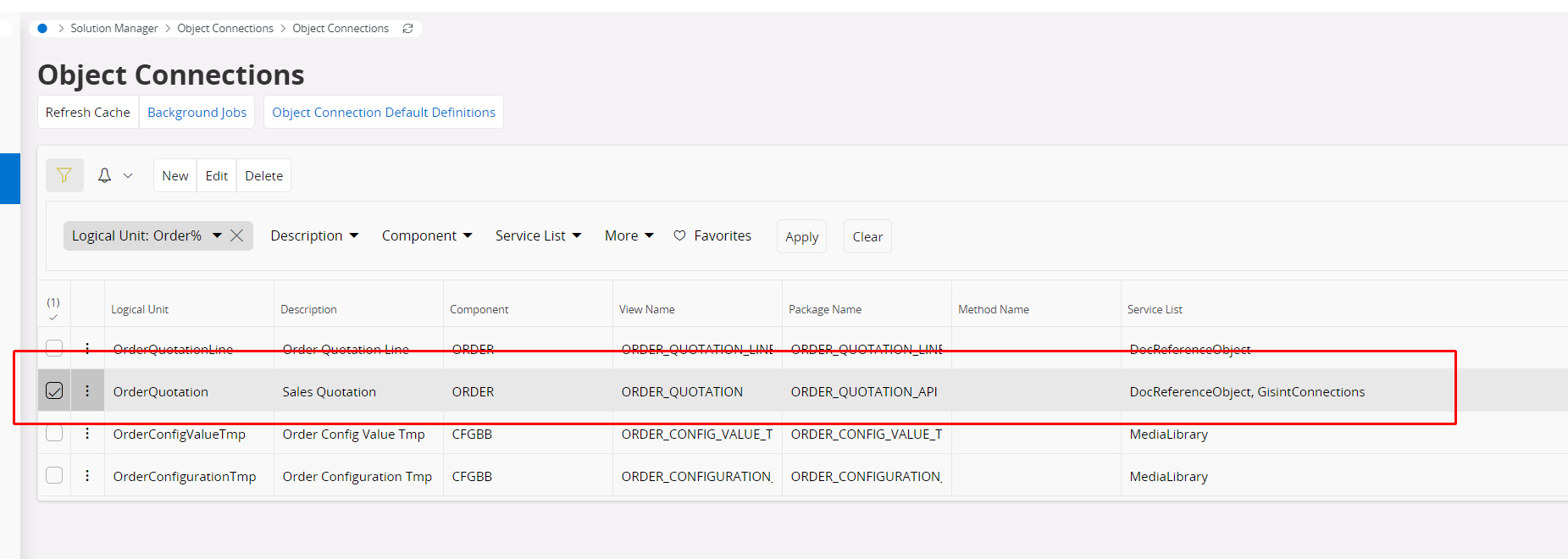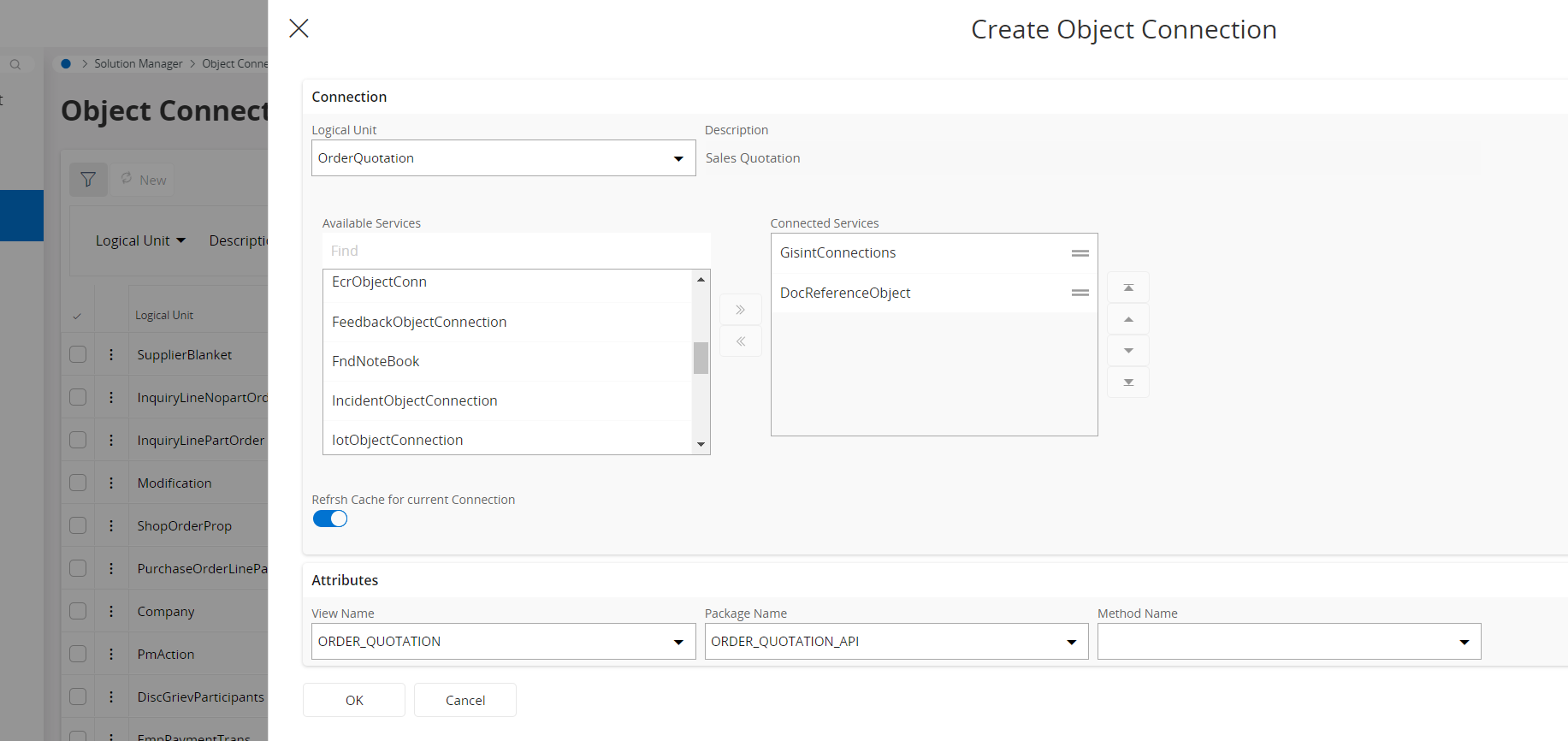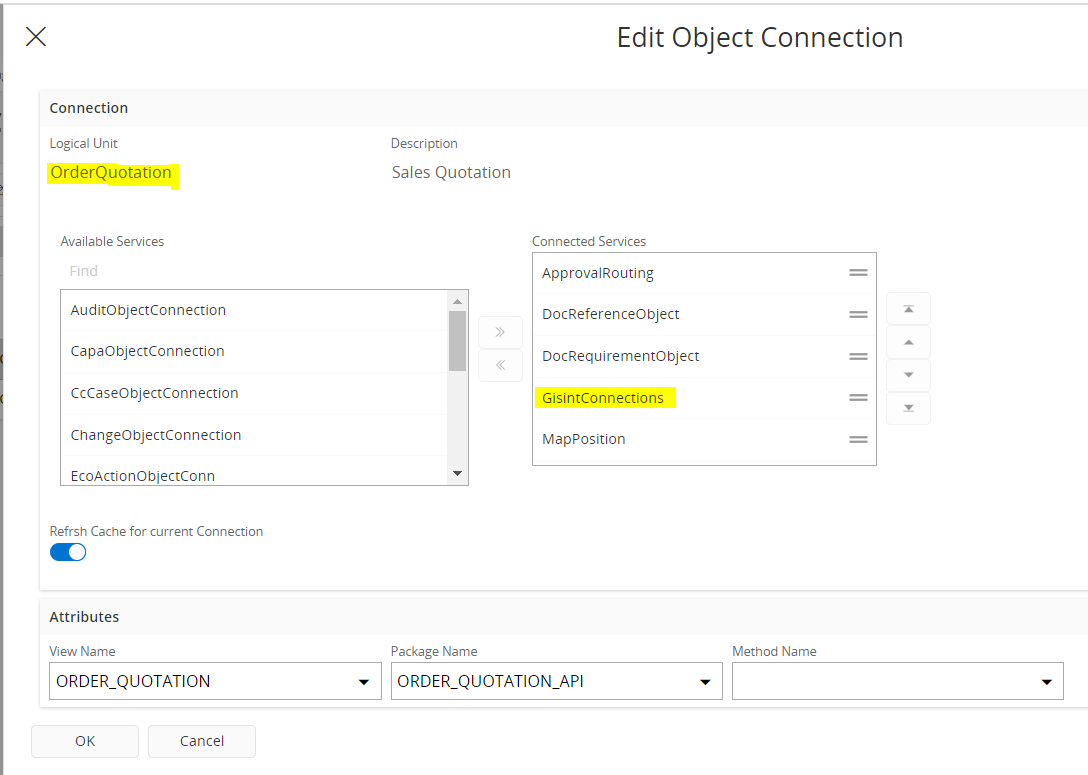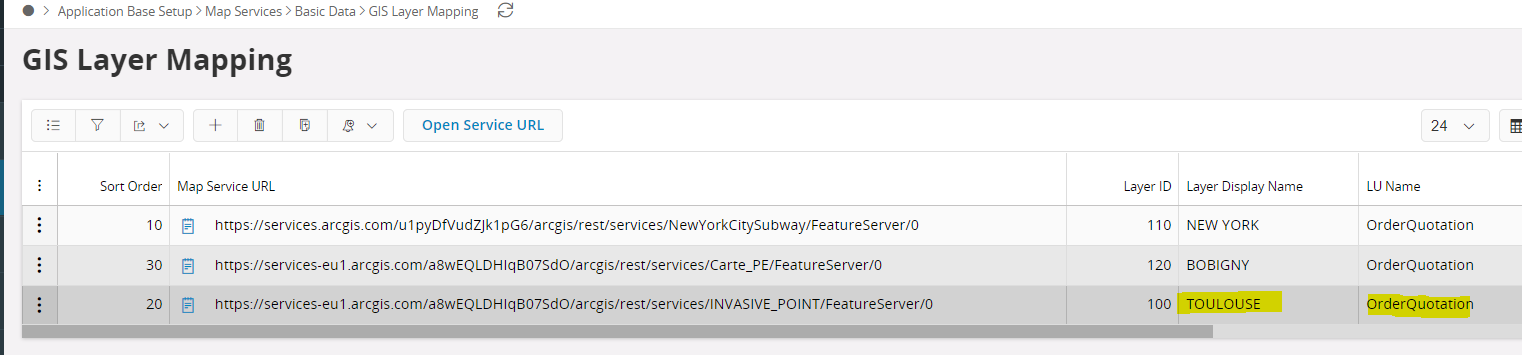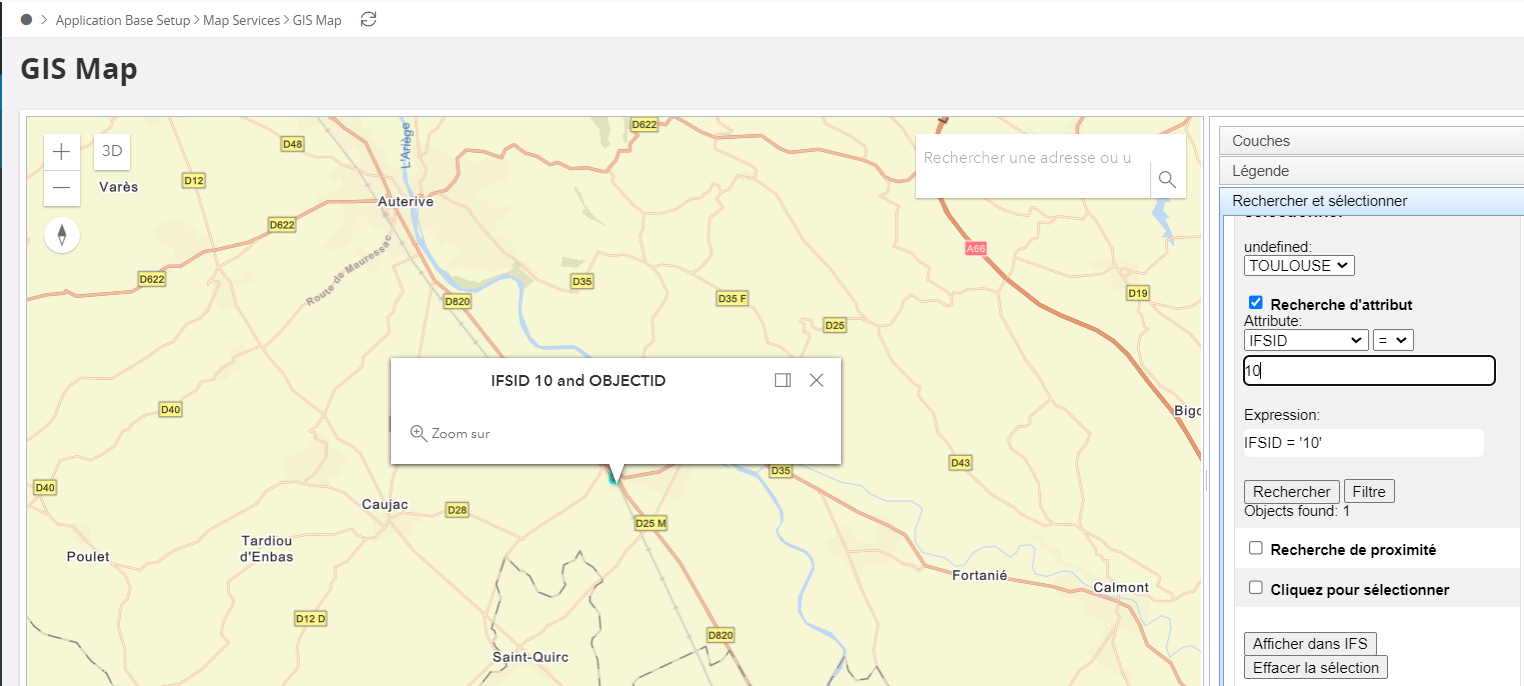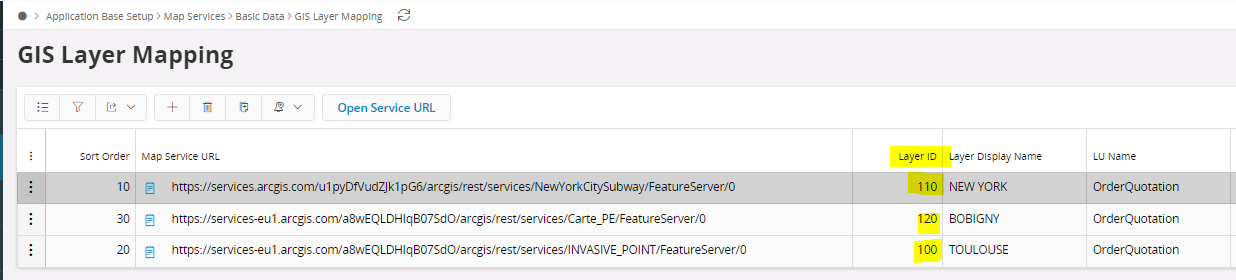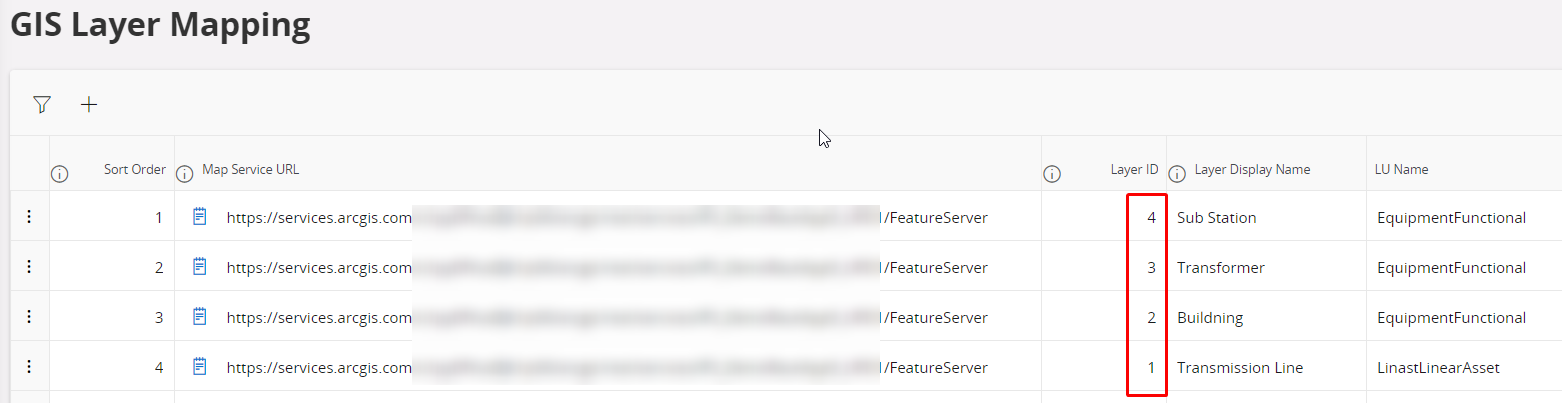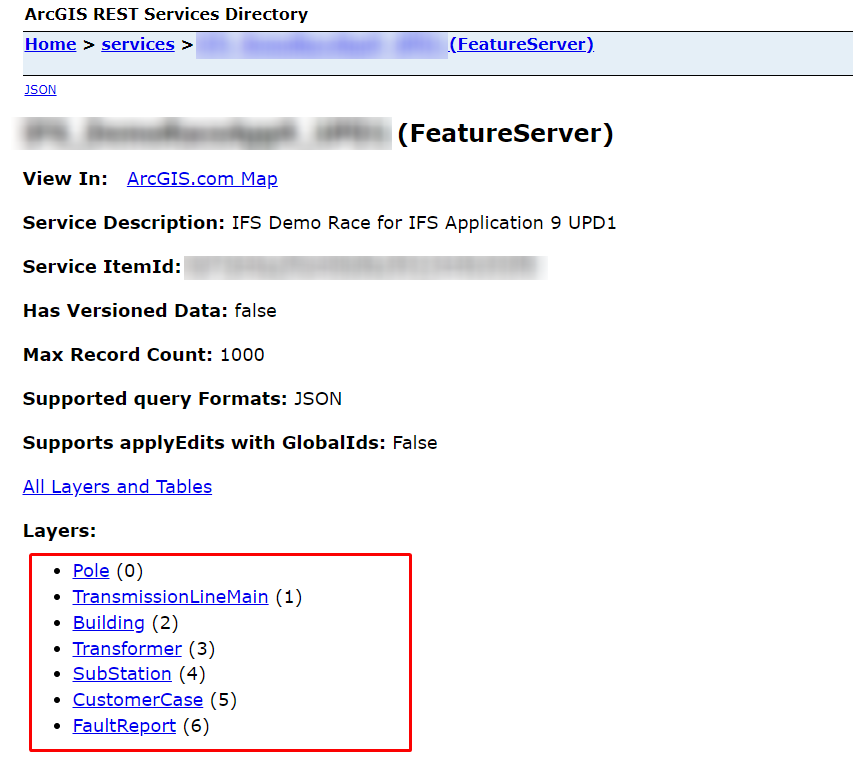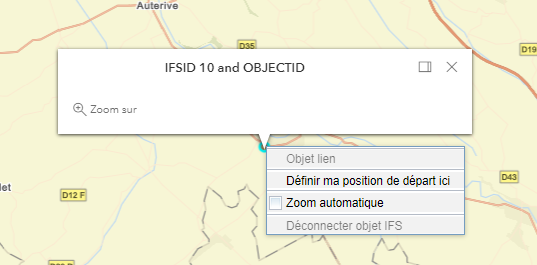Hi Community,
Our customer need to connect ESRI Arcgis with IFS 21R2 (Manager Cloud).
Do you have informations about how to do technical connection between IFS and ESRI ?
Do you have informations about functionnalities ?
Do we need specifics ESRI version ?
Best Regards,
Christophe