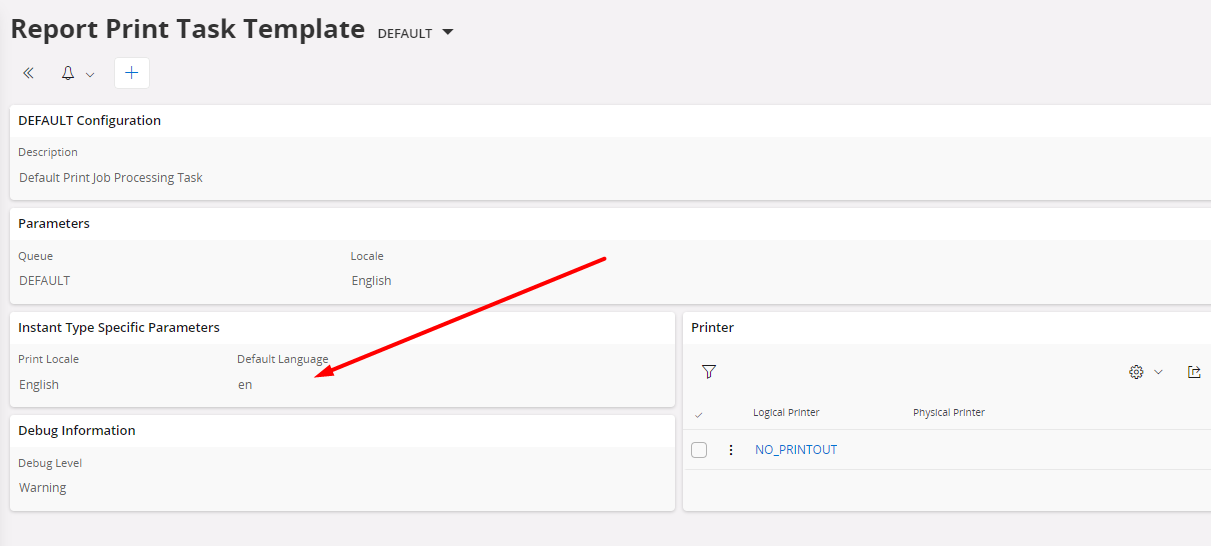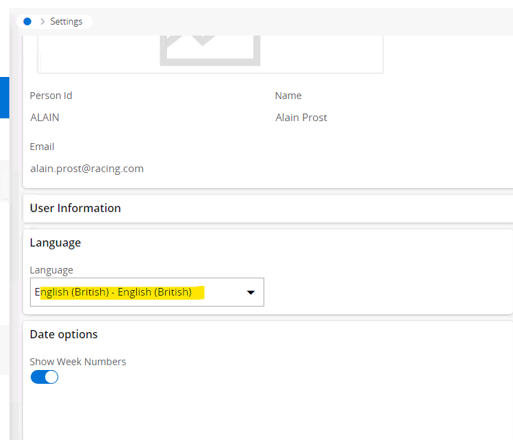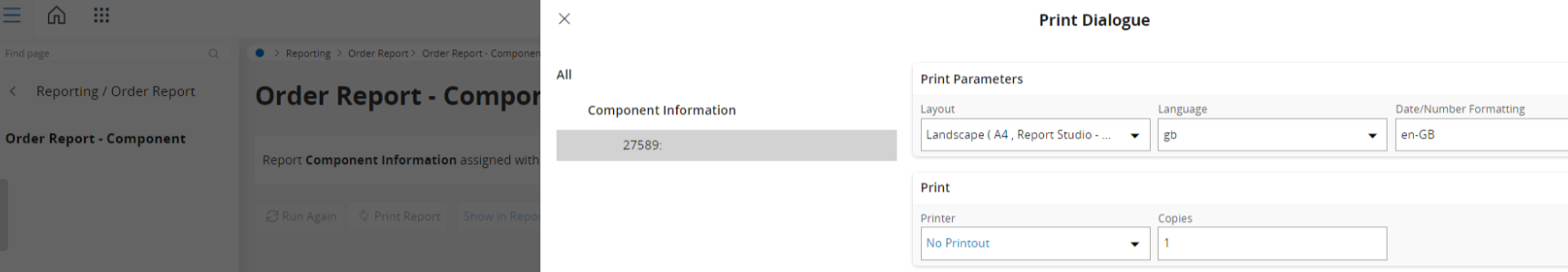Dear all,
Need your kind advice on the below matter.
customer is on cloud version 23.1.7. When we go to print a PO – the print parameters are defaulting to EN / EN-US
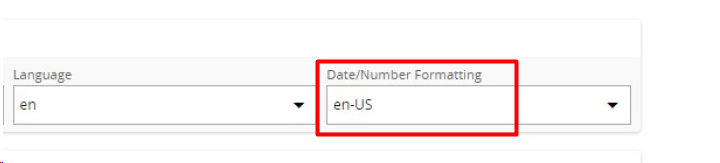
We can manually change the date to en-GB. Can someone please suggest a way to make this default to en-GB GB format for all docs?
Is it through report rules?
Thank you
Kind regards
Udanee