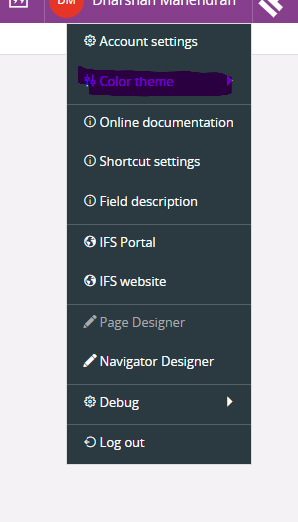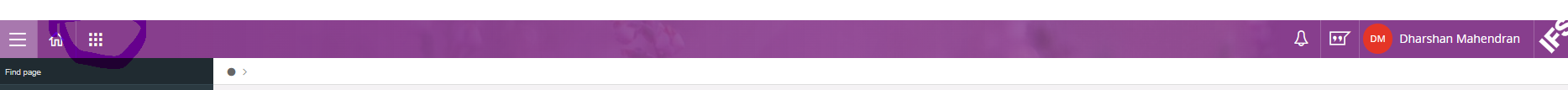Is it at all possible to change the look, feel, or text of the Welcome to IFS Appliations! page in Aurena? We have multiple environments (Test, Development, and Production). It would be VERY helpful to have a visual difference to these screens so users can identify which system they are in. Looking at the URL in and address bar is not always available. For example, if you are using a Windows 11 webpage desktop app, there is no address bar visible. We really need to have something to differentiate between environments! Our old ERP system (25+ years old) had the ability to customize more than IFS...
Question
Customize the Home Page in Aurena
Enter your E-mail address. We'll send you an e-mail with instructions to reset your password.