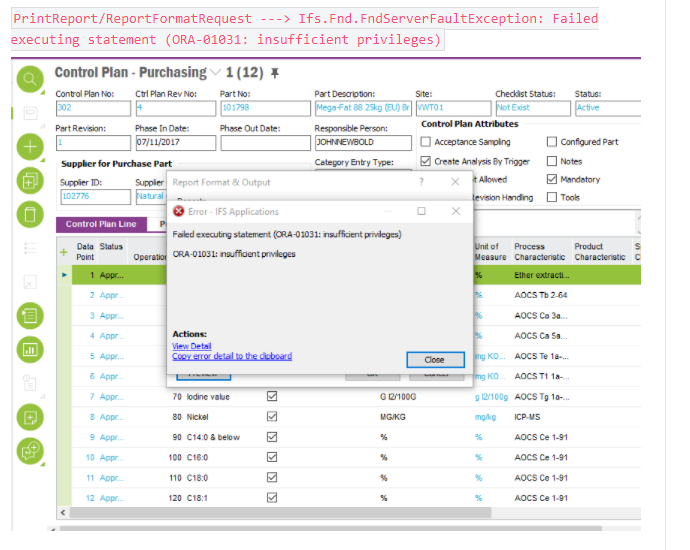After applying the UPD13 in Sandbox, we cannot preview customer invoice reports.
We did not modify the permissions.
Any idea on how to resolve this
Ifs.Fnd.FndSystemException: Explorer: An Unhandled Exception has occurred ---> Ifs.Fnd.FndSystemException: Unexpected error while calling server method PrintReport/ReportFormatRequest ---> Ifs.Fnd.FndServerFaultException: Failed executing statement (ORA-01031: insufficient privileges)