Hi everyone;
How can I determine custom events in a specific page like sales quotation ?
Thanks
Ozge
Hi everyone;
How can I determine custom events in a specific page like sales quotation ?
Thanks
Ozge
Best answer by Charith Epitawatta
Hi
Fist go to the Sales Quotation window in IEE and under System Info, find the relevant Logical Unit.
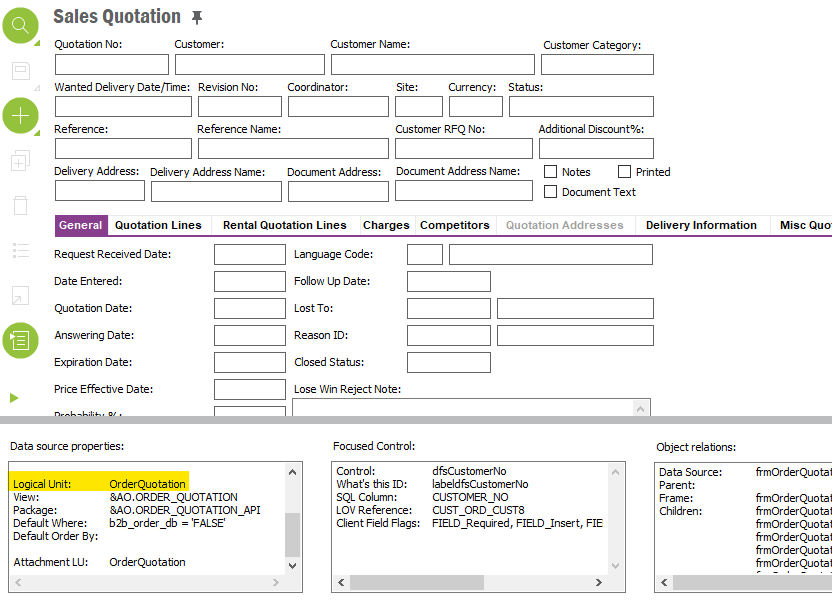
Then go to “New Custom Event” window and search by the “Event LU Name” for the relevant LU, which should show the Custom Events for the relevant LU. From there, you can find the actions configured for those events as well.
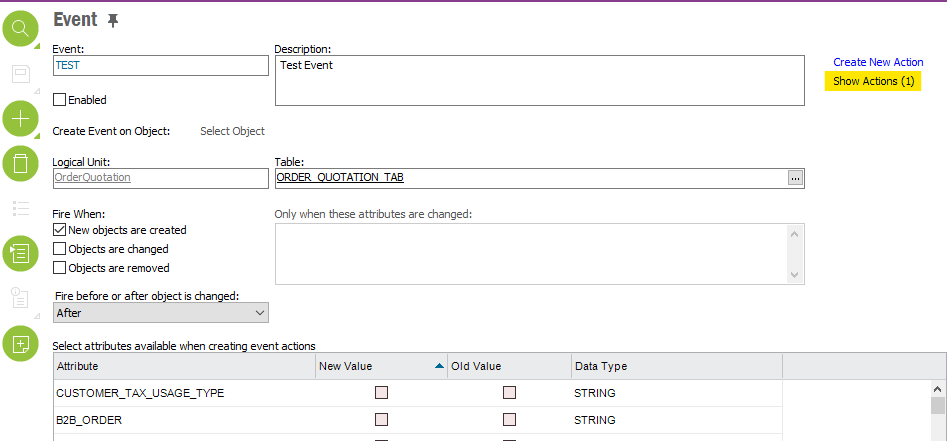
You can find the documentation for Events here:
https://docs.ifs.com/techdocs/foundation1/040_administration/240_integration/320_events/default.htm
Hope this helps!
Enter your E-mail address. We'll send you an e-mail with instructions to reset your password.