Hello everyone,
I'd like to know if it's possible to create a new record when starting an IFS screen.
That is, to automatically click on the "+" to create a new record.
In APPS10, we had the possibility to act on the behavior :
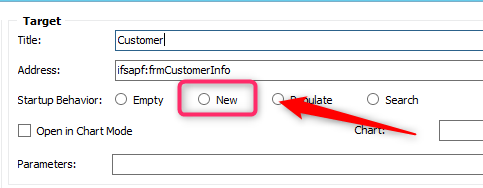
Is this still the case? Thanks in advance.








