Common environment issue I have noticed and this is commonly seen in internal environments due to the VM shutting down performed during weekends.
Error: An error related to managed server will be thrown after reconfiguring/restarting and the ManagedServer could even go to ‘failed_not_restartable' State.
Resolution:
- Navigate to the following config file - C:\IFS\DEV\wls_domain\DEV8\config\config.xml
- Search for ‘listen-address'
- Instead of the VM name an IP address will be shown for the managed server. This has to be changed back to the VM name.
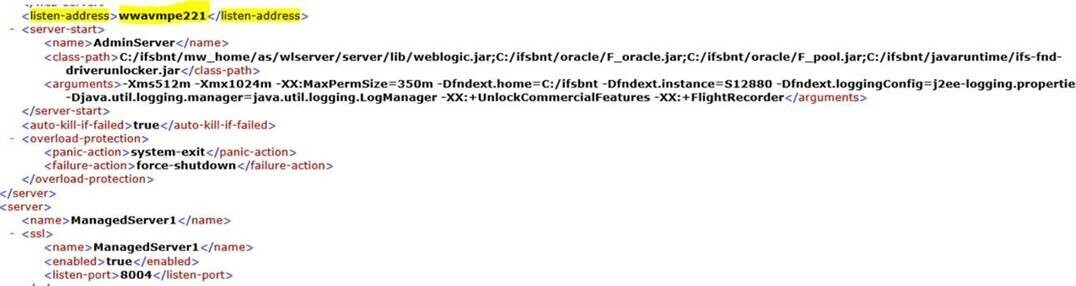
This can be done to resolve Admin Server failures too.
I believe this should reduce a lot of time spent on investigating logs and recreating instances.
The above is in addition to checking the lok files in wls_domain.










