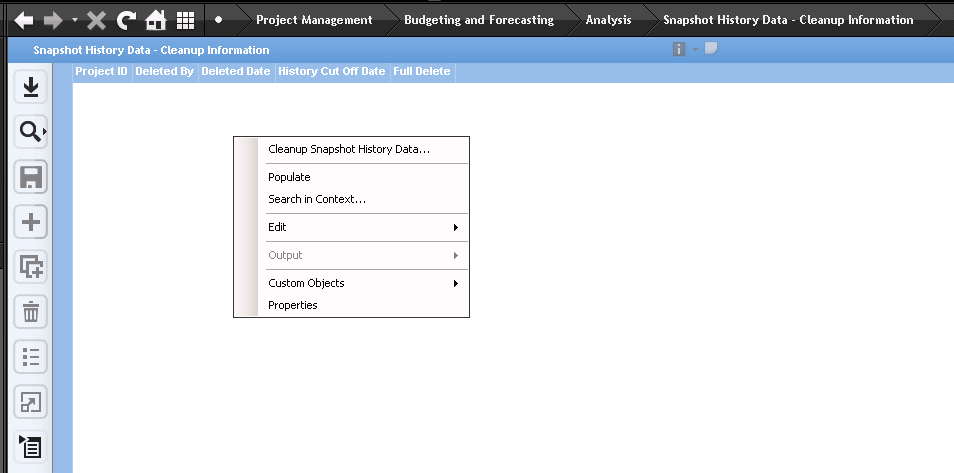Does anyone have experience with cleaning up Project Snapshot data in IFS Apps 8?
I reviewed IFS Cleanup routines but did not come across anything covering the project_snapshot_data_tab.
There is a Cleanup_Snapshot_Data.Cleanup_Snapshot_Data procedure but trying to figure out how it gets called in the Application instead of executing it manually.
Thanks in advance.