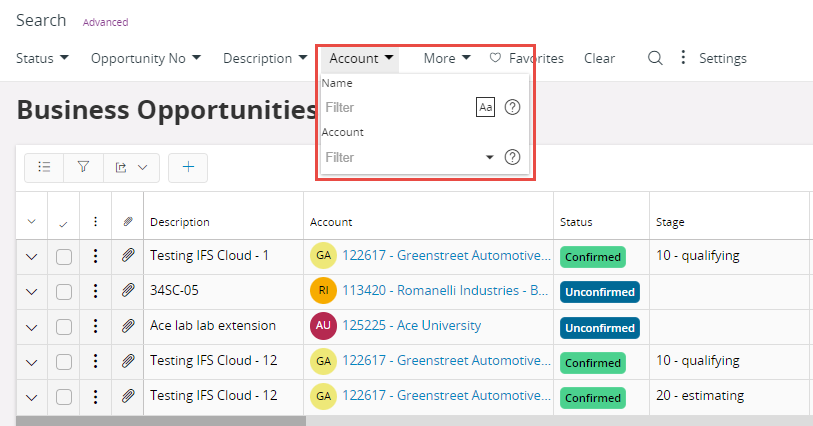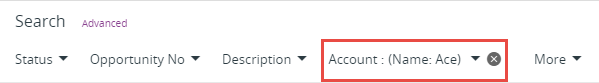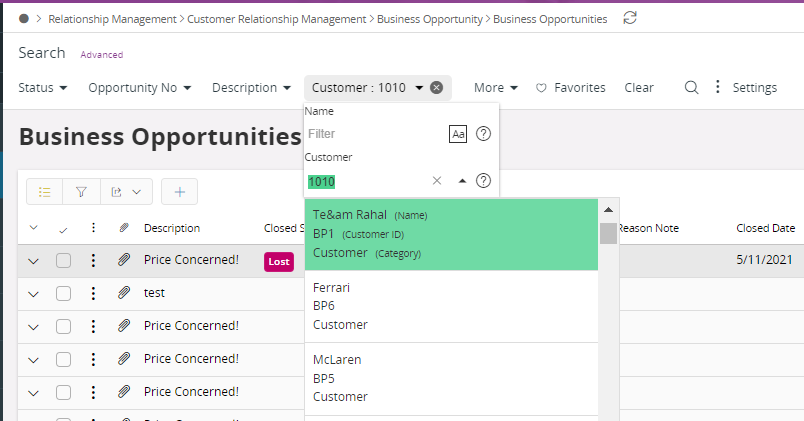I am trying to understand where or how Aurena is deciding what to show in the search header fields.
The reason is because I am trying to get the “Customer Name” search field to show up in the Business Opportunities search header and it is not in the “More” drop down menu.
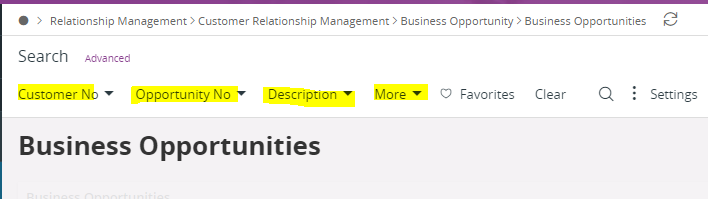
There is no actual column for the “Customer Name” in the business opportunity view. The customer name only shows up in IFS IEE Business Opportunity screen because it is a built in field that uses a function to retrieve the information.
Is the only way to get a “Customer Name” search header field is to create it as a custom field in the Business Opportunity view? and if so, where do we find the section in Aurena that allows us to change the labels for these search header fields?
Thanks for your help.