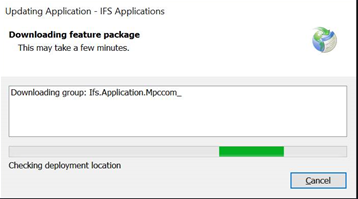This issue was solved after following the below steps.
Step 1
When you run a build, perform a clean build.
Open CMD
SET DELIVERY=Full filepath
_msBuild.cmd clean
Step 2
After running a build, execute the following commands and try to recreate the error. Initially it will take some time to open the forms but the second time when user navigates to the pages there should not be a performance issue.
1) Close all the opened IFS application windows.
2) Open a command prompt and execute the below command.
rundll32 dfshim CleanOnlineAppCache
3) Clear .net cache using the command prompt at the client machine.
rundll32 %windir%\system32\dfshim.dll CleanOnlineAppCache
4) Restart the client PC