Hi,
We’re having a lot of trouble with our Start Pages/Saved Searches in Apps 10 UPD4 (happened before UPD4 as well). They load fine at first, but if a user tries to refresh them (after a few minutes), they return ?’s instead of the number of hits.
This is just one example, but it happens on many queries/profiles/permission sets/start pages/etc:
I created a test start page with a simple query (I believe it’s simple, anyway, I’m unfortunately not very knowledgeable with SQL)
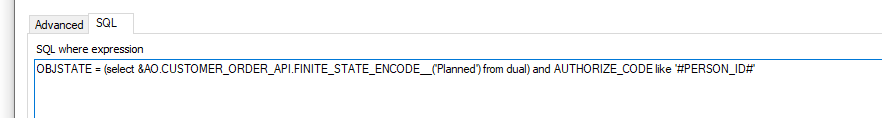
The first time I opened this test start page, it loaded fine (all 1’s for the result). Now when I refresh after about 10-15 minutes of waiting on this screen, some will error out:
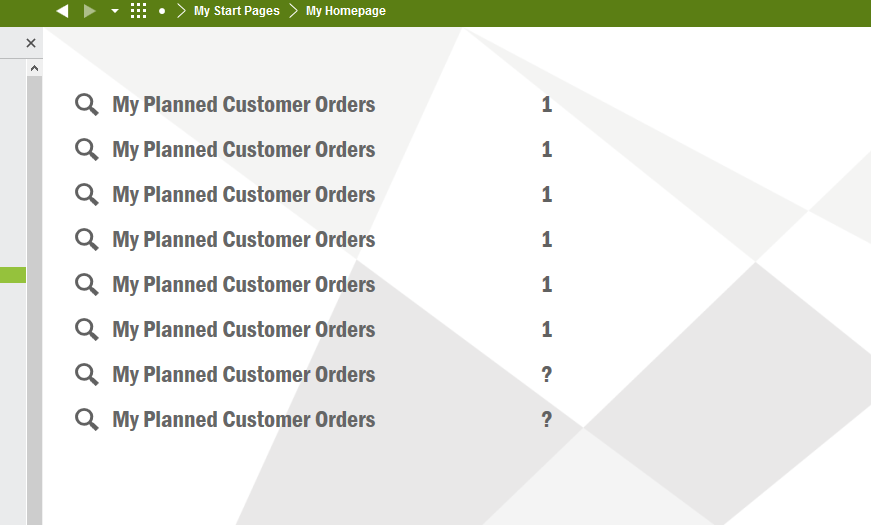
This happens on start pages that don’t have duplicates like this, if that matters.
Here are some of the errors from the debug console:
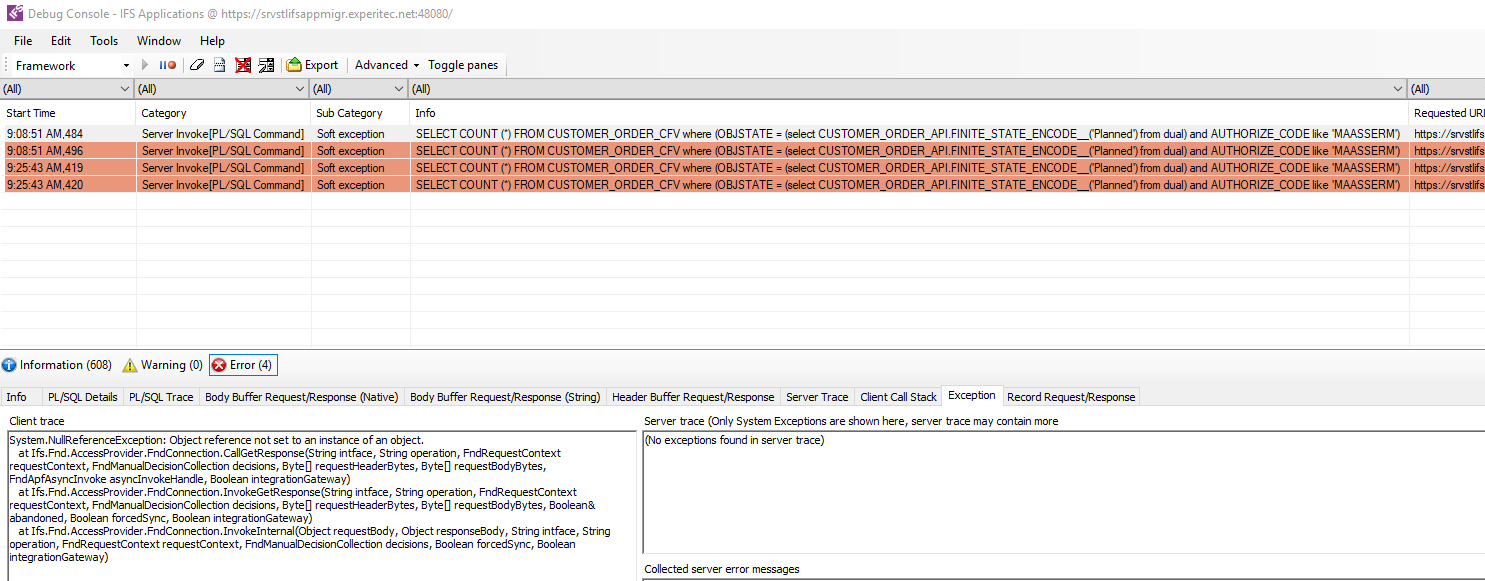
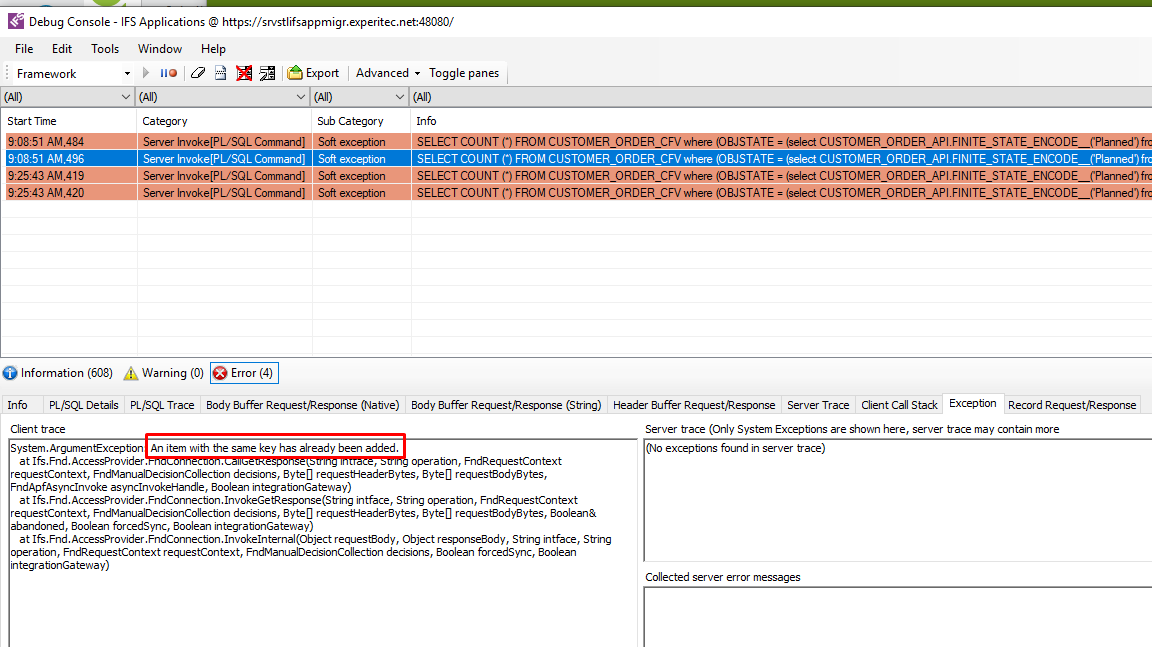
3 of those four error messages are the “An item with the same key has already been added”.
This is how fast it runs when it’s working the way it should:
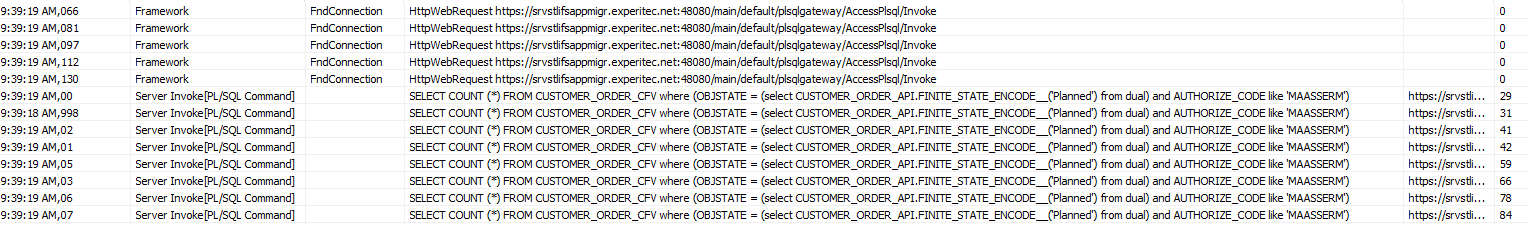
This is after waiting 10-ish minutes and refreshing the page:
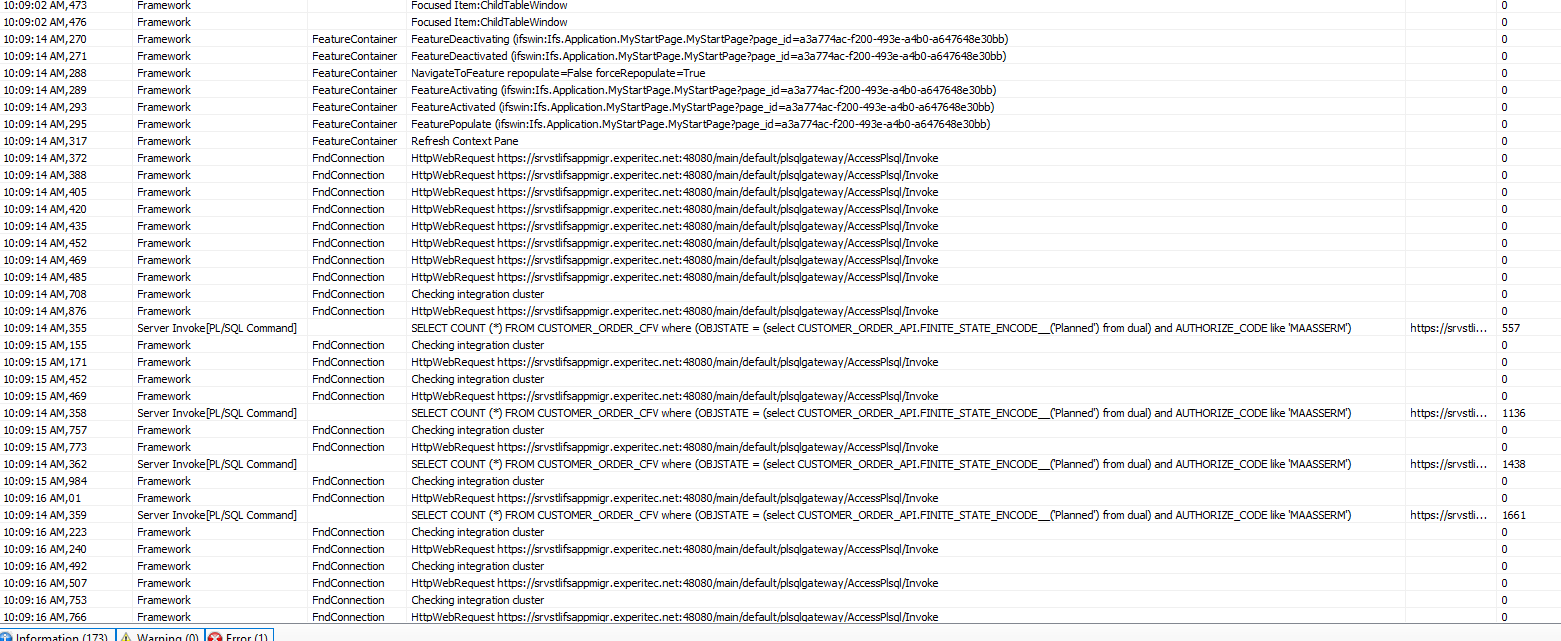
We are having A LOT of issues with 10, but hopefully we can at least get this figured out. There have been multiple reports from different users that say when they refresh the page, keep trying to complete the query, and eventually IFS will freeze and they’ll have to quit through task manager.
This is on our test environment, but happens in our production environment the same way.
If anyone has any ideas, it would be great to hear them.
Please let me know if you need any more info.













