Hello everyone,
When connecting to the console via the admin starting page :
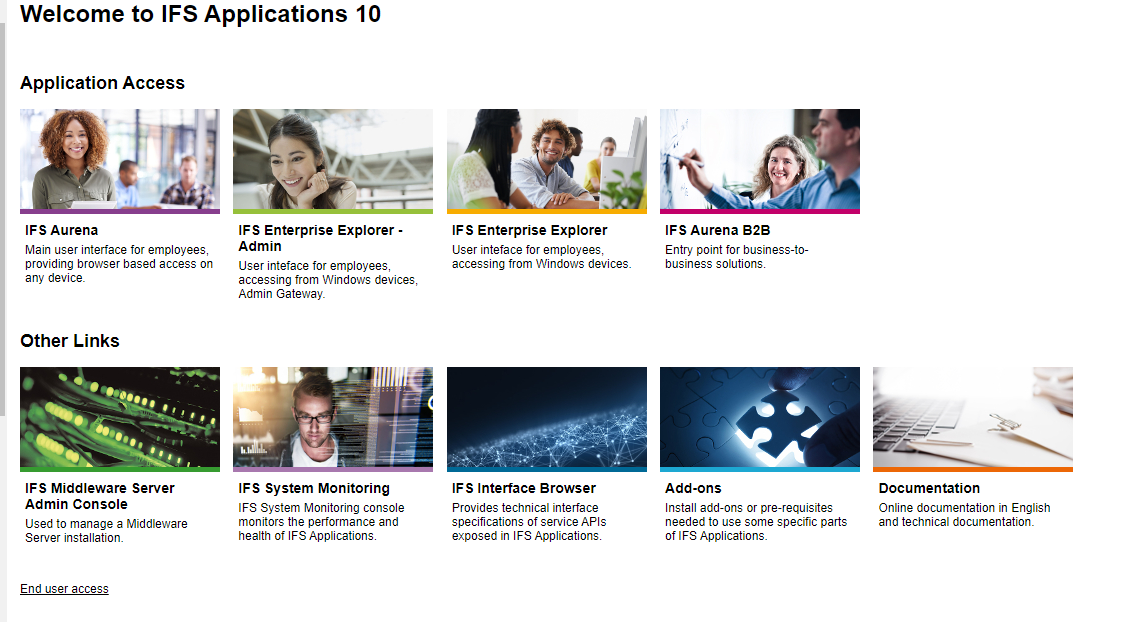
We get redirected to the adresse : ‘’FQDN’’/$%7Badmin-url%7D/ifsconsole/
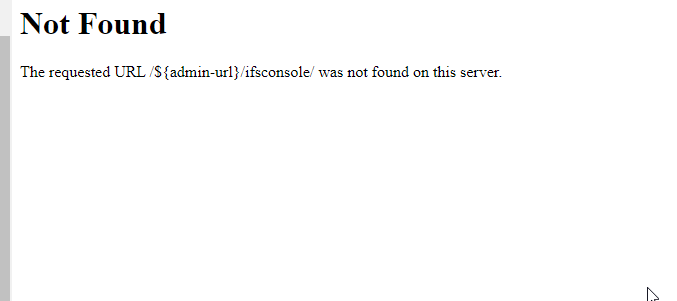
When using the url and port we have no issue: FQDN:48081/ifsconsole
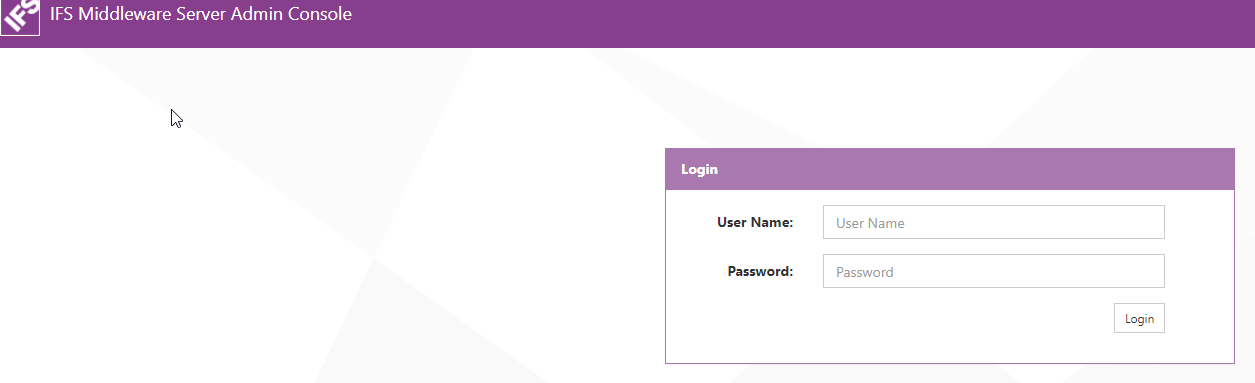
Any official solution to correct the landing page redirects ?
Thank you !







