Is there a way in Apps 8 to add Documents to the Document Text Administration?
I am looking for Instant Invoice and Interest Invoice, but do not see them in the list, so was not sure if they could be added.
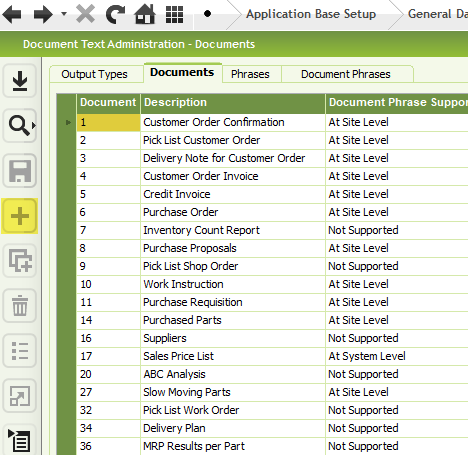
Is there a way in Apps 8 to add Documents to the Document Text Administration?
I am looking for Instant Invoice and Interest Invoice, but do not see them in the list, so was not sure if they could be added.
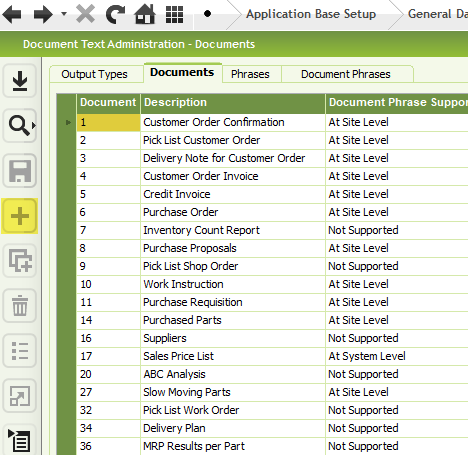
Best answer by paul harland
You could do either actually.
If you want the data to be maintainable in IFS, then create a custom field on the Company LU (for example) where you enter the text of the remit details for each company.
Then another custom field (read only), on the InstantInvoice LU, that displays this value, from the applicable company.
If using Report Designer than this 2nd field will be available in the report and you can just add it to the layout.
If using Crystal Reports, I think you would need to include INSTANT_INVOICE_CFV as a table joined into your report. Or, you could add COMPANY_CFV into your report and skip adding the custom field to the InstantInvoice.
Enter your E-mail address. We'll send you an e-mail with instructions to reset your password.