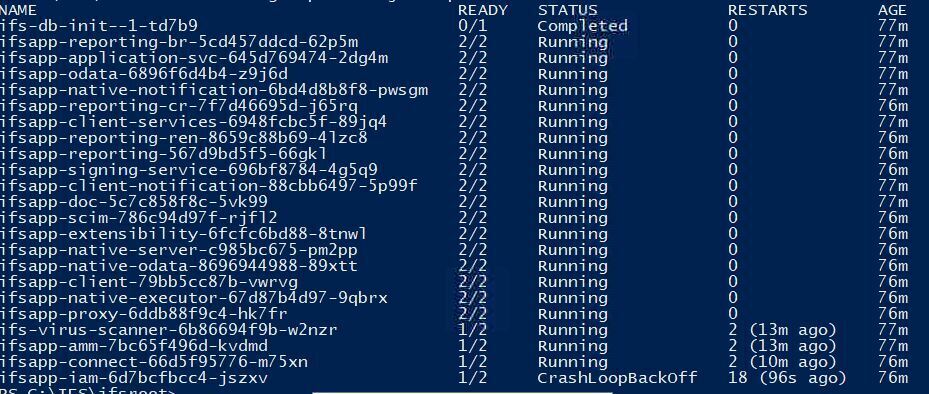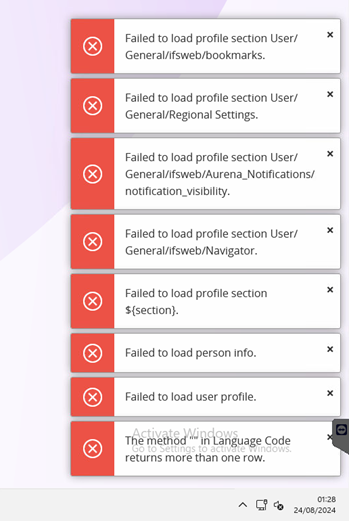This was investigated through a case and R&D provided following steps to drop and recreate IFSIAMSYS schema.
Please note that this was a fresh installation coming from an upgrade, so there were no customer specific IAM configurations in the environment.
-
Run DROP USER ifsiamsys on db. This should drop the existing IFSIAMSYS schema.
- Then run the prepare DB step again. This will recreate IFSIAMSYS.
- After that you can login as Application Owner and run following query.
SELECT *
FROM dba_objects
WHERE owner = 'IFSIAMSYS'
AND object_type = 'TABLE';
The result of this query should not contain any objects as schema objects are not created yet.
- Restart ifsapp-iam pod and during the start up the IFSIAMSYS schema objects should be created properly.