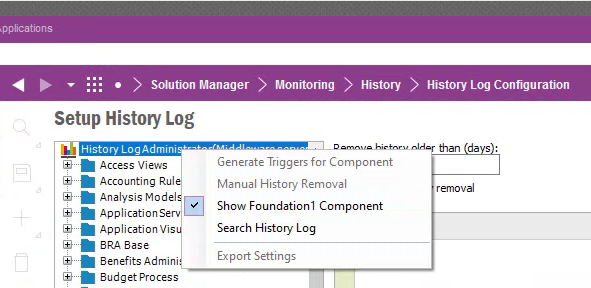Hi,
Is there anyone that can show me how to create a Quick Report that shows last login date and time of all Users in IFS10? I have asked a lot of my fellow consultants and no one seams to know how to create it.
Question
Quick report showing last login of all Users
Enter your E-mail address. We'll send you an e-mail with instructions to reset your password.