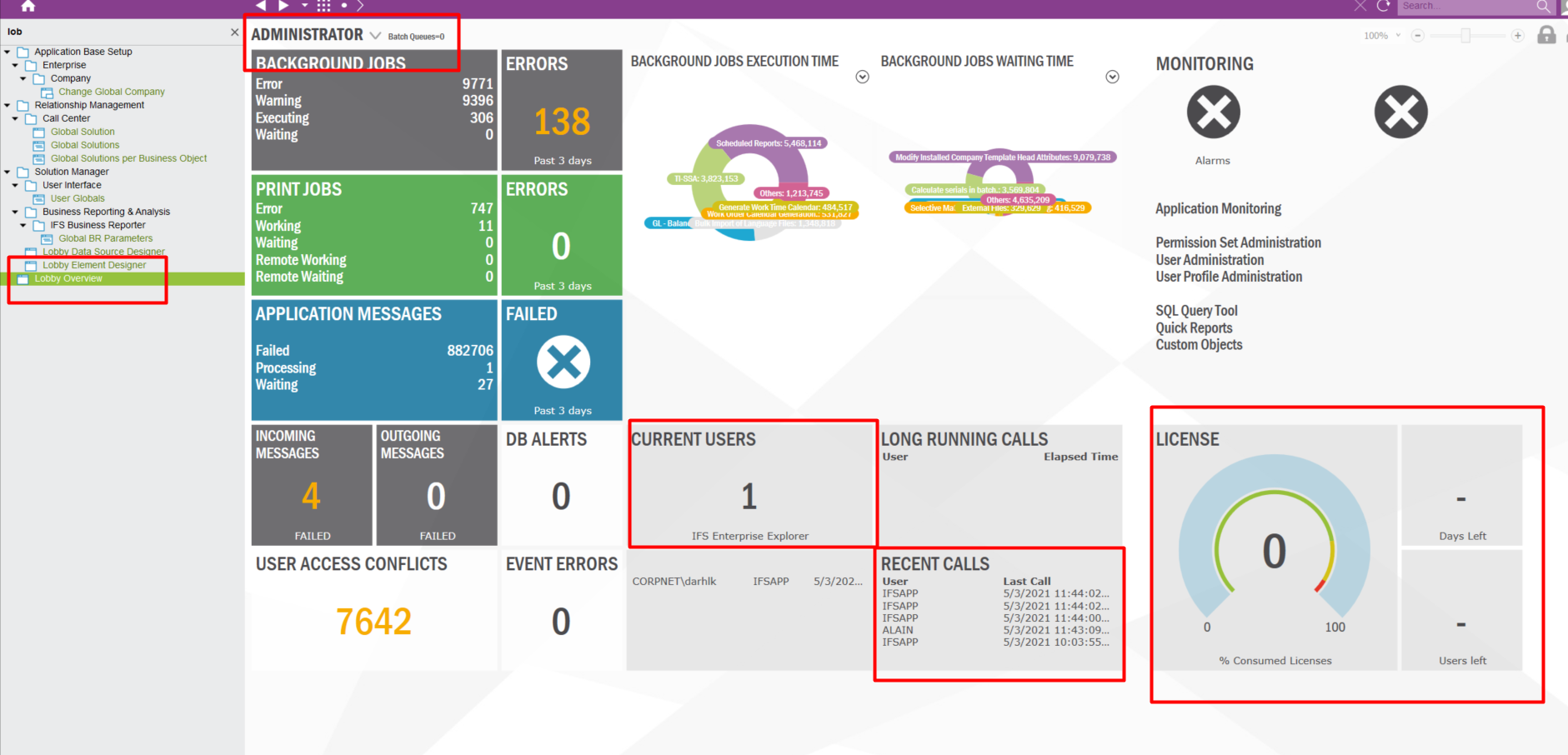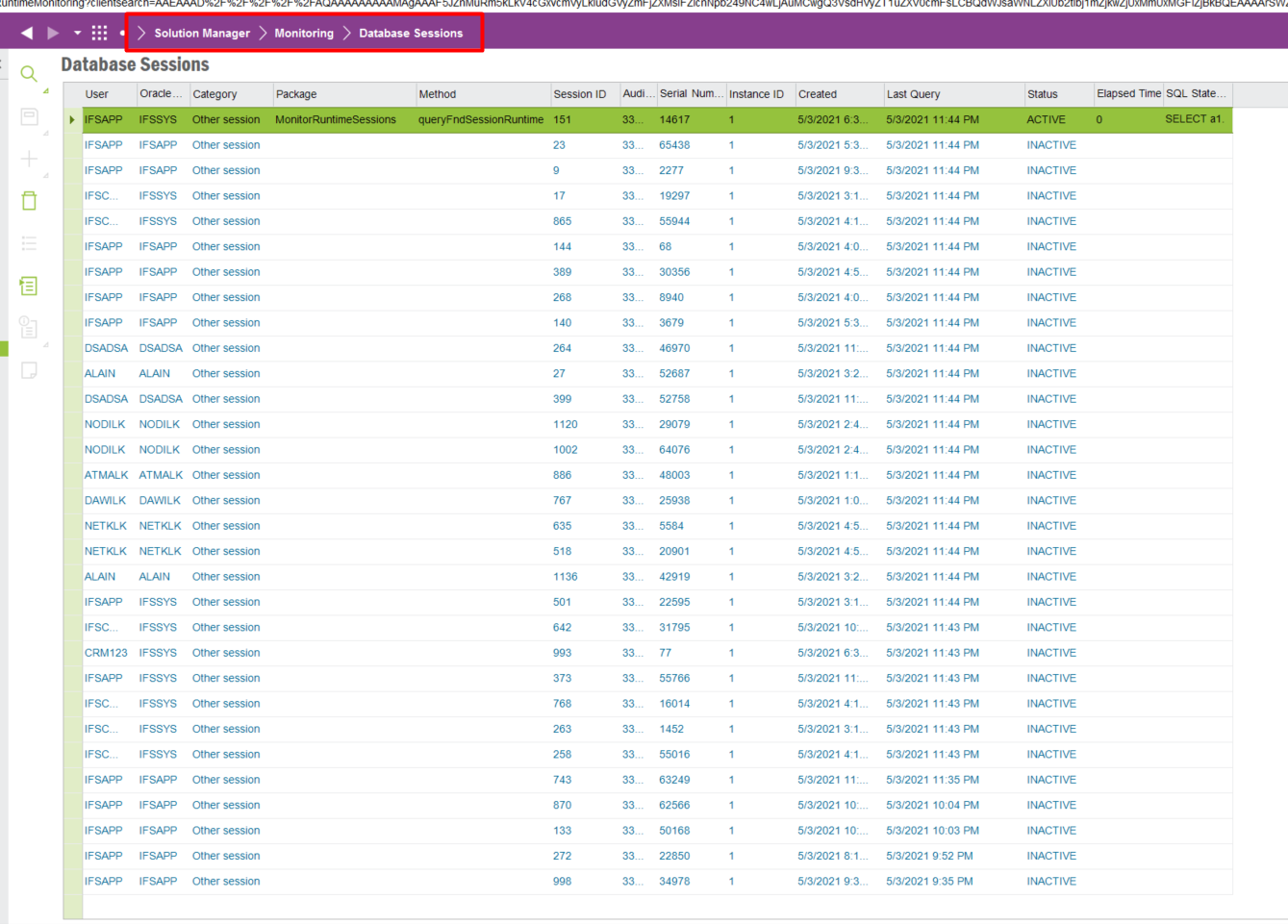Hi, in IFS we can see who is presently connected, but is there a way to list all the users who connected IFS within the last 4 weeks for statistics purpose and better license management ?
List of past connected users in IFS
Best answer by Minoshini Fonseka
Hi
Yeah, that’s right. Normally an oracle table "FND_CLIENT_LOGON_TAB" gets and entry when an user successfully login to IFS Application. And that gets cleared when the user gets off from the application. From there, you can identify currently active users, but if the users have logged and exited correctly, that would not be included in that query.
But in database side, you will be able to get more information from Oracle queries specially if you enable auditing.
https://docs.oracle.com/en/database/oracle/oracle-database/18/dbseg/configuring-audit-policies.html#GUID-A215CCAF-4AFF-448A-909C-736EBDED5A8A
SELECT MAX(TIMESTAMP), A.USERNAME FROM DBA_AUDIT_TRAIL A WHERE ACTION_NAME = 'LOGON'
GROUP BY USERNAME ORDER BY 1 DESC;
Further there is a column called last_login in dba_users table. If you query that table, you will be able to get more information about users who may not frequently login as well.
Enter your E-mail address. We'll send you an e-mail with instructions to reset your password.