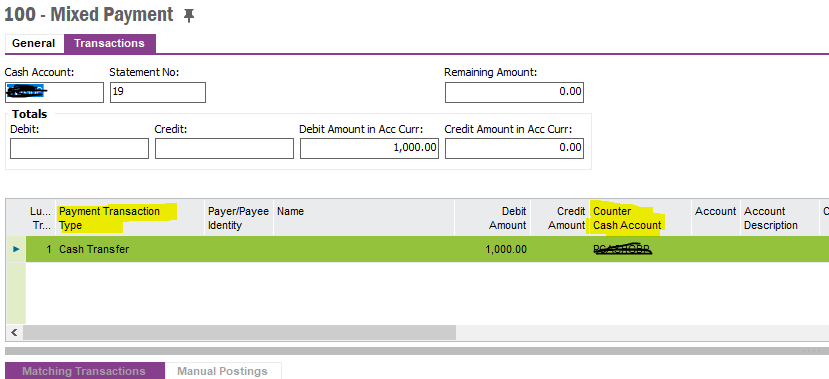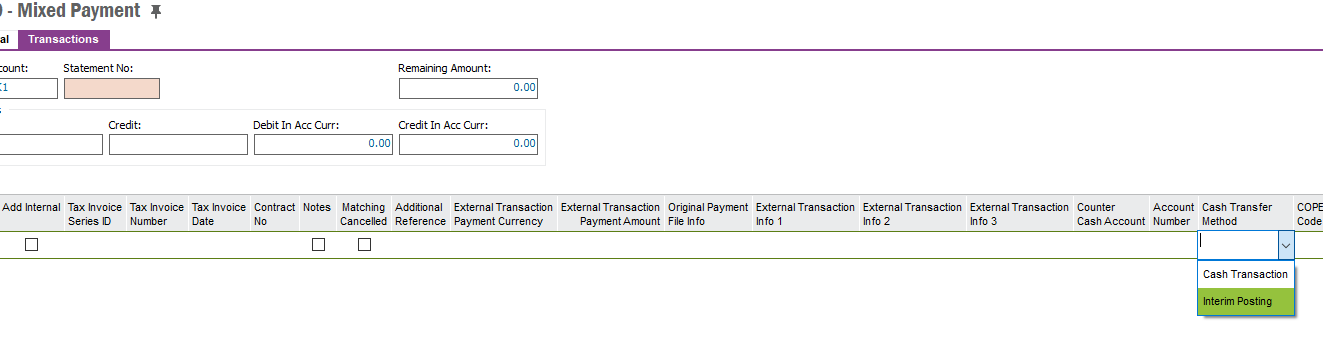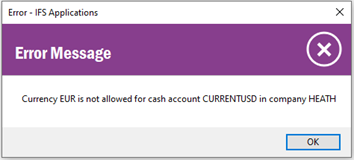Hi,
I have two checking accounts. I am transferring money from one account to the other. What is the best way to post it in IFS. Both are ledger accounts so it will not allow a Mixed payment. I can do an external voucher upload but then that transaction is not included in the “Query - Cash Account Balance”.
Any help would be much appreciated…
Thanks,
Debbie