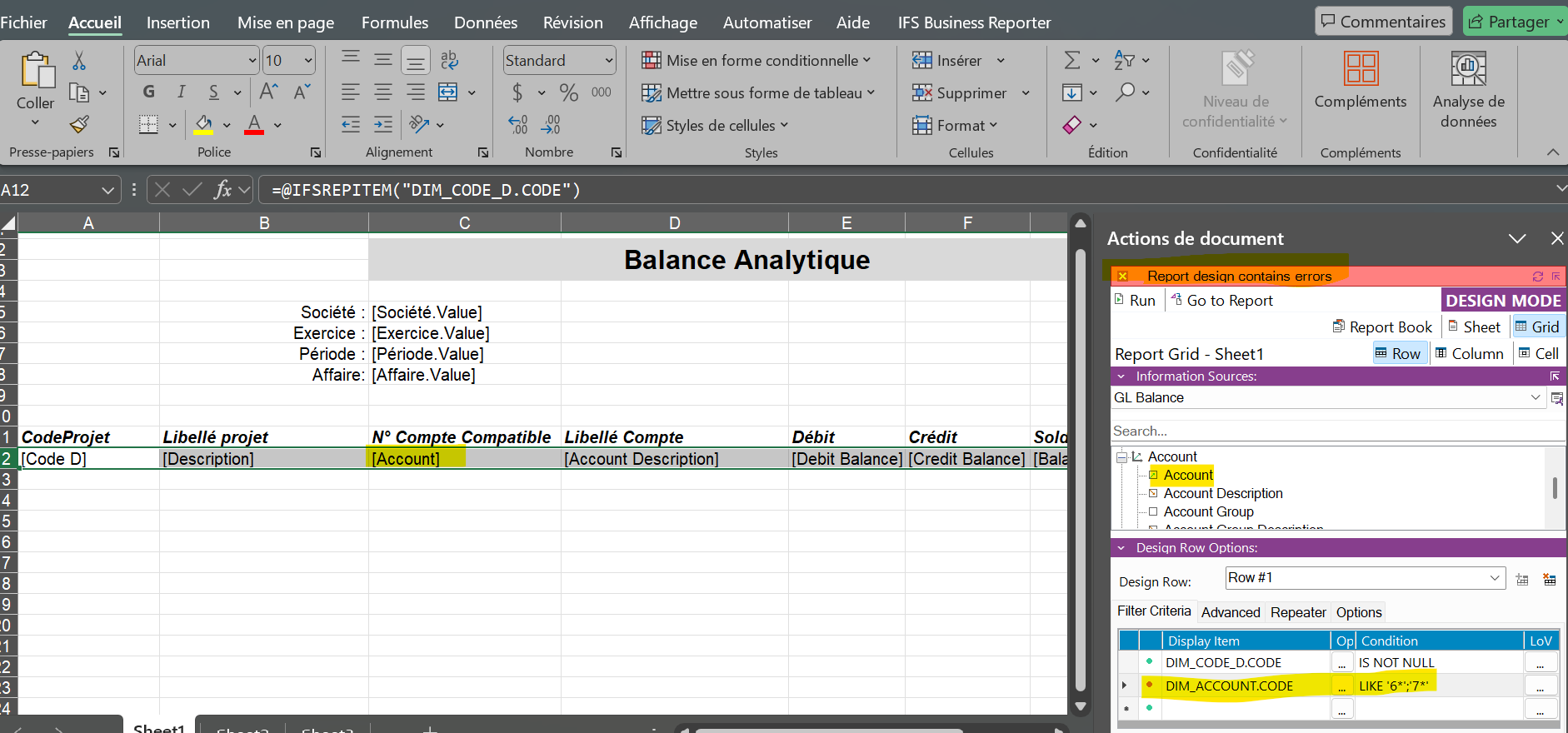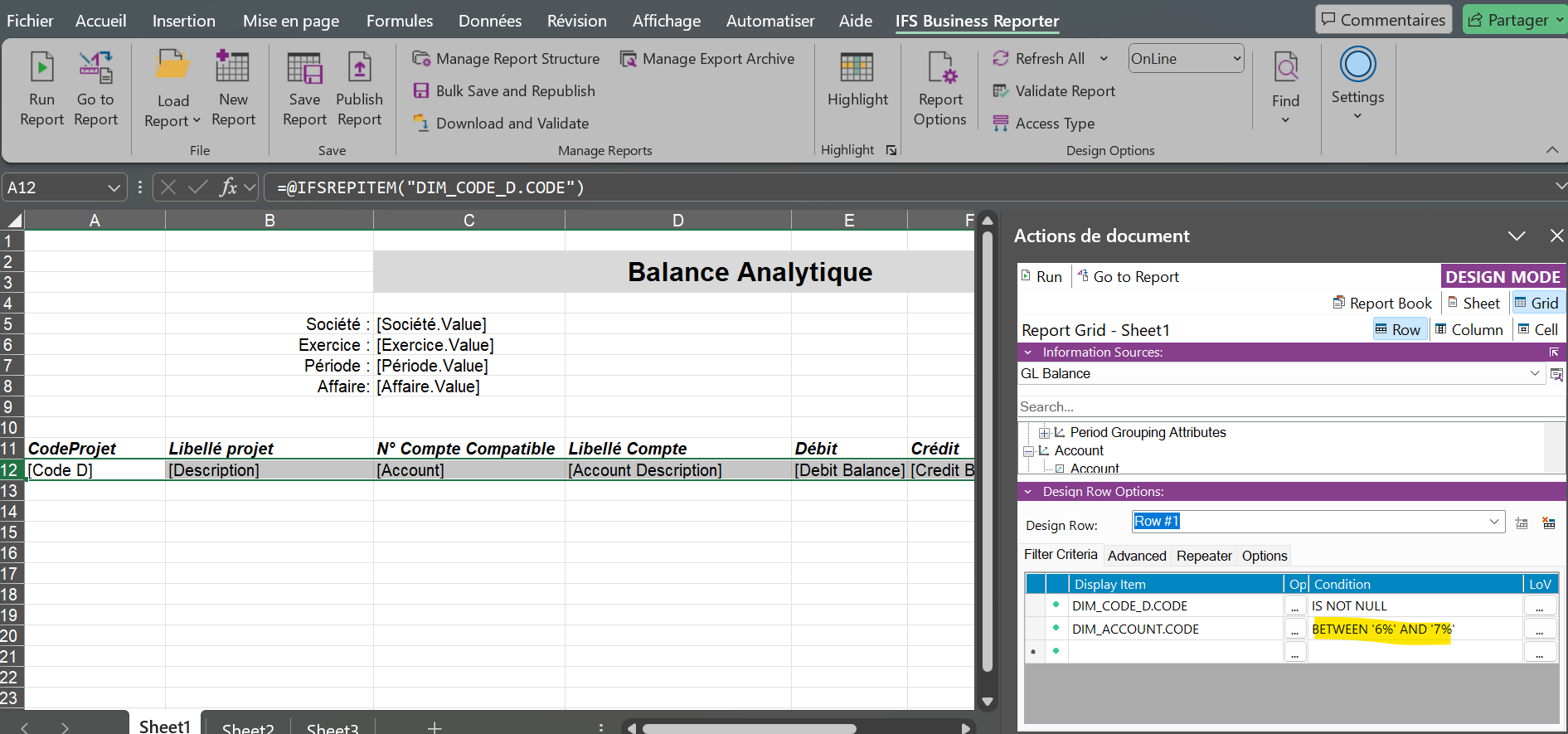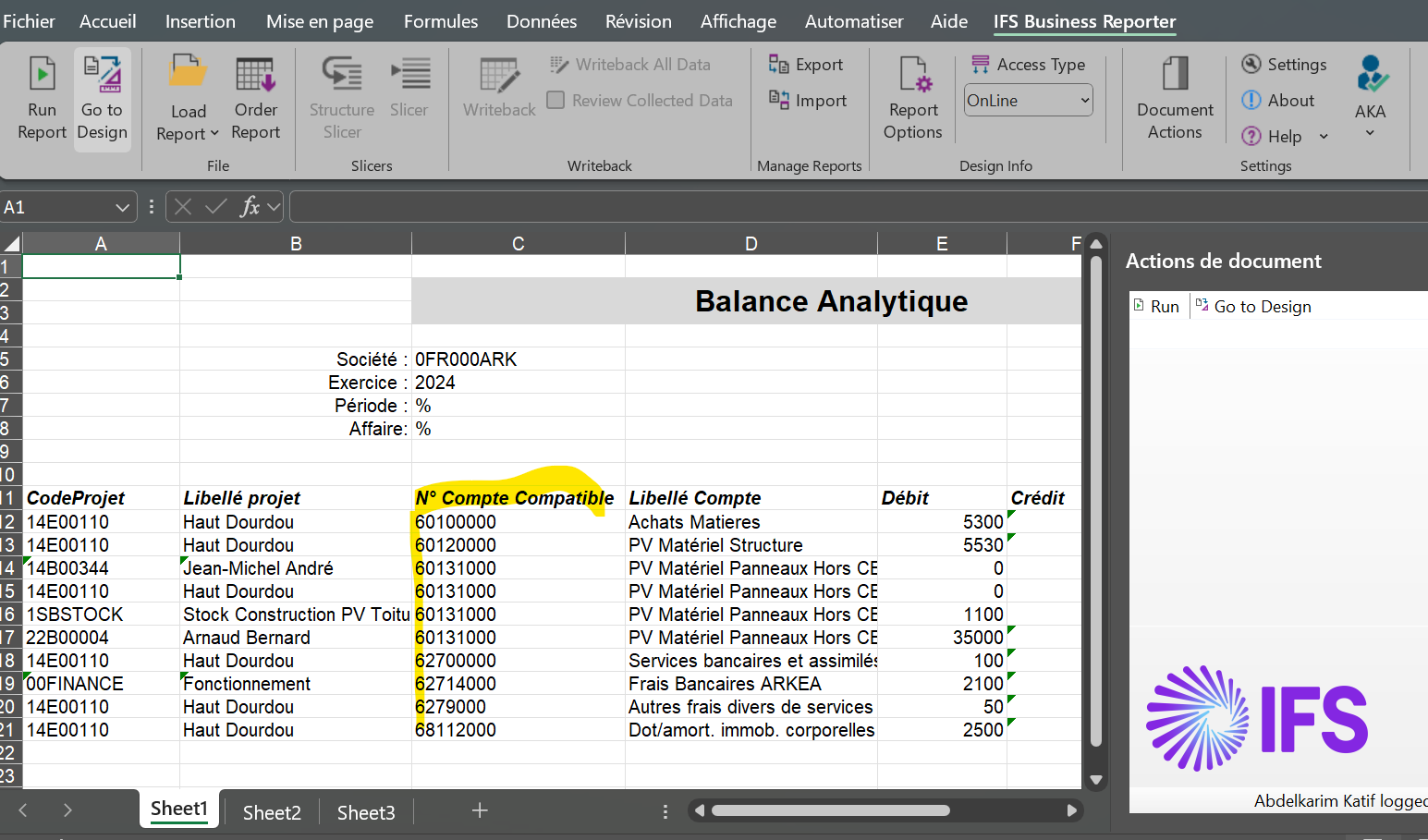Hello,
I hope this message finds you well.
I am currently facing an issue with Business Reporter and would appreciate your assistance. I am trying to filter accounts that start with ‘6’ and ‘7’. As shown in the attached screenshot, I added a "LIKE" condition in the filter criteria. However, I received an error message indicating that the syntax is incorrect.
Additionally, it seems I cannot add multiple rows to define separate filters for each condition.
If there is an alternative solution to achieve this filtering, I would be grateful if you could share it with me.
Thank you in advance for your help!
Best regards,
Karim