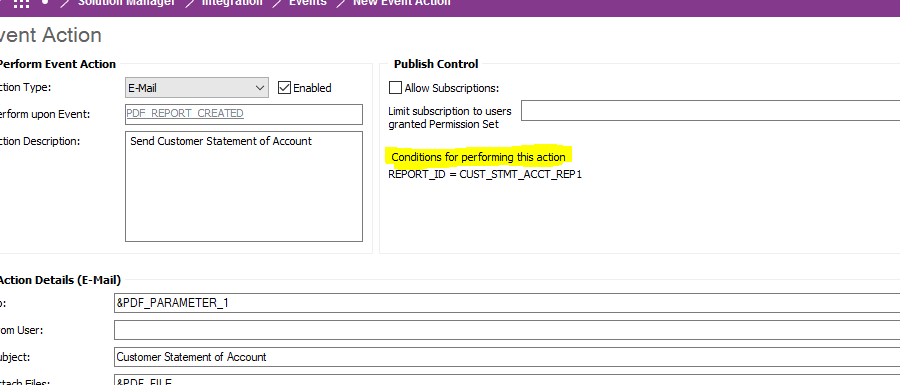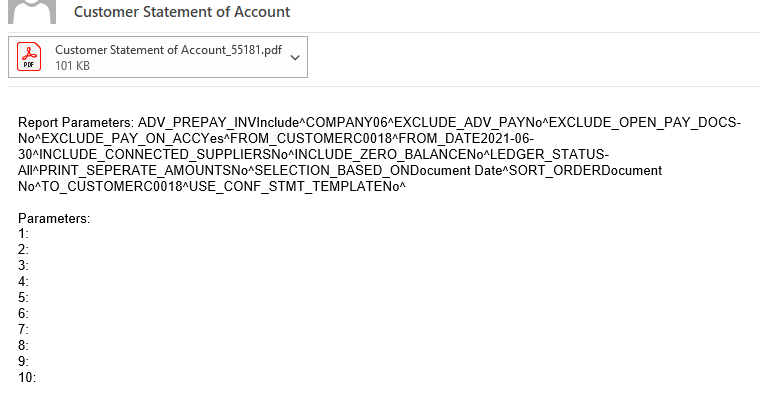Hi Guys,
I am using IFS 7.5.
I would like to trigger Email with Customer Statement of Account attachment to every customer on the fist day of each month.
I need your guidance on this.
- How to setup 1 Report Scheduler that can generate PDF with only 1 customer data per PDF file? Currently I need to setup multiple schedulers and key in Customer ID one by one as per picture below.
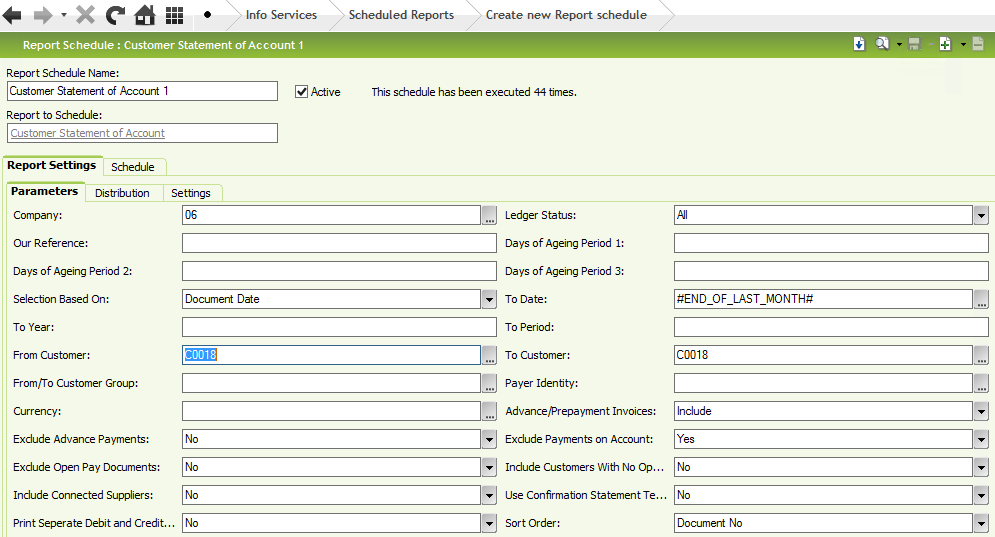
- How setup event to trigger Email with SOA attachment to every customer separately? Even if the above Report Scheduler able to generate PDF with single customer data, the event action is not able to recognize which PDF file is for which customer.
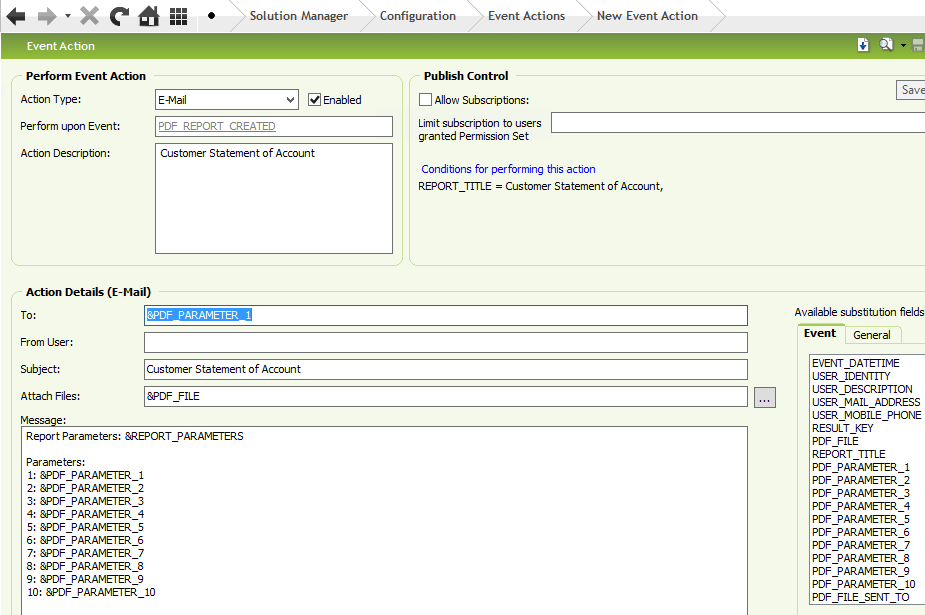
Someone advised to put “&PDF_PARAMETER_1” under To field but all my PDF_PARAMETER are empty. Where can I fill in/define these PDF_PARAMETER?
Below is the Email triggered when I key in my Email address under To field in order to check the value for all PDF parameters.
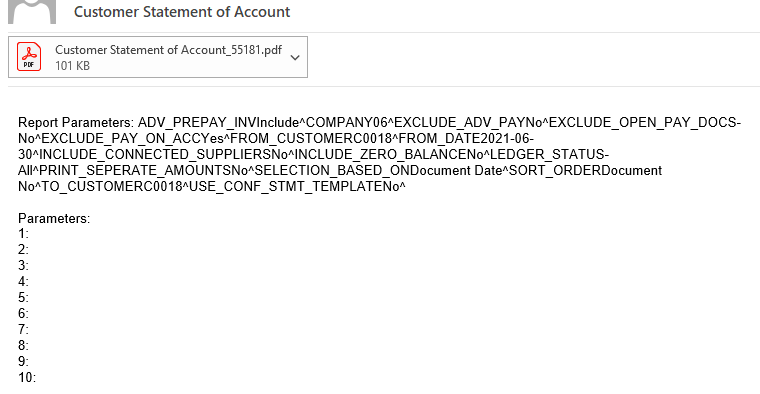
Thank you.
Best Regards,
KS Eng