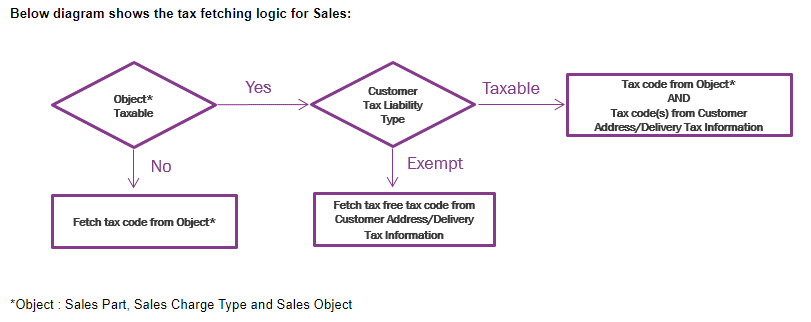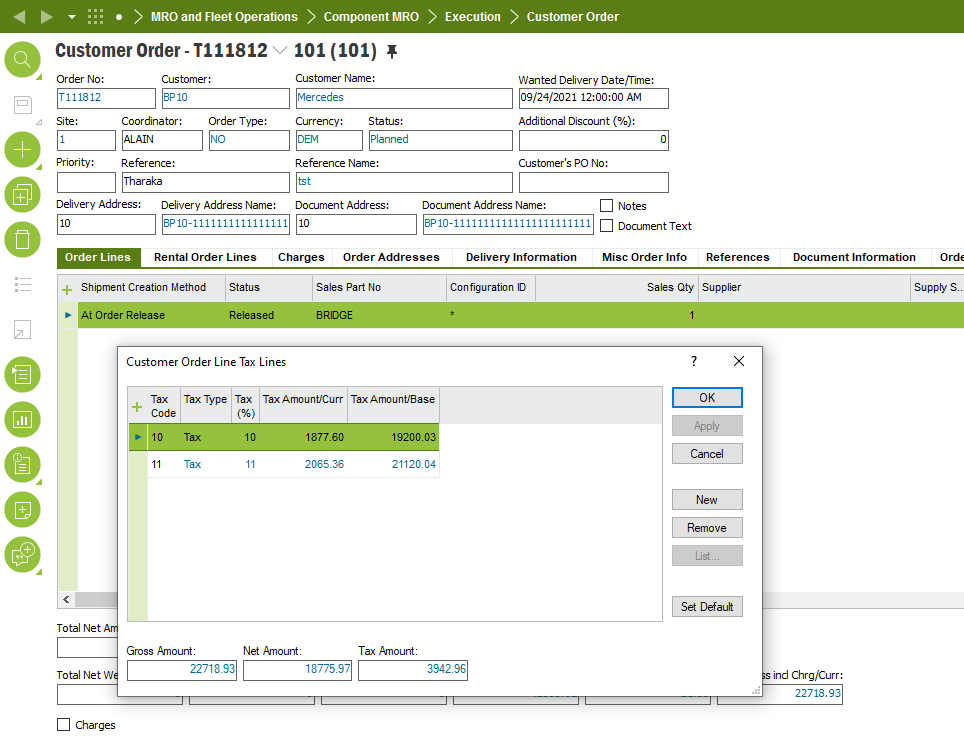Dear community,
We have non inventory sales parts setup that have a Tax code of G1, which includes tax, however for our overseas customers we do not want this we want the tax code G2, no tax.
The customer has a Tax Code setup as G2 however the non inventory sales part has G1 - other than a custom event is there a system way to set the tax code on the lines to inherit from the customer record not from the non inventory sales part?
Many thanks,
David.