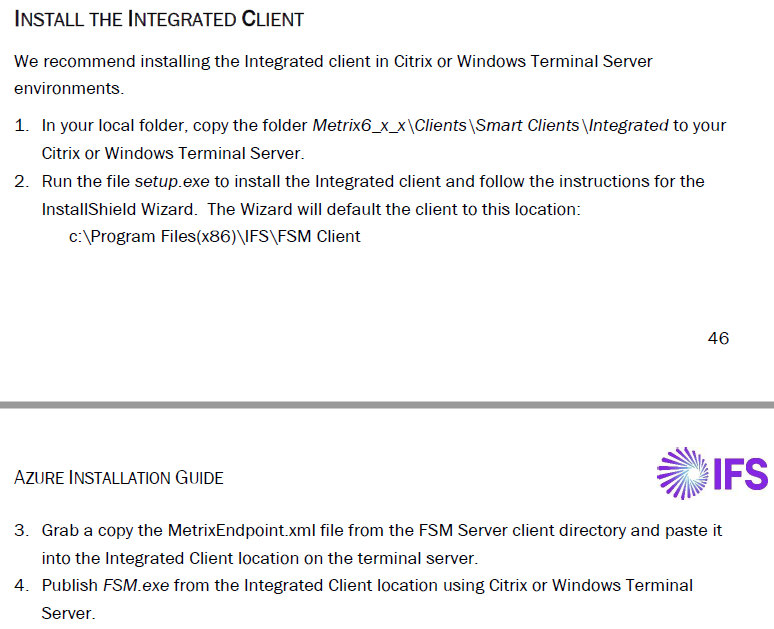Dear all,
currently we are facing 2 issues when installing FSM on a CITRIX profile.
1.) The user always has to install FSM via the exe file every day. After that the user can use FSM.
2.) But it seems that the app param cache is still not refreshed. It always retrieves old app param settings
Is there anything special to consider when installing on a Citrix profile?
regards,
Thomas