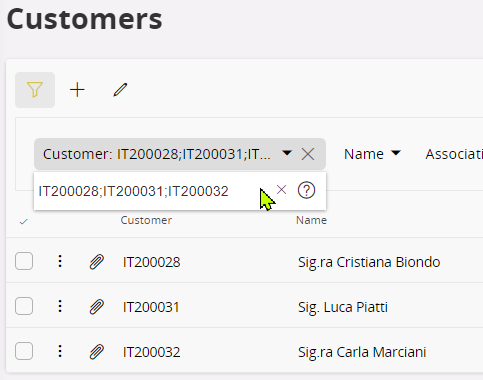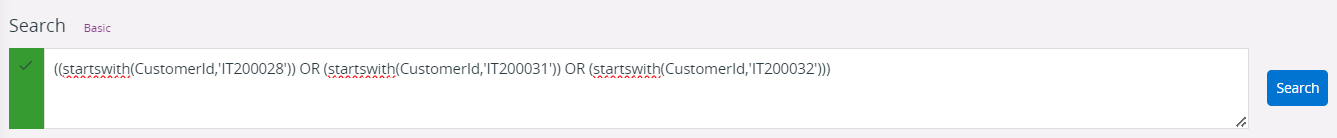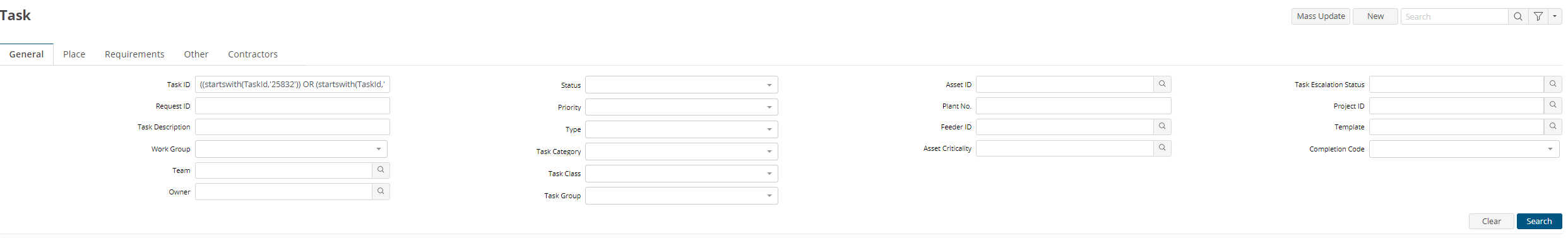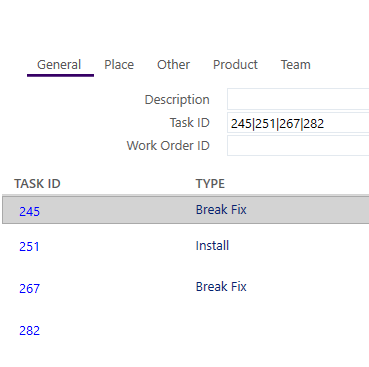Hi,
I couldn’t find anything related in any of the questions that have already been added in the community forum so I thought I’d ask the question.
Not sure exactly what the purpose of this is as it was asked by one of our users. Is it possible to search for multiple task IDs in one search, i.e., typing in Task ID 1, Task ID 2 and Task ID 3 so they all get displayed at the same time in the list of search results? I’m thinking this was asked because one of our users would like to do 1 search for these tasks Ids and just be able to go back to the search results to view the next task rather than performing multiple searches for each task ID.
Would be happy to explain further if this question doesn’t make sense.
Cheers!