Hi Team,
I’m using the Attachment functionality in mobile to capture attachments for ESCALATION table.
From the mobile screen by using the Attachment icon of (user_def13 field inside escalation table).
After uploading an attachment and while saving the record ,
the data inserted in to user_def13 field as a negative integer value such as -1, -2, etc., in the DB instead of the filepath.
To solve this issue, we followed the below steps:
1-We created a table called "c_escalation_attachment."
2-In that, we added columns attachment ID, escalation ID, and c_user_def1.
Then, we mapped the relationship, one with the escalation table and one with the attachment table.
Then, in the default definition, we mapped c_user_def1 with the attachment_name of attachment table.
After that, we also mapped the c_escalation_attachment table in the escalation table.
Then, in the mobile version, we added the same c_user_def1 as the attachment field and tried to insert the data again.
After filling in the data and submitting, the following error is appearing
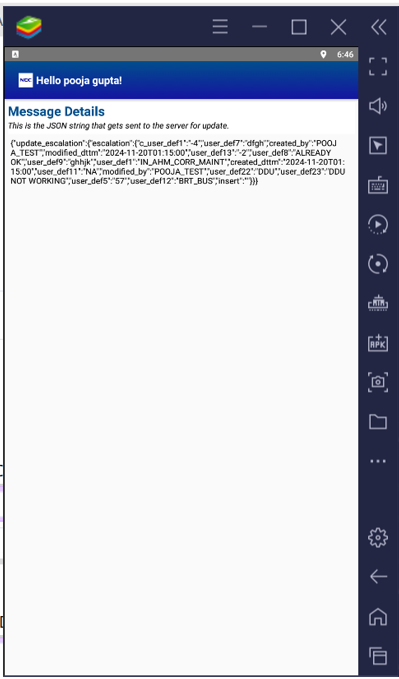
Could you please suggest a solution to resolve the issue
Thanks in advance






