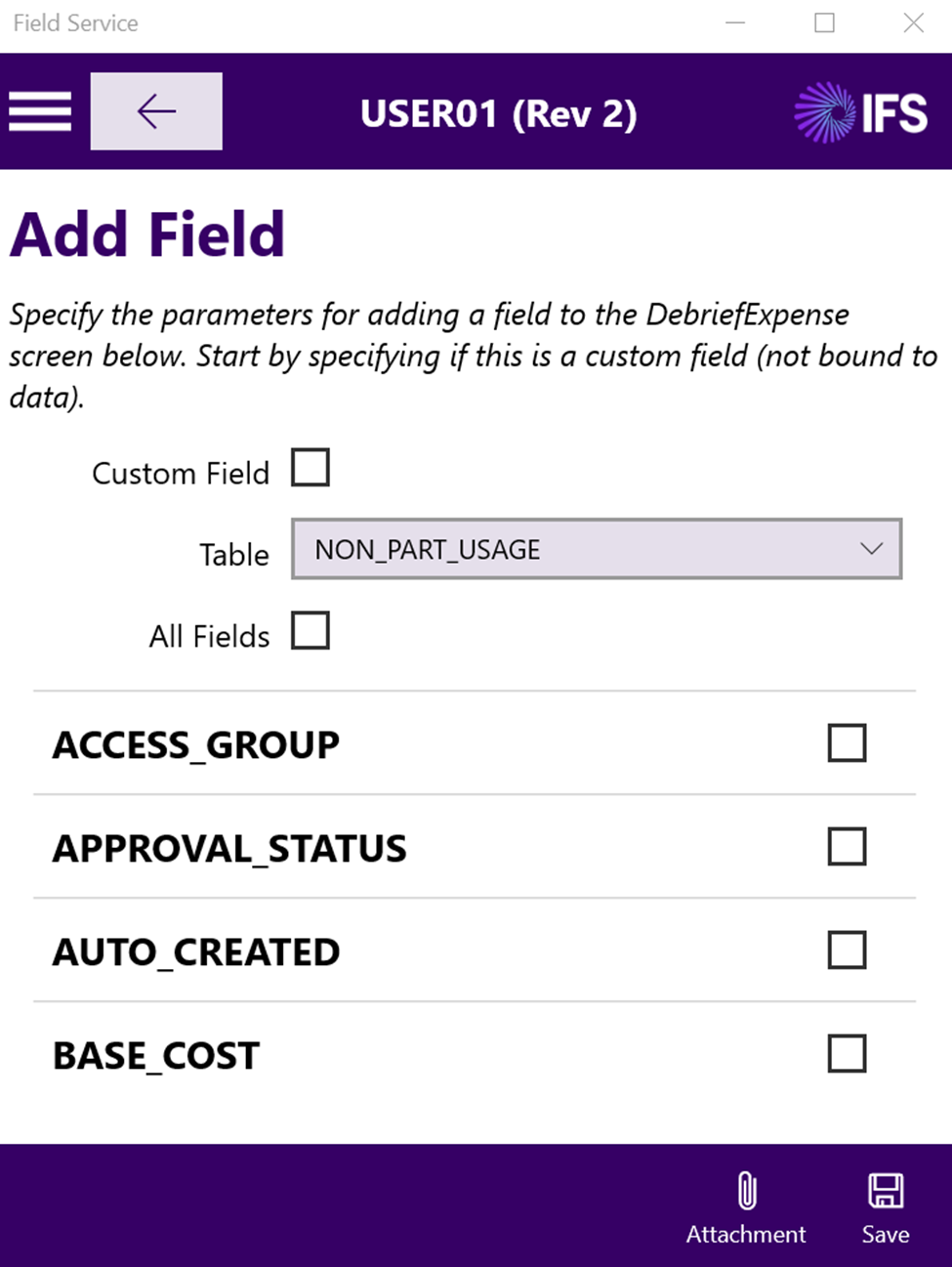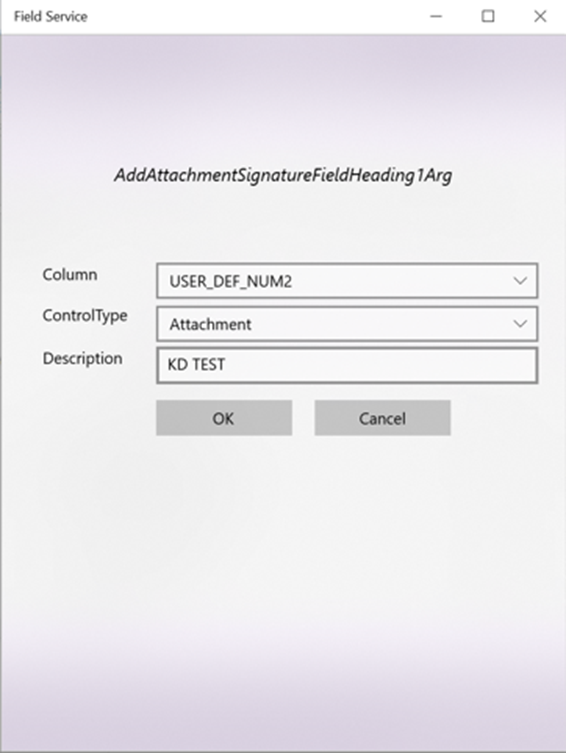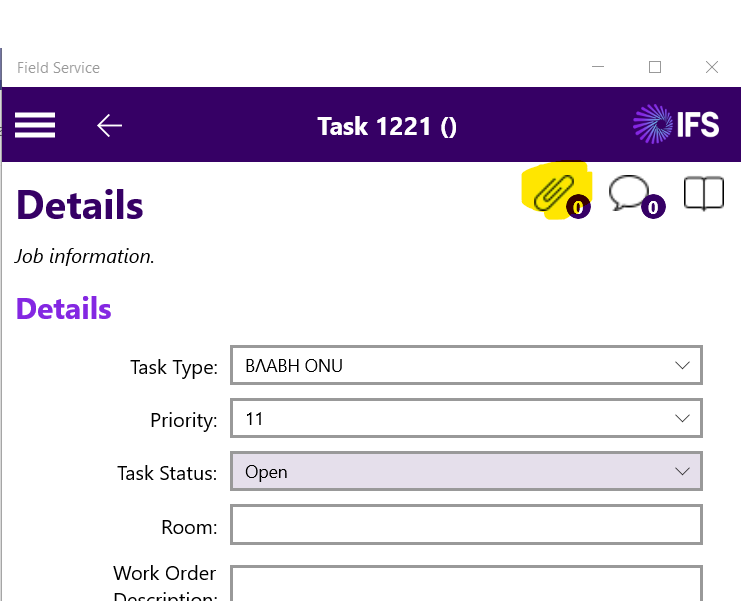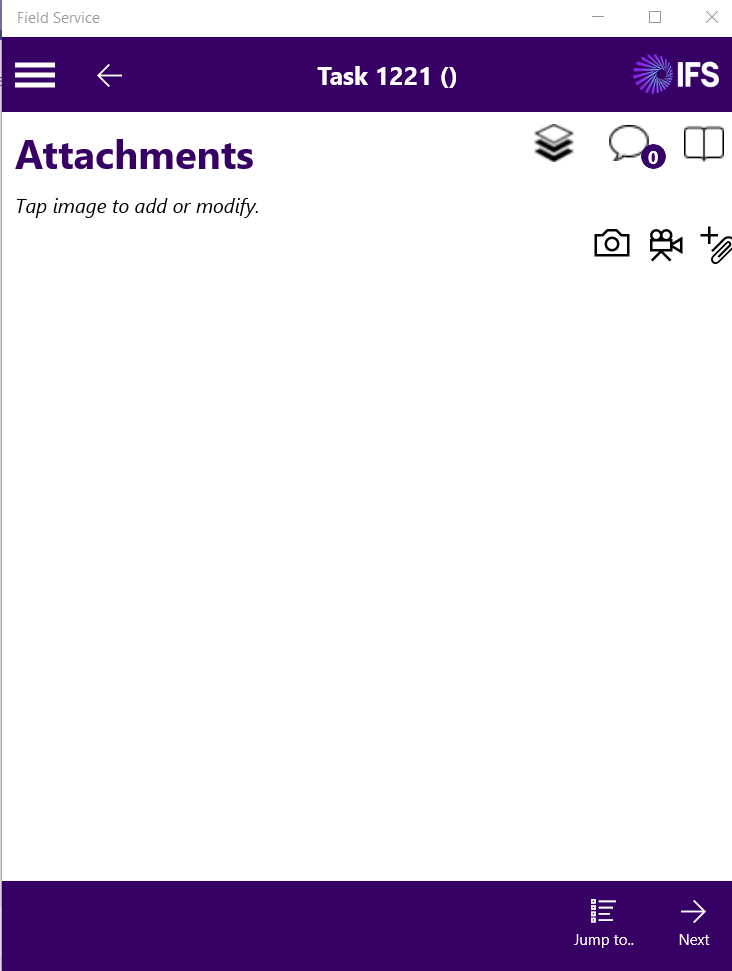Hello all!!
Do you know how to add the attachment feature (See/Add attachments) in custom screens with configuration?
Attachments are displayed in the OOTB Debrief Overview screen, but we need to add the attachments in another custom screen, if possible.
Thanks a lot !!