Hi,
we have several mobile designs. A design is setup as default design.
A user cannot use the default design. User always sees this screen using the default design. (Without of with setup in Design\Users).
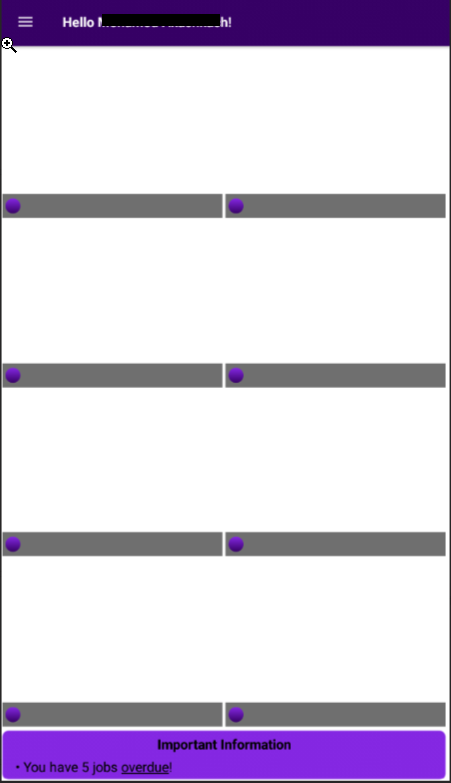
Using different mobile devices and different OS (android, iOS), the issue always exists for this user.
When the user is connected connected to other design, the mobile screen works properly.
Other users don’t have the issue.
Any idea why this user experiences it?
~Juni







