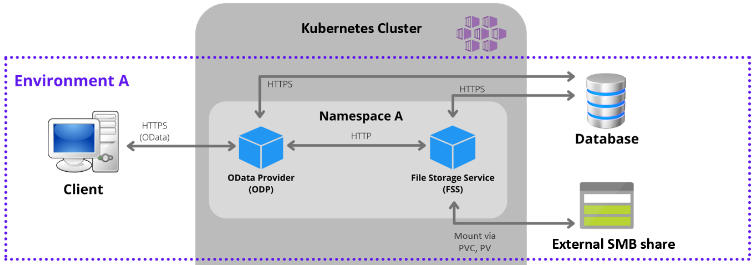Deprecation of the FTP and Shared repository types in Docman in 23R2 - a heads-up
This post is only relevant for Remote customer installations. For managed cloud customers, FTP and Shared document repositories are NOT supported.
This is a heads-up on IFS deprecating support for the FTP and Shared repository types in Docman in IFS Cloud 23R2, for complete removal in 24R1.
If you have customers using these two repository types today, you should plan for migrating to Database or File Storage.
If you are planning to implement this in Remote Deployment in IFS Cloud right now, you should reconsider, and use File Storage or Database.
In Remote deployment, File Storage will still have support for local/external storage (outside the database) by supporting SMB/network shares.
BACKGROUND
Back in the day, Docman started out with support for "external" file storage via our support for FTP and Shared (folders) as the only repository types. Later, Database storage was added upon request from customers. And, much later (IFS Cloud 21R2), IFS Cloud File Storage was added as yet another repository option where, initially, File Storage was limited to Cloud Deployment where Azure Storage is used as the backend.
Recently, IFS Cloud File Storage got support for Remote Deployment, where a shared network folder can be selected for storing files.
TODAY
We are now in a position where we can remove the support in Docman for FTP and Shared repositories since every customer, from IFS Cloud 23R2 and later, will have two options for document file storage: "internal" (inside the database) and "external" (outside the database).
Read about the capabilities of IFS Cloud File Storage here, before you continue reading:
https://docs.ifs.com/techdocs/23r1/030_administration/210_cloud_file_storage/#introduction
Some customers in Remote Deployment might want to use their FTP servers or multiple existing shared network folders. Although there is of course a benefit to this, we think that one "external" file storage option should really be enough and customers should be able to change to use fewer options.
We are considering deprecating the Database repository option as well at some point, but that has not been decided yet. If you have use cases where you think this is strictly needed, let us know.
WHAT HAPPENS NOW?
This deprecation will be communicated officially via the release notes in IFS Cloud 23R2 GA, but we wanted to communicate this as early as possible, to avoid unnecessary migration work.
Documentation on migration paths will be available soon. We already have migration tools for migrating customers from Database, FTP, and Shared repositories to File Storage and we will work on making them even better.
Comments, questions?
UPDATE, November 2024
Although the support for Shared and FTP repositories are still deprecated (it will be removed in a coming release), it's still available. However, since 24R1 it's disabled by default. Refer to our release notes for information on how to enable it again. Before you do that though, please consider migrating to one of the other options we have: Database or File Storage.