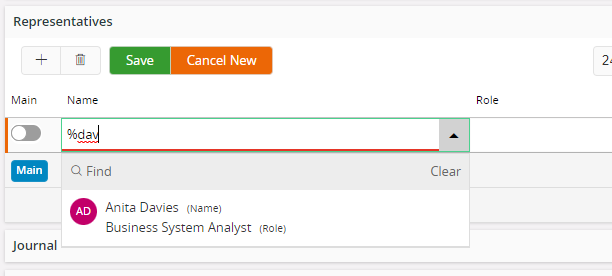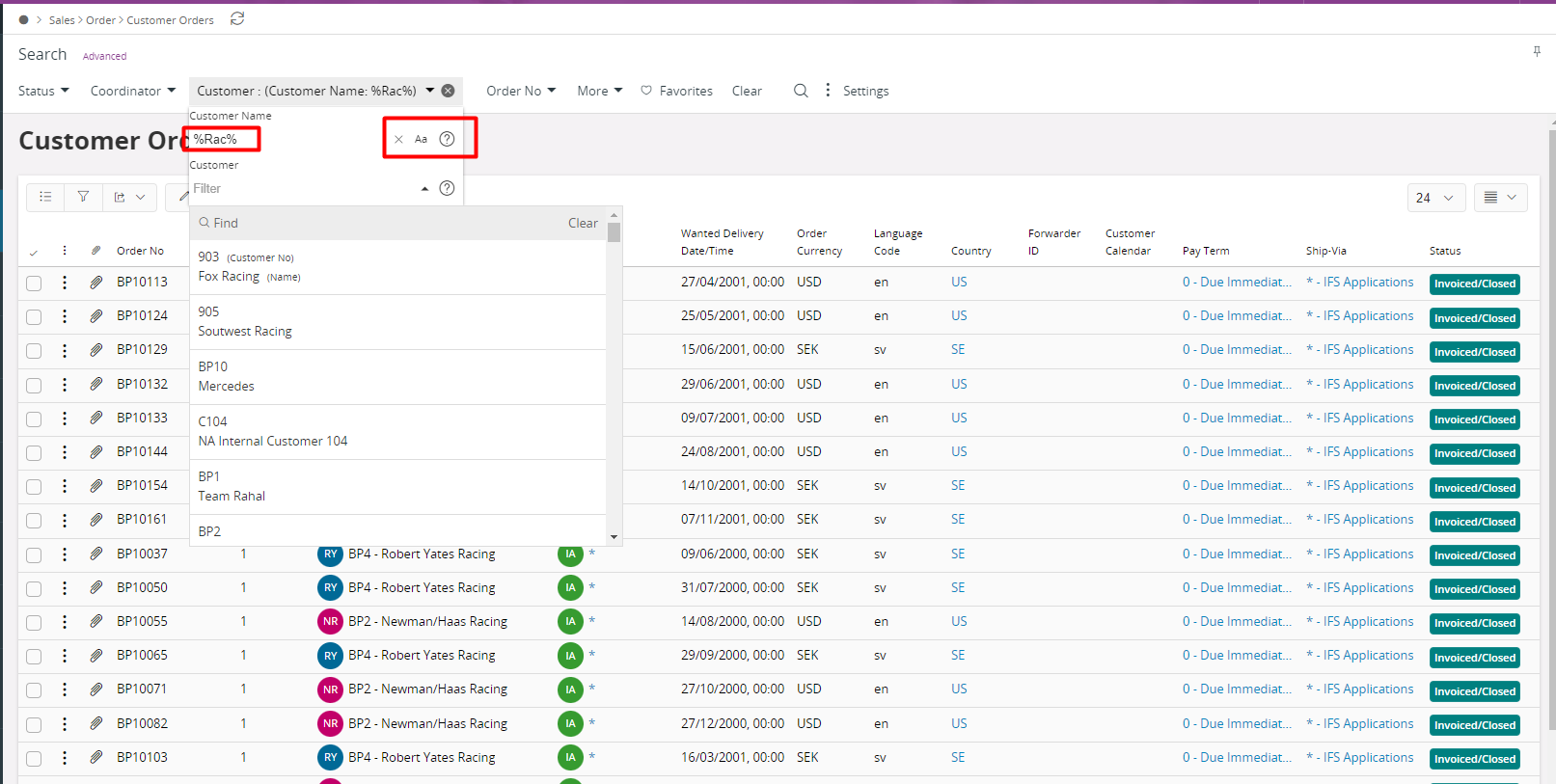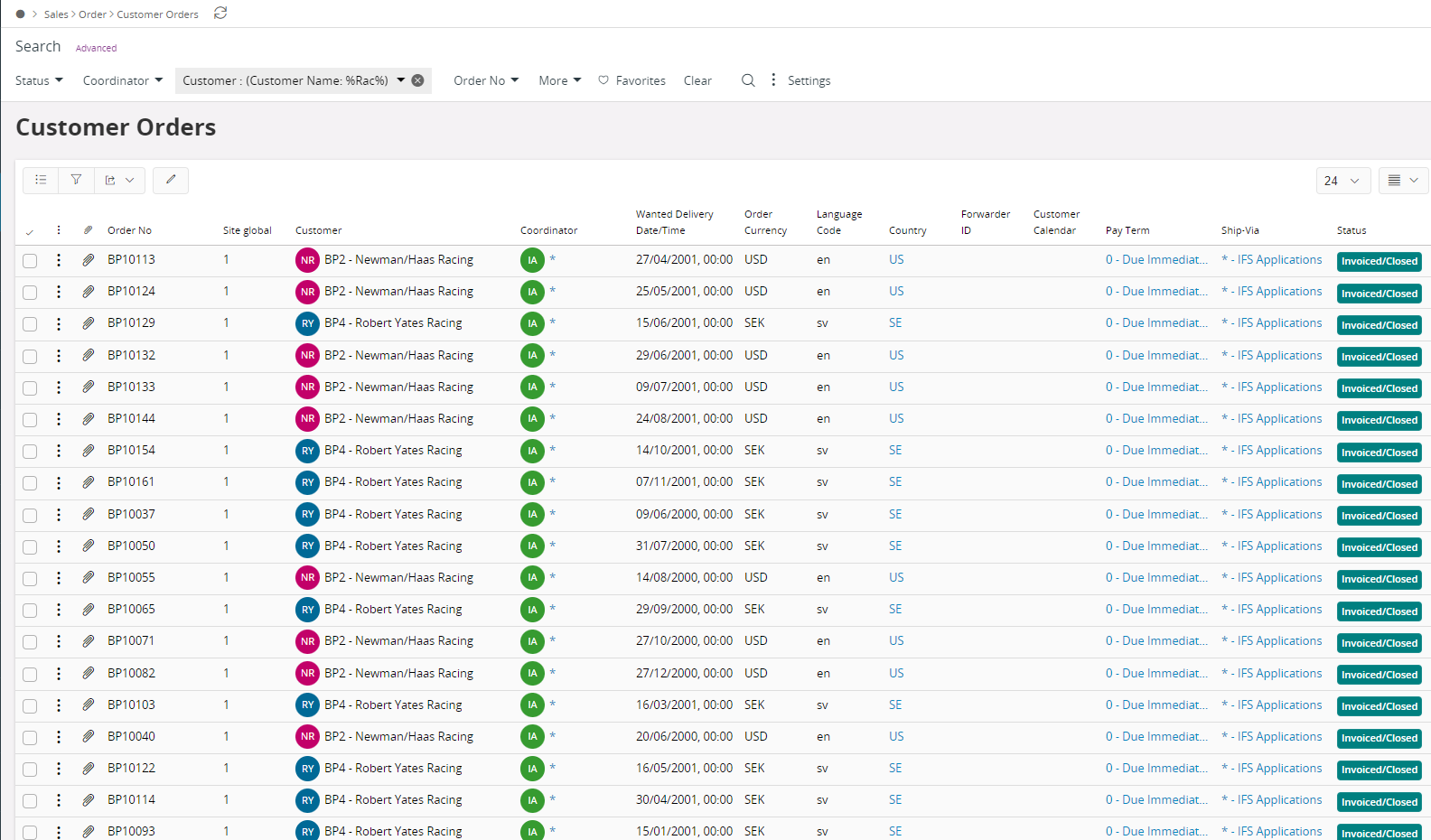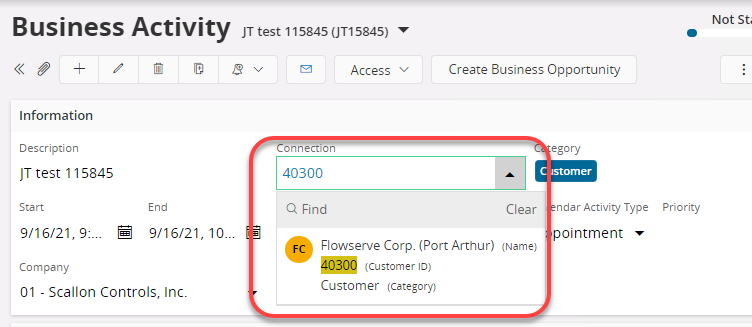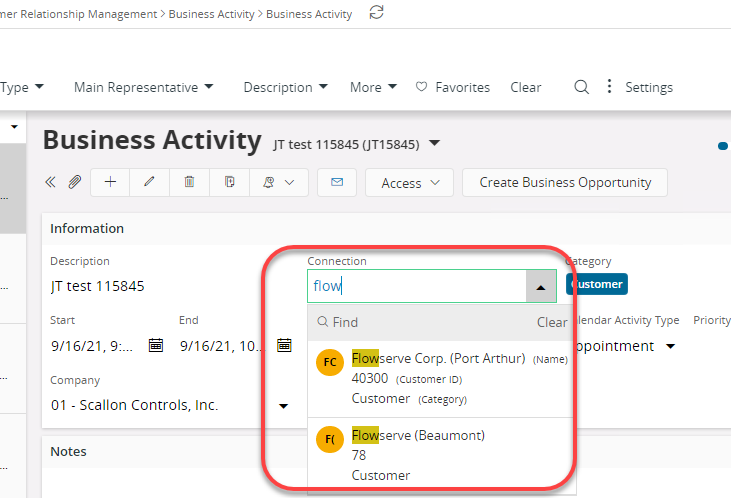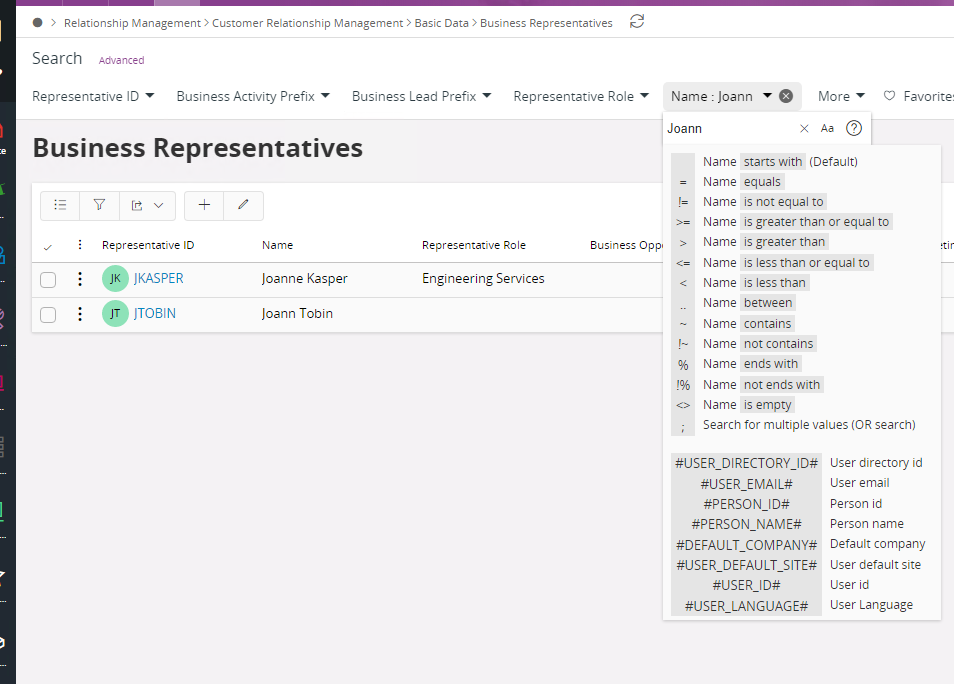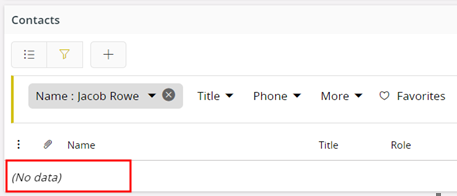When searching by Customer Name in Aurena (Apps 10 UPD 13), the application does not return the expected results. The same search works as expected in IEE.
- Navigate to Customer Orders (Overview Page)
- Select drop down for Customer and uncheck Match Case (Aa)
- If I keep Match Case on, then the search seems to work.
- Enter a partial of the Customer Name
- Such as ‘%abc%’ or ‘abc%’
- Search
No records are returned to the user. If the user searches by Customer Number or other criteria, records are returned.
Has anyone else run into a same issue?